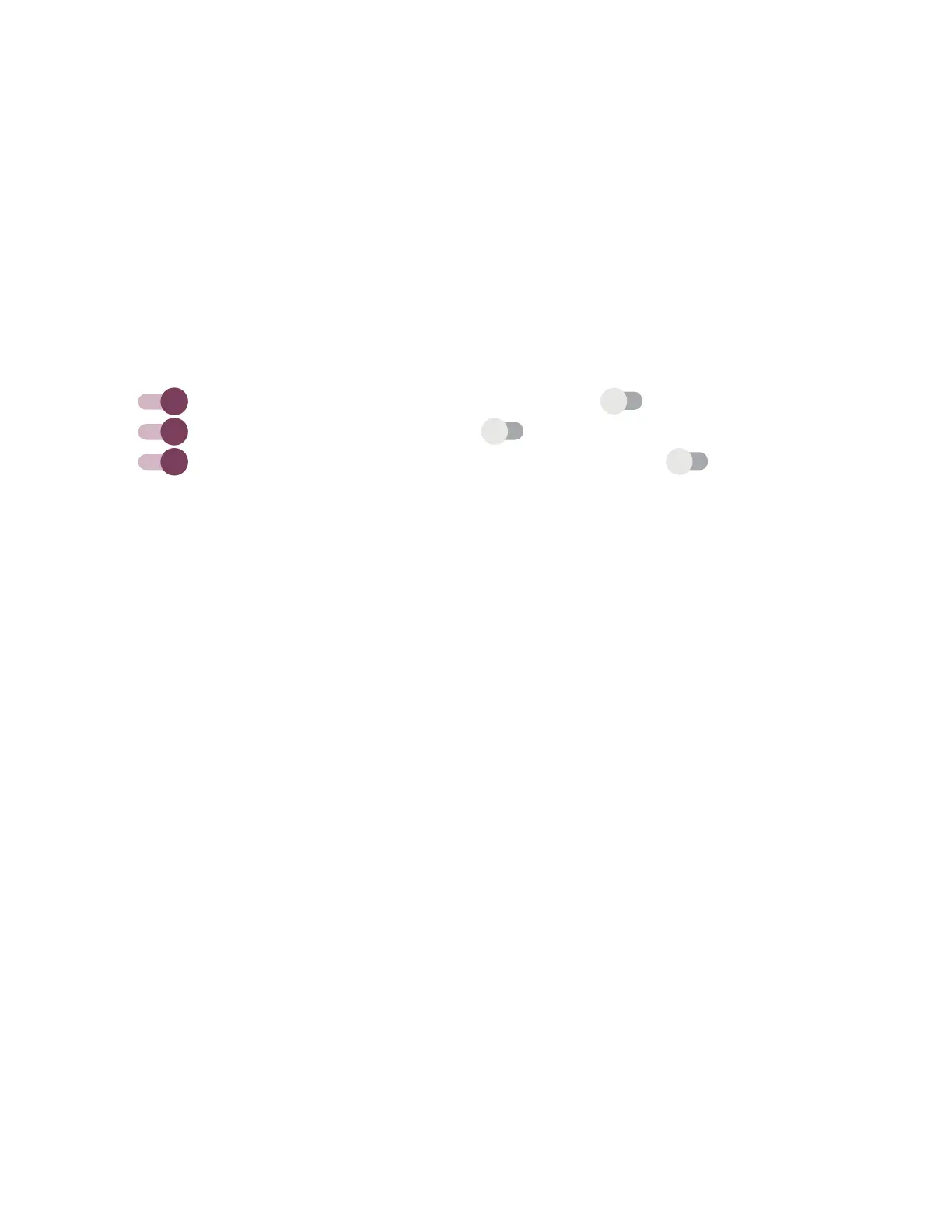5
Delete an eSIM:
1) Connect to WIFI or mobile data
2) Goto Setting>Network & Internet >SIMs
3) Turn off SIM
4) Select “Erase SIM” and confirm deletion
Set up your phone
The first time you power on the phone, you should set the following options:
• Touch English (United States) to choose your language, and touch Vision settings to customize accessibility
features. When finished, touch Start on original interface to go on.
• Select an available Wi-Fi network. Or touch Set up offline and Continue.
• Set a Date & time to ajust if needed.
• Toggle
to allow the phone to use location, otherwise toggle off
.
• Toggle
to allow scanning, otherwise toggle off
.
• Toggle
to allow to send usage and diagnostic data, otherwise toggle off
.
• Click More to continue, and press Accept.
• Select a navigation mode, touch Gesture navigation or 3-button navigation.
• Set a PIN for screen lock, otherwise touch Skip on the screen twice to continue.