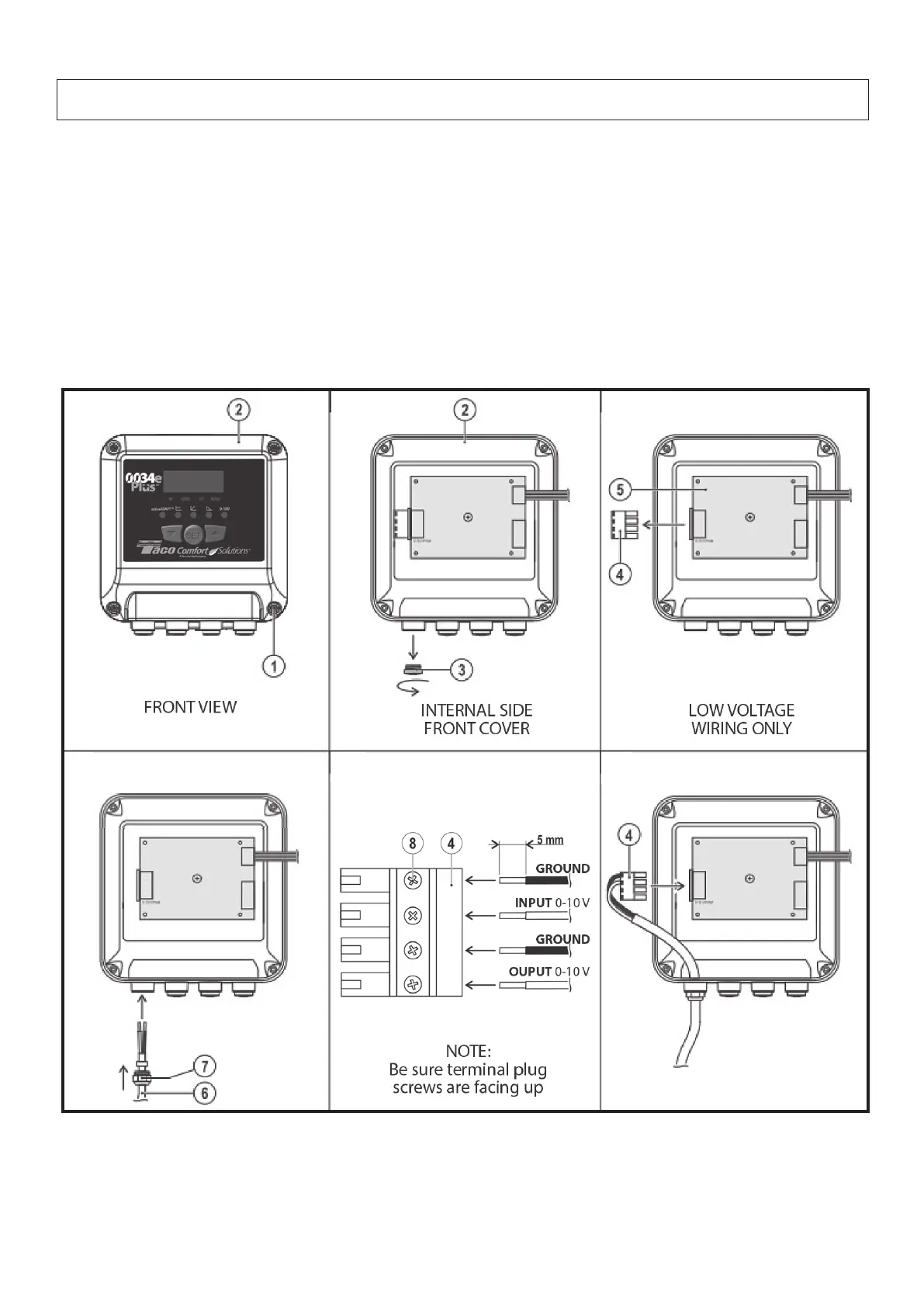-10-
External connection for 0-10V DC / PWM signal
WARNING: If there is a need to make external connection (PLC / Pump Controller) it is mandatory to perform the following operations.
1. Remove the four screws (Figure 8 - Ref. 1) attaching the control cover (Figure 8 - Ref. 2).
2. Unscrew a signal input / output cap (Figure 8 - Ref. 3).
3. Remove the green terminal plug (Figure 8 - Ref. 4) from the electronic board (Figure 8 - Ref. 5).
4. Insert the cable (Figure 8 - Ref. 6) in the cable strain relief gland M12x1.5 (Figure 8 - Ref. 7) provided in carton
and screw it to the cover.
5. Strip (Minimum .25”) the ends of the wires, insert them into the connector as shown (Figure 8 - Ref. 4)
and x them with screws (Figure 8 - Ref. 8).
6. Re-connect the terminal plug to the electronic board, replace the control cover and secure it with the screws.
Figure 8 - External connection for 0-10V DC / PWM signal
Step 1
Step 4
Step 2
Step 5
Step 3
Step 6