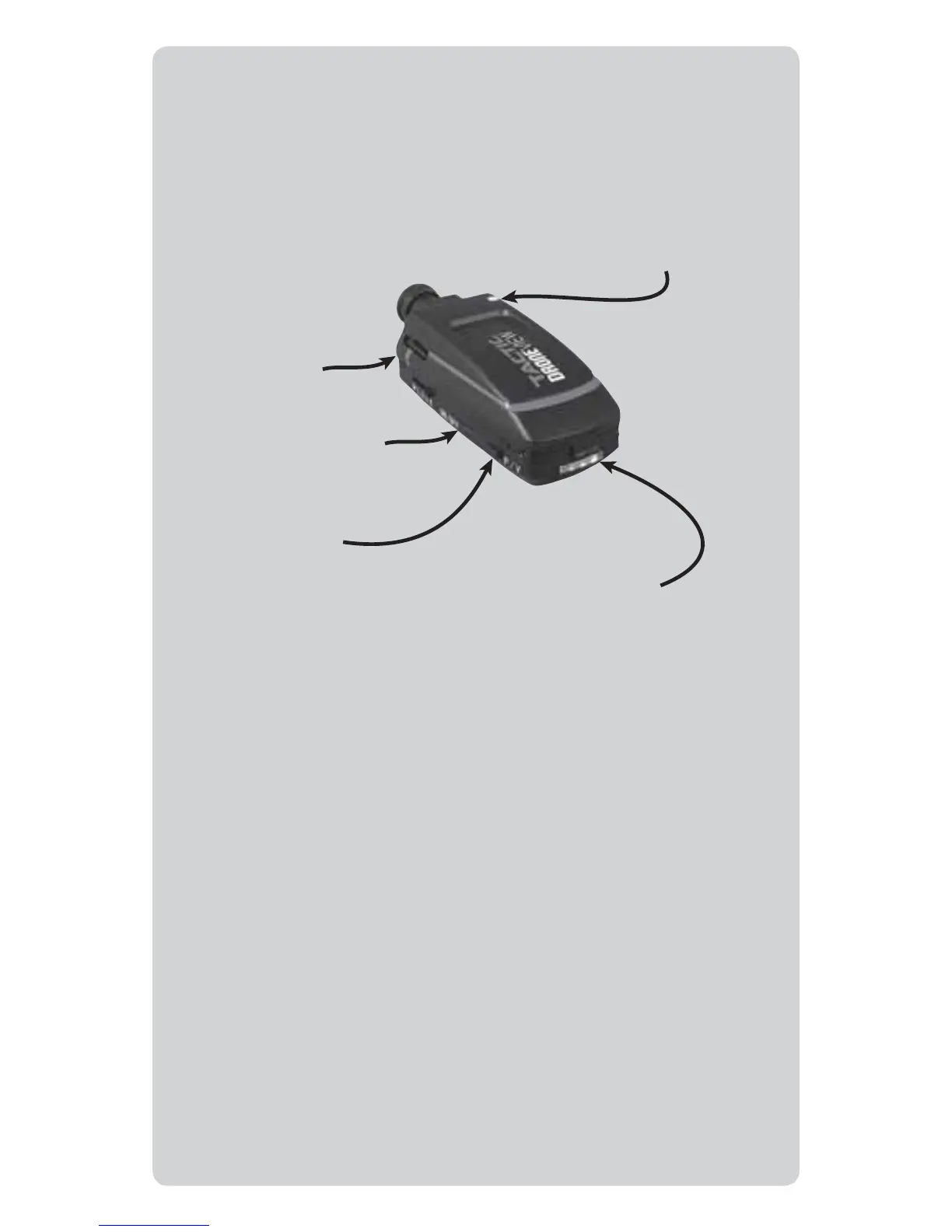QUICK START
When the camera is turned on, it needs 30 seconds to
setup before it can be used.
LED will ash when camera is in use.
Must be steady for 30 seconds before
the camera is turned off.
Insert or remove the
memory card only when
the camera is off.
Tap to turn the
camera on or off.
Tap to take a picture. Hold
for 2 seconds to start video.
Tap to stop video.
Turn the camera
off when just one
LED has been on
for 10 minutes.
If the camera loses Wi-Fi connection and there is
another network that the device can connect to, iOS
users must go into the Wi-Fi settings and select the
Droneview network. Android devices will usually re-
connect automatically and the user should wait about
a minute before going to the Wi-Fi settings page.
If the battery dies while recording a video or the
camera is turned off before the le is saved to the
memory card, the current le may be lost or corrupted.
Always wait 30 seconds before turning the camera
off after recording a video or taking a picture.
Always use a class 10 card in the Droneview camera.
Always insert and remove the memory card when the
camera is turned off.
