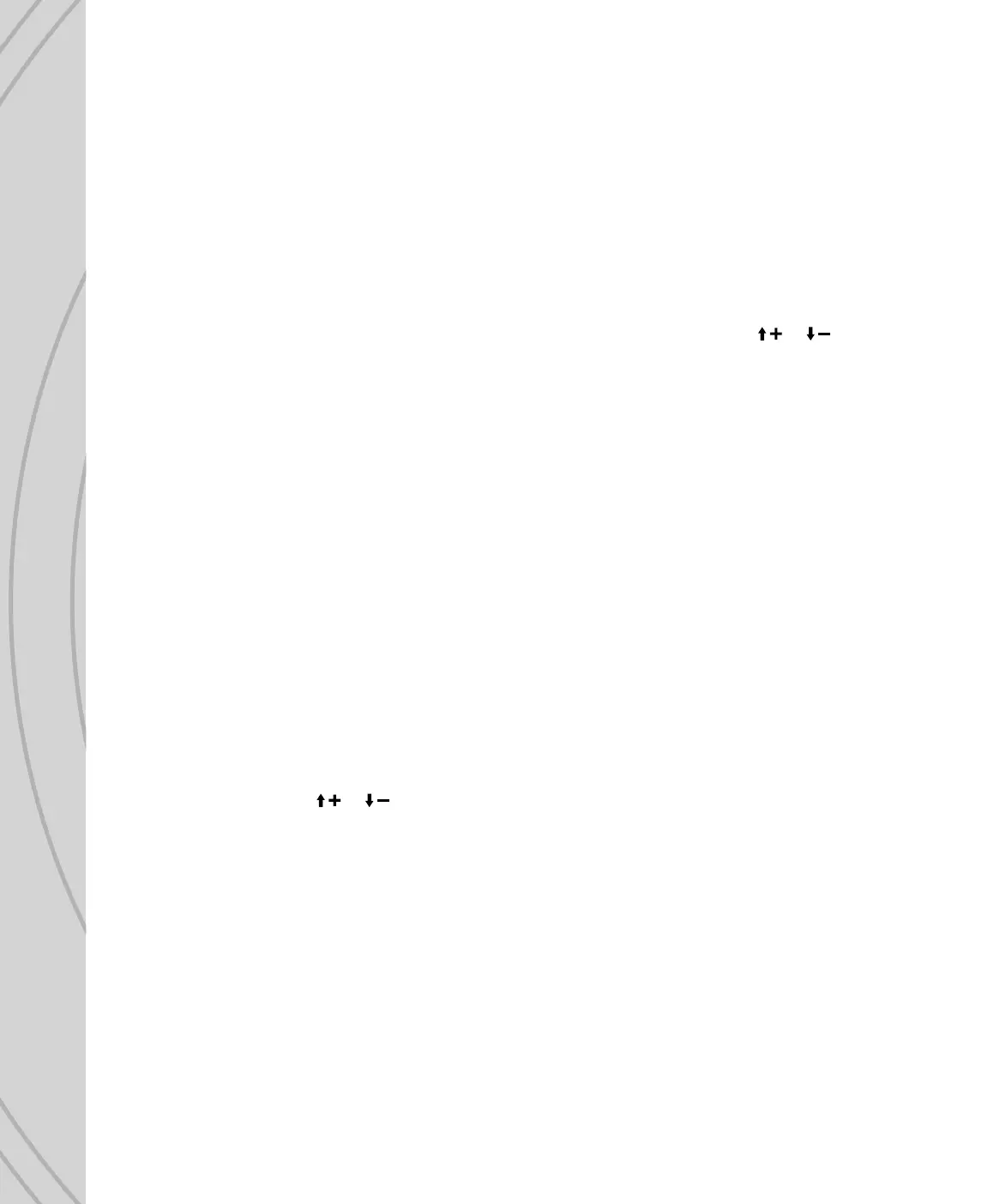10
2AI1FL: This “2 ailerons + 1 fl ap” setting is for airplanes having two separate aileron servos, requiring
one servo to control each aileron, and also one servo (or 2 servos on a Y-harness) that will control fl aps
for both wings simultaneously (not available for 2-elevator tail settings).
CHANNEL ASSIGNMENTS
This function allows transmitter channels to be re-assigned to different outputs before being sent to the
receiver. This can be useful for models having unusual confi gurations.
Some small electric fl ight models use only elevator, throttle, and rudder channels (not aileron). Here, it’s
often preferred that the rudder be controlled with the opposite stick (right stick for Mode 2 confi gurations).
Such channel re-assignment can be done in this screen.
Determine which Tx channel input on the left should control which output channel at the receiver as shown
on the right. Move the cursor to the desired output on the left. Press ENTER then or to adjust the
output channel as desired. Press ENTER when fi nished.
WARNINGS
Warnings can be set to alert you of undesireable switch or throttle positions when the radio power switch
is fi rst turned on. For example, if the throttle is at full when the radio is turned on you would see and hear
an alarm. The alarms shown can be set to “ACT” (active) or “INH” (inhibit).
Thro Pos: The throttle position warning sounds when the throttle stick is over 25%. Clear the alarm
by moving the stick down. Note: if in heli mode and you have an idle-up programmed, this alarm will
also sound to indicate that you have an idle-up switch active.
Thro Cut: The warning will sound when the throttle cut function is set and this switch is turned on.
Turn off the switch to clear the alarm.
Thro Hold: The warning will sound when this switch is on. Turn off the switch to clear the alarm.
Flap: The warning will sound when the fl ap switch is in the on position but the throttle stick is too high.
TRAINER
The process of linking transmitters for wireless training purposes is explained on page 20. When in training
mode with the TTX850 being used by the teacher, this radio can allow the teacher to transfer control of all
or only certain channels to the student if desired.
Enter this screen. Press or to select a channel to set. Press ENTER to toggle the setting. Repeat
with other channels as desired. Setting a channel to SLAVE means the student will have control of that
channel when the teacher pulls the trainer switch on the master radio. Those channels which are set to
MASTER will be controlled by the teacher at all times.
The teacher can select which switch will control the training function at the CTRL line at bottom. The control
positions for the trainer switch can also be selected as described on page 12 (for the Control function).
Press ESC to confi rm settings and return to the MODEL SETUP menu.
TRIM STEP SETTING
The number of degrees a servo will rotate with each increment of digital trim defl ection can be adjusted
from very small up to large steps. Enter this screen, select the channel trim to adjust ranging from “1” for
the smallest steps to “8” for the largest steps.