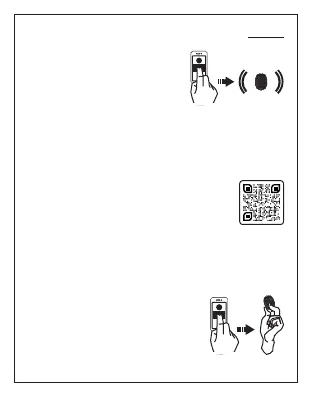The button on the
also doubles as a selfie butto
Click on the camera button in
the Dolphin Tracker app
and then press the button on
Dolphin Tracker to take a picture
Dolphin Tracker
QR code will be activated once
the Dolphin tracker is connected.
In case of loss, Finder scans the
QR code, User’s contact detail
will be displayed. Finder and Owner
coordinate to reunite the lost valuable
(D) Selfie Button:___________________
When the is
connected to your phone,
open the Dolphin Tracker app
and tap the ‘ring’ icon for
the Dolphin Tracker to beep
Dolphin Tracker
(B) Find Dolphin Tracker via phone:
(C) Find Dolphin Tracker via QR:_______
