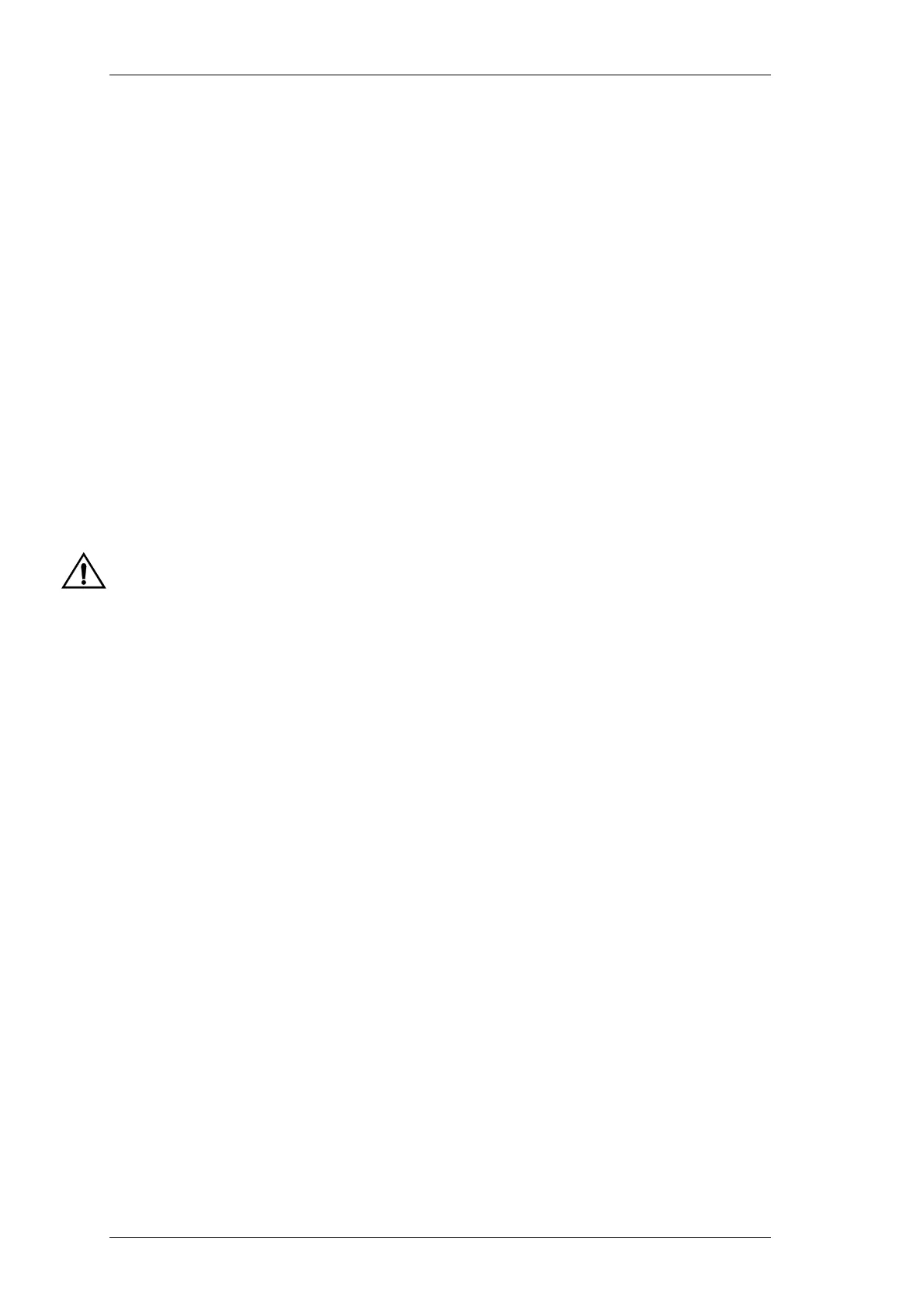D4.14
T858/859 Fault Finding
M850-00
31/09/98 Copyright TEL
Q1/Q3 Only: Unscrew the transistor stud nut and remove the device. In the
T859 you will need to remove the fan to access the stud nuts.
Remove any excess solder from the PCB pads with solder wick.
Trim the tabs of the replacement transistor so that the device sits neatly on the
PCB pads provided.
Lightly tin the underside of the transistor tabs.
Apply a small amount of heatsink compound (Dow-Corning 340 or equivalent) to
the transistor mounting surface. Sufficient compound should be used to ensure
an even film over the entire mounting surface.
Place the transistor on the PCB in the correct orientation and ensure the tabs are
flush to the surface.
Q1/Q3 Only: Lightly solder one tab to the PCB, then torque down the retain-
ing nut to the correct torque (0.7Nm/6lb-in.). Refit the fan to the
T859.
Caution:
Do not solder all the tabs before torquing down otherwise the device
may be broken.
Q4/Q6/Q7 Only: Refit the solder tags.
Solder all transistor tabs to the PCB.
Replace each component in exactly the same position as noted previously.