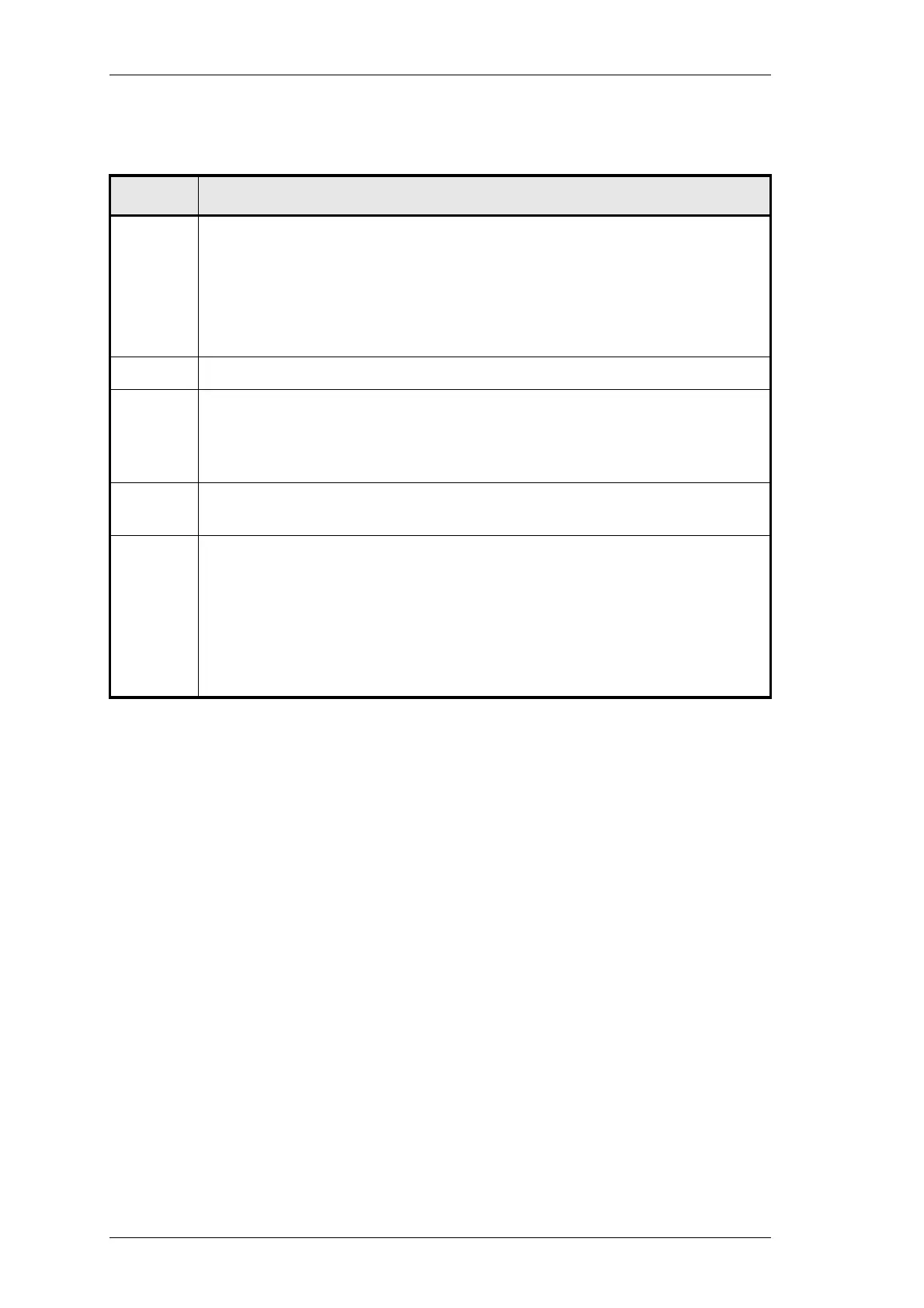I2.2
T855/856/857 SII - SI Conversion
M850-00
31/09/98 Copyright TEL
2.2 Method
Step Action
1 Remove the Series II front panel from the module as follows:
• remove the volume knob (T855 only);
• remove the four screws using a Torx screwdriver;
• push the LEDs from the front of the panel to remove them from
their grommets.
2 Remove both covers from the module.
3 Remove the M3 screws, spring washers, and M3 nuts from D-range 1.
Note:
If you have a chassis with threaded holes, you will need to
remove only the M3 screws and spring washers.
4 Replace the M3 screws with locating pins, M3 spring washers (and nuts
if necessary).
5
If you are modifying a T855, follow this step; otherwise go to Step 6.
Remove R808 (10Ω), as shown in Figure 2.1.
Ensure that R160 (10Ω) is placed, as shown in Figure 2.1.
This will convert D-range 1 pin 7 from serial com to audio 2.
Go to Step 8.
