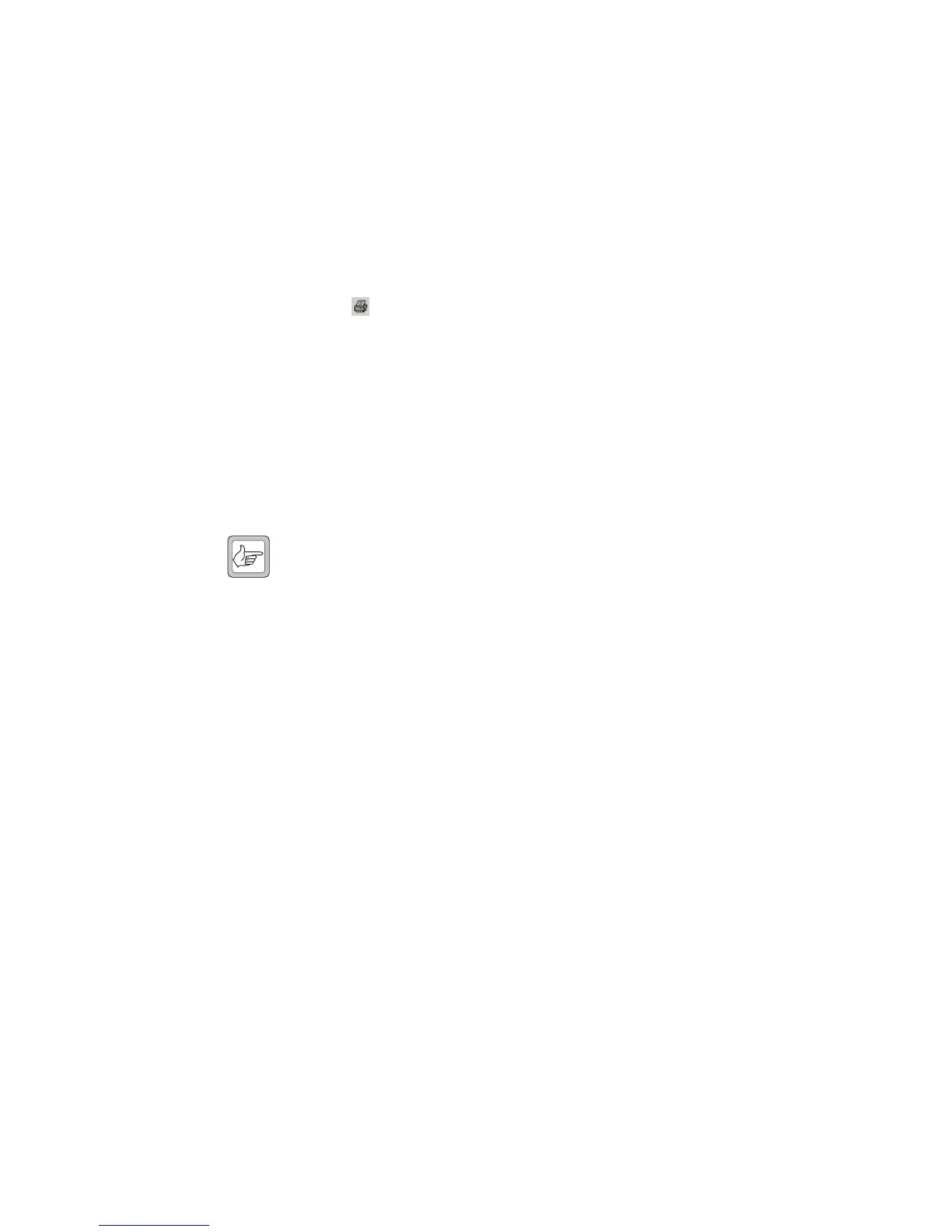12 Calibration basics TM8100 Mobile Radio Calibration Application User’s Manual
August 2004 © Tait Electronics Limited
2. Navigate to the folder where the file is located.
3. Select the desired file to open.
4. Click the Open button.
5. View the data. You can either view a print output of the file’s data, or
view the data on-screen.
Print output:
a. Select the File > Print menu command, or click the Print button
on the toolbar.
b. Click the Select All button.
c. Click Print.
Screen output:
a. Connect a radio to the PC.
The radio does not have to match the file saved to disk - it can be any
radio that the Calibration Application recognises.
b. View the data on the Specifications, Deviation/Squelch, and Raw
Data forms.
Note The data on these forms will belong to the file opened, not the
attached radio.
