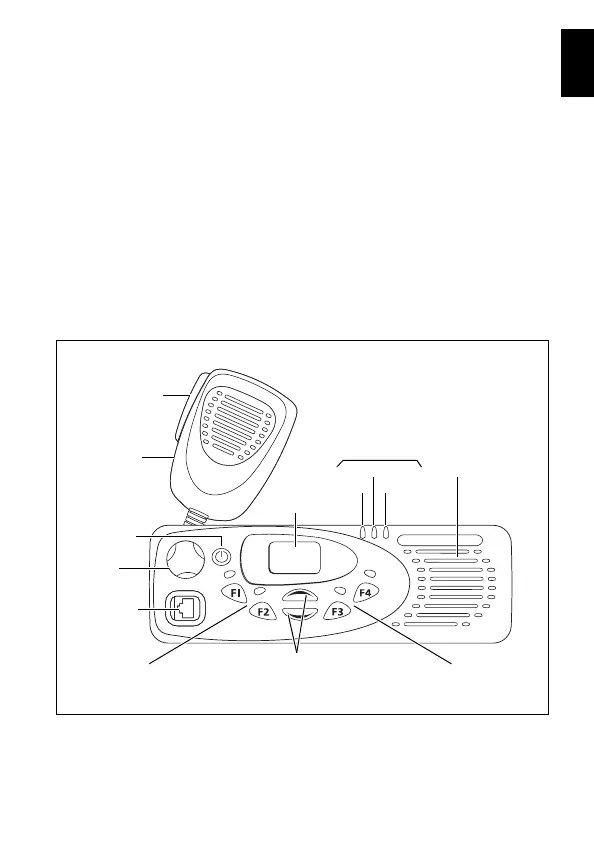English
Getting started 19
Getting started
This section provides a brief description of your radio’s basic
operation. If you need further information, contact your radio
provider.
Radio controls
The radio controls are the PTT key, volume control, on/off key,
channel selection keys and function keys. Some keys may have
functions assigned to both short and long key presses:
■ a short key press is defined as less than one second, and
■ a long key press is more than one second.
The radio controls and their functions are summarized in the
following diagram and table.
channel
selection keys
on/off key
volume
control
microphone
socket
press-to-talk
(PTT) key
red
display
speakergreen
orange
microphone
radio status LEDs
function keys
1 and 2
function keys
3 and 4