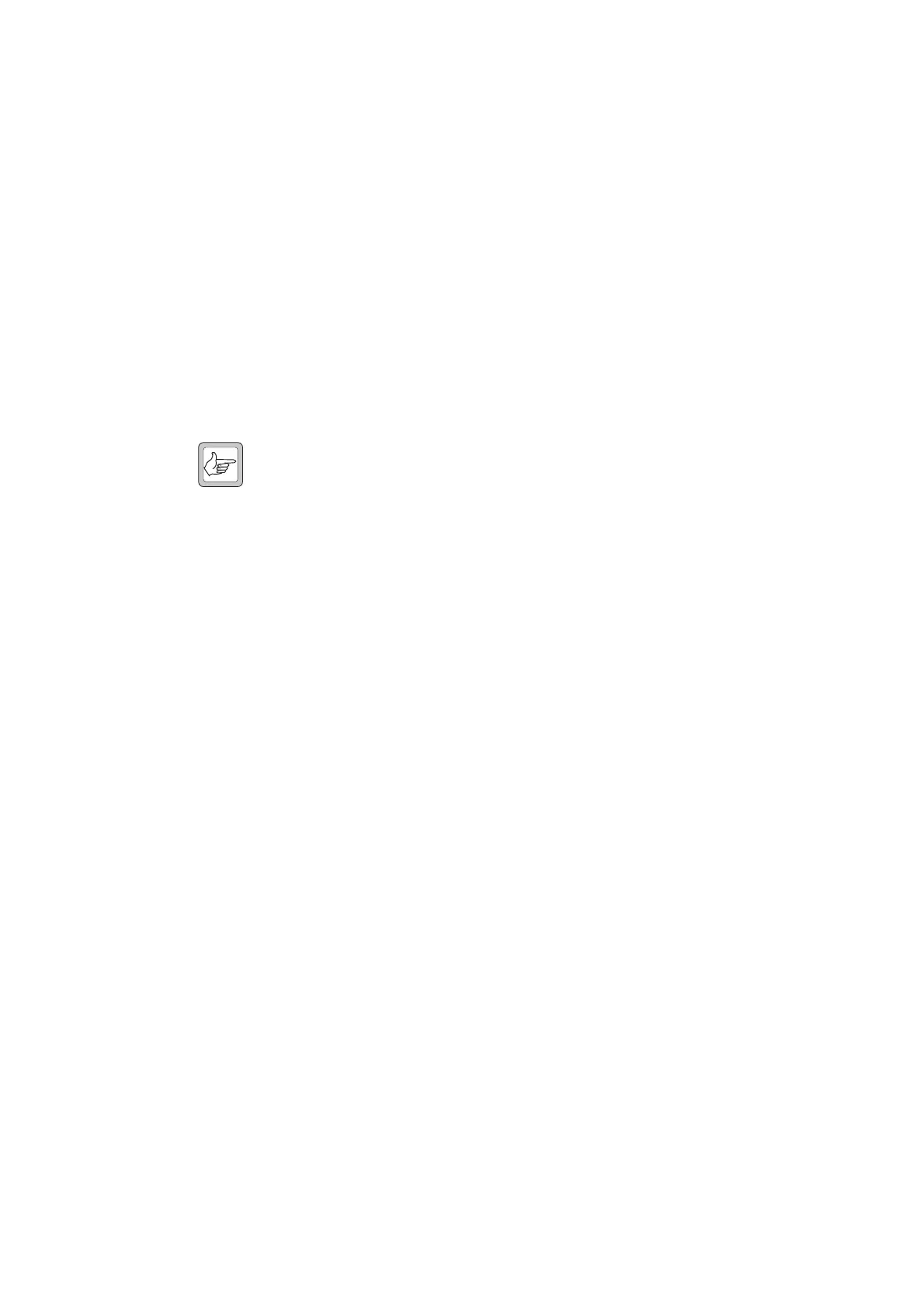172 Power Supply Fault Finding TM8100/TM8200 Service Manual
© Tait Electronics Limited June 2006
Task 6 —
Check Provision of
External Power
External power is supplied to pin 8 of the auxiliary connector SK101.
The power is normally switched, but will be unswitched if all the links LK5
to LK8 are inserted. (With all the links inserted, the power at the other
connectors is also unswitched.)
External power, either switched or unswitched, is supplied to pin 2 of the
control-head connector SK100. The power is switched or not depending on
the links LK5 and LK6:
■ switched power: LK5 in, LK6 out
■ unswitched power: LK5 out, LK6 in
External power is also supplied to pin 1 of the internal-options connector
SK102. The power is switched or not depending on the links LK7 and LK8:
■ switched power: LK7 in, LK8 out
■ unswitched power: LK7 out, LK8 in
Note In some boards, LK7 is R786 and LK8 is R787.
If there is a fault with the supply of external power to any of these
connectors, first confirm the link settings required and then carry out the
following procedure:
1. With the radio powered up, confirm that 13.8V DC is present at pin
3 of IC605 (see Figure 7.1) and more than 3V DC at pin 2.
2. Check that 13.8 V is present at pin 5 of IC605. If there is, go to
Step 3. If there is not, go to Step 4.
3. Check for an open circuit between pin 5 of IC605 and the relevant
pin of the connector in question. Repair any fault, confirm the
removal of the fault, and go to “Final Tasks” on page 157. If the
repair failed or the fault could not be found, replace the board and go
to “Final Tasks” on page 157.
4. Check for continuity between pin 5 of IC605 and the relevant pin of
the connector in question. Check for shorts to ground, check C718
at the auxiliary connector (see Figure 7.1), and check C715 at the
internal-options connector (see Figure 8.2).
5. Repair any fault found in the above checks. If no fault could be
found, replace IC605.
6. Confirm the removal of the fault and go to “Final Tasks” on
page 157. If the repair failed, replace the board and go to “Final
Tasks” on page 157.
