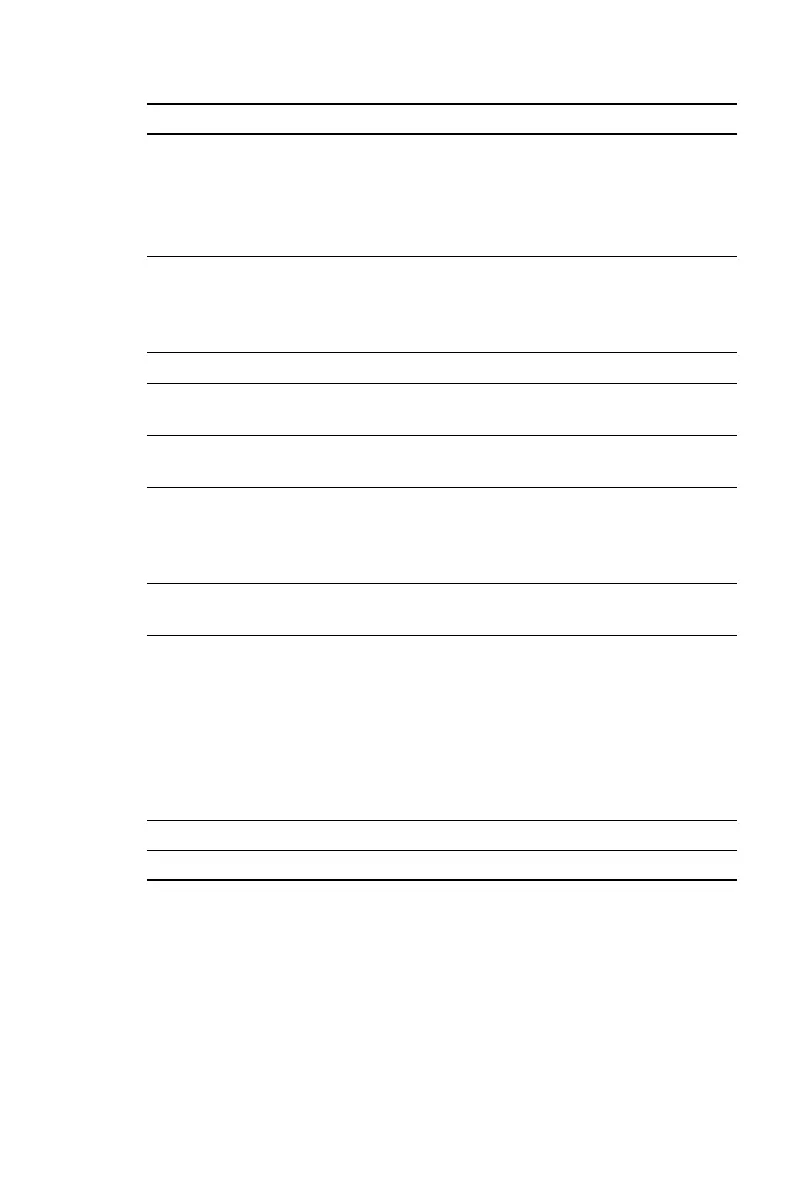144 Dialing calls in trunked mode
*451# Cancel incoming call diversions (speech only)
*452# Cancel incoming call diversions (packet data only)
*453#
2
Cancel incoming call diversions (SDM only)
*454#
2
Cancel incoming call diversions (status only)
*46#
3
Toggle encryption
*461#
3
Turn encryption off
*462#
3
Turn encryption on
*47#
3
Display the current network and your full radio number
*48#
#48#
Queue incoming calls
Cancel queue
*49#
#49#
Do not disturb
Cancel do not disturb
*491#
#491#
DMR: Do not disturb (SDM calls)
MPT: Do not disturb ( voice calls only)
DMR: Cancel do not disturb (SDM calls)
MPT: Cancel do not disturb ( voice calls only)
*492#
#492#
Do not disturb — data calls only
Cancel do not disturb — data calls only
*50*n#
1
Select channel n (site-select diagnostic function, enabled
during programming)
*50*xnnnnn#
2
Select channel xnnnn, where x is the logical channel and
nnnn is the physical channel (site-select diagnostic
function, enabled during programming)
#50# Resume normal channel hunting (site-select diagnostic
function, enabled during programming)
*700# Display the current network and your full radio number
*70n# Change to network n (1 to 4) *702#
*... # functions
Dialing code Functions Example
