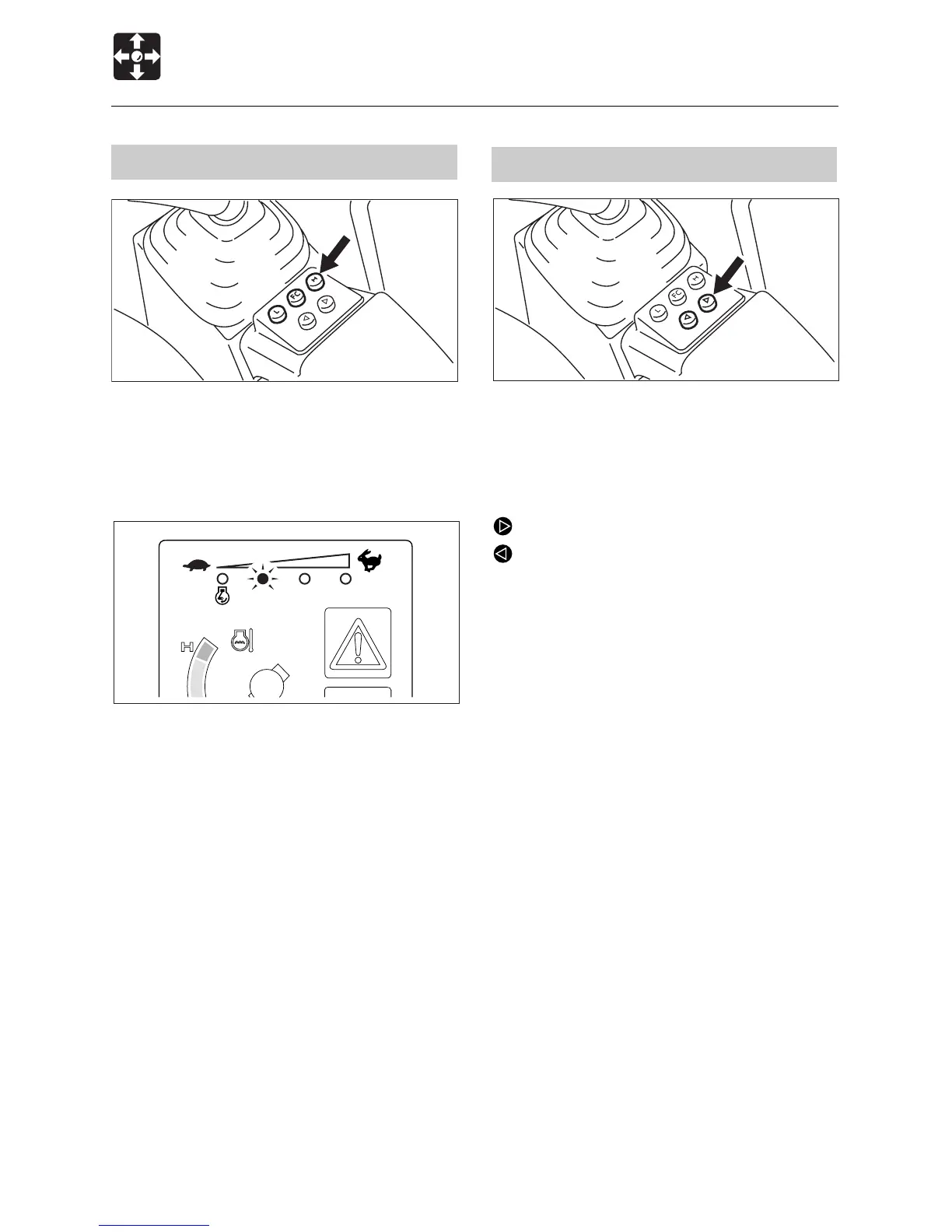51
CONTROLS
Switches
Power Mode Buttons
The engine speed can be changed at the
touch of a button. When one of these buttons
is pressed, the engine is set to the set speed
and the power mode indicator lights.
L: This mode is always set when the
engine is started.
Use it for light and very light operations.
FC: Use this mode for light operations and
leveling operations which do not require
speed. Using this mode reduces fuel
consumption and noise.
H: Use this mode for general digging and
loading operations requiring power and
speed.
Throttle Buttons
The engine speed increases and decreases
continuously while these buttons are
pressed. When the button is released, the
engine speed is set to the speed at the time
the button is released.
: Engine speed increases
: Engine speed decreases
When the throttle buttons are operated and
the engine speed is at a point between the
different modes, the lamps on both sides
light. When the speed is changing, only the
lamp for the nearest engine speed lights.
L3B025
L3B026
FC
H
L3D005
L