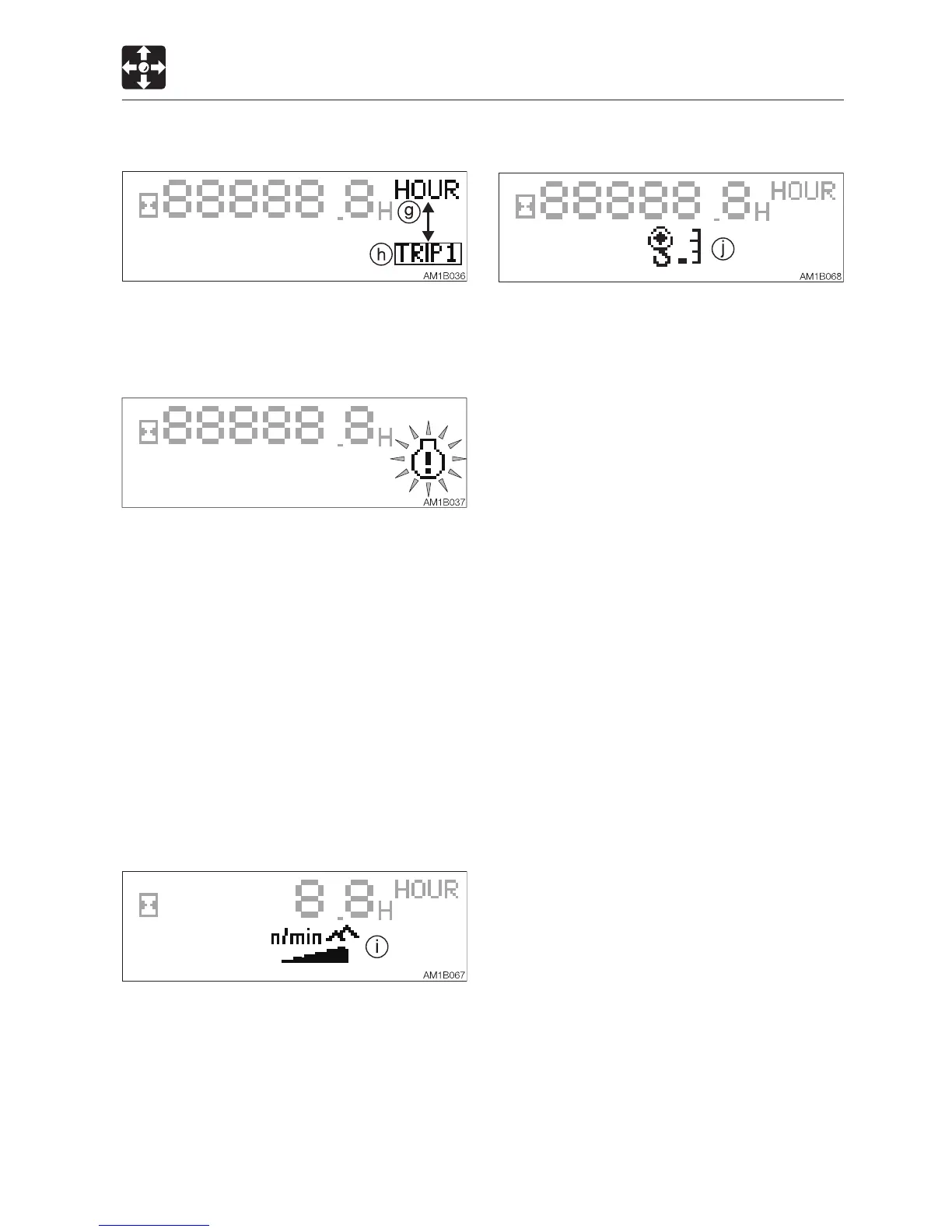2-23
CONTROLS
5. Hour meter/Trip meter display
INSTRUMENT CLUSTER
g:Hourmeterisselected.
h: Trip meter is selected.
6. ECM warning display
IMPORTANT: If the ECM warning display
flashes and a number appears on the
engine error code screen, refer to the
“Engine error code list” and contact your
sales or service dealer for help.
This warning display flashes if the
Electronic Control Module (ECM) detects
an engine problem while the starter switch
is in the ON position. The data screen
appears with an ECM error code
indicatingtheproblemjustdetected.
Refer to “Engine error code list” on page
6-14.
7. Highland mode display
i:Highlandmodeisselected.
8.
Overload warning display
j:
Overloadwarningswitchison.