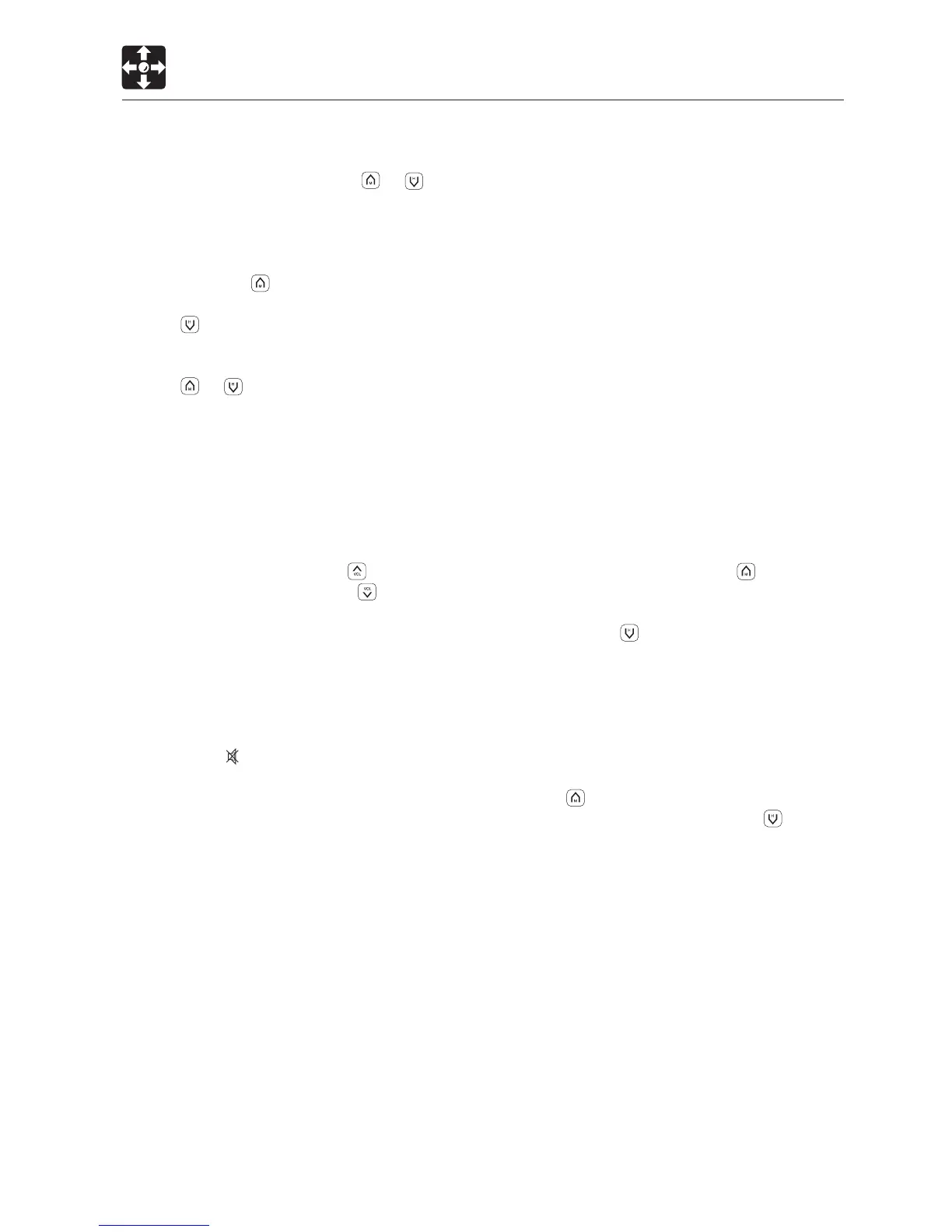2-43
CONTROLS
(7) TUNE button
Use this button to tune to a radio station.
Press and hold this button (
or ) for
two seconds or more to start seeking the
audible stations. The seeking stops
when a station is found. To cancel tuning
in progress, press the button again.
Pressing the
button will start seeking
stations with higher frequency. Pressing
the
button will start seeking stations
with lower frequency. The frequency will
continuously be increased/decreased if
the
or button is held pressed.
(8) BAND button
Use this button to select FM or AM. The
selected band and the receiving
frequencywillbedisplayedontheLCD.
(9) VOL buttons
Use these buttons to control the sound
volume. Press the button
to increase
the volume and the button
to
decrease the sound volume. Press and
hold each button to continuously
increase/decrease the volume.
(10) MUTE button
Use this button to temporarily turn off the
sound output. If pressed, the “mute is
on” mark
appearsontheLCD.Press
this button again to cancel mute.
(11) ZERO button
Use this button to set the minute to “00”
when it is between “55” to “59” or “01”
to “05”.
(12) AUX button
Use this button to choose which to listen
to, the radio or the external audio source
connected to the AUX-IN. If the external
source is chosen, the AUX display
appearsontheLCD.
ACCESSORIES
(13) AUX-IN jack
Usethisjacktoconnectanexternal
audio source. Pull off rubber cap and
plug the stereo mini-plug of the external
audiodeviceintothisjack.Besurethat
jackisclosedwiththerubbercapwhen
not in use.
Playing the radio
1. Turn the ignition key to the ACC or ON
position, and then press the power button
(1) to turn on the radio.
2. Select the band FM or Am with the band
button.
3. Select the station with the preset button or
thetuningbutton,andadjustthevolume
with the volume button.
4. To turn off the radio, press the power
button.
Selecting a station-auto select
Press and hold the turn button
for two
seconds or one to start seeking stations in
the higher frequencies direction. Press and
hold the button
for two seconds or more
to start seeking stations in the lower
frequencies direction. The radio will stop
seeking when it finds an audible station and
start playing.
Selecting a station-manual select
The selection can be done manually. Press
the tune
button to seek stations with
higher frequencies. Press the tune
button
to seek stations with lower frequencies.