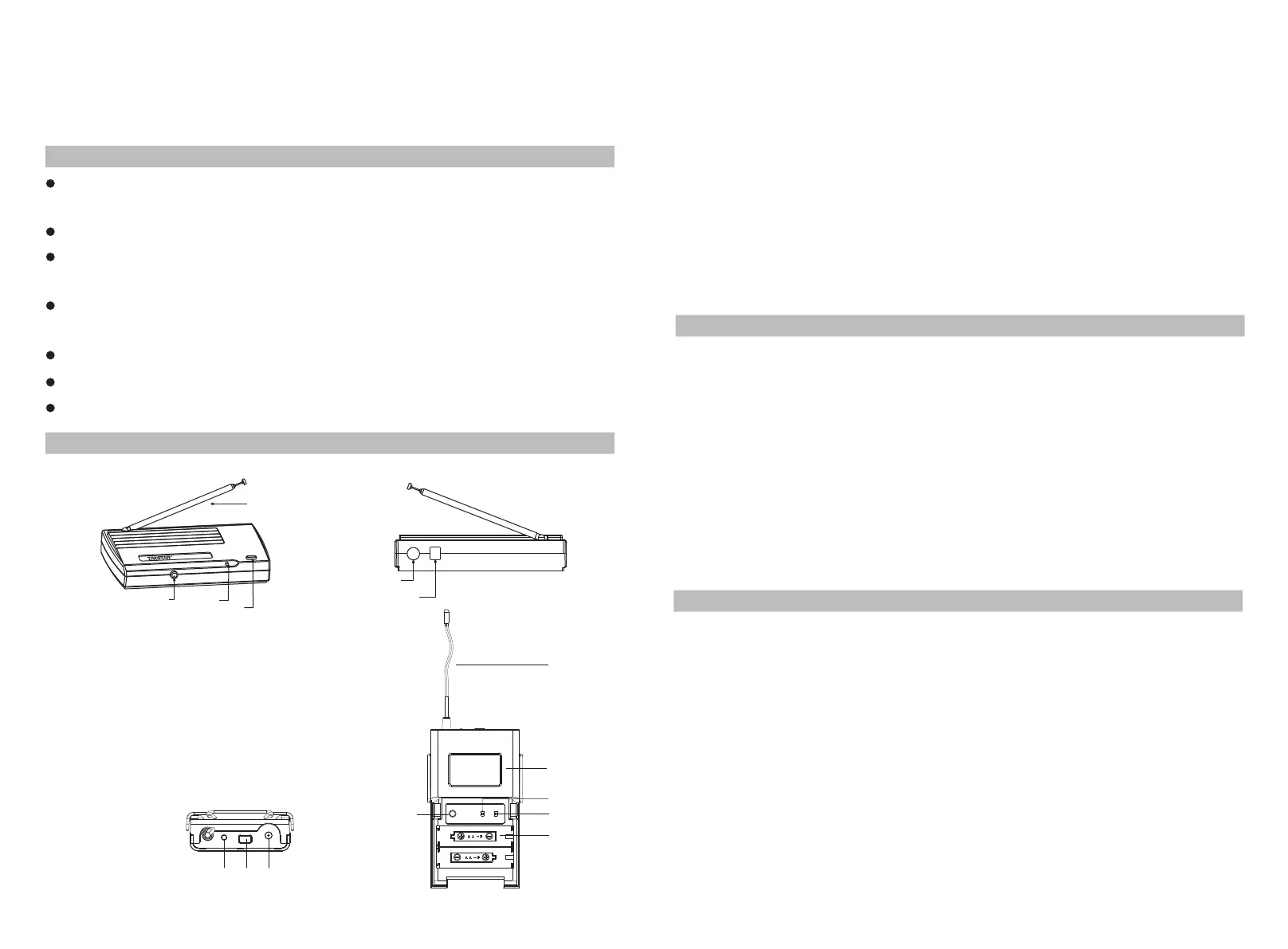-6-
Features
UHF frequency band and PLL frequency synthesized technology for stable working
performance
6 selectable channels
Powered by 2pcs AA batteries, low power consumption design for long playtime up
to 30 hours
Multiple sets of receiver can be operated with a single transmitter within the
operating range
Dynamic expansion circuitry for high S/N ratio
Anti-interference circuit for using 4-6sets simultaneously without mutual interference
Receiver LCD displays frequency, channel and battery level
Function Operation Instruction
Transmitter
① Power switch: on/off
② Power indicator
③ Frequency adjustment button: there are 6 channels
for adjustment
④ Antenna
⑤ Audio input
⑥ DC power input
Receiver
⑦
⑧
⑨
⑩
⑫
⑪
⑬⑭⑮
-7-
⑦ Antenna: 1/4 wavelength whip receiver antenna
⑧ LCD panel: indicate the current working channel and battery power
⑨ Volume down button
⑩ Volume up button
⑪ Frequency adjustment: press “CH” could change into the frequency channel you
need
⑫ Battery compartment: assemble 2pcs AA batteries
⑬ Earphone socket
⑭ Power button
⑮ Power indicator: green means the battery power is normal, red means low battery
power and need to replace the batteries
1. Connect the power adaptor into the socket of the transmitter DC power source.
2. Connect the transmitter and the audio system with the audio cable.
3. Press the power switch of the transmitter, the power indicator lights, it means it is
under normal working status.
4. Open the battery compartment, assemble 2pcs AA batteries.
5. Plug the earphone into the headphone socket on the receiver.
6. Press the power switch of the receiver, the power indicator lights, it means it is under
normal working status. (Green LED means normal power, red LED means low power.)
7. Adjust the CH button to match the channel between the transmitter and the receiver.
8. Adjust the volume on the receiver for satisfactory sound effect.
Operation Instruction
Cautions
To avoid personal injury or property loss caused by electric shock, over temperature,
fire, radiation, explosion, mechanical risk and improper use, please read carefully and
abide by the following items before operation:
1. Please check if the power of the connected equipment matches with that of this
product before operation. Adjust the volume to proper level during operation. Do
not operate at over-power or high volume level for a long time to avoid abnormal
functioning or hearing loss.
2. If abnormal phenomenon (smoke, abnormal smell) happens, please turn off the
power switch and disconnect the power plug with power socket, and send the
product to local dealer for maintenance.
3. Using battery with broken insulation material is forbidden. Please do not charge
the non-rechargeable battery.
WPM -20 0
①
⑥
②
③
④
⑤
Dear Customer,
Thank you for purchasing TAKSTAR . Please
read the user manual carefully before operation and keep it for reference in future.
If you have any question or suggestion, please contact our local dealer.
WPM-200 UHF Wireless Monitor System
