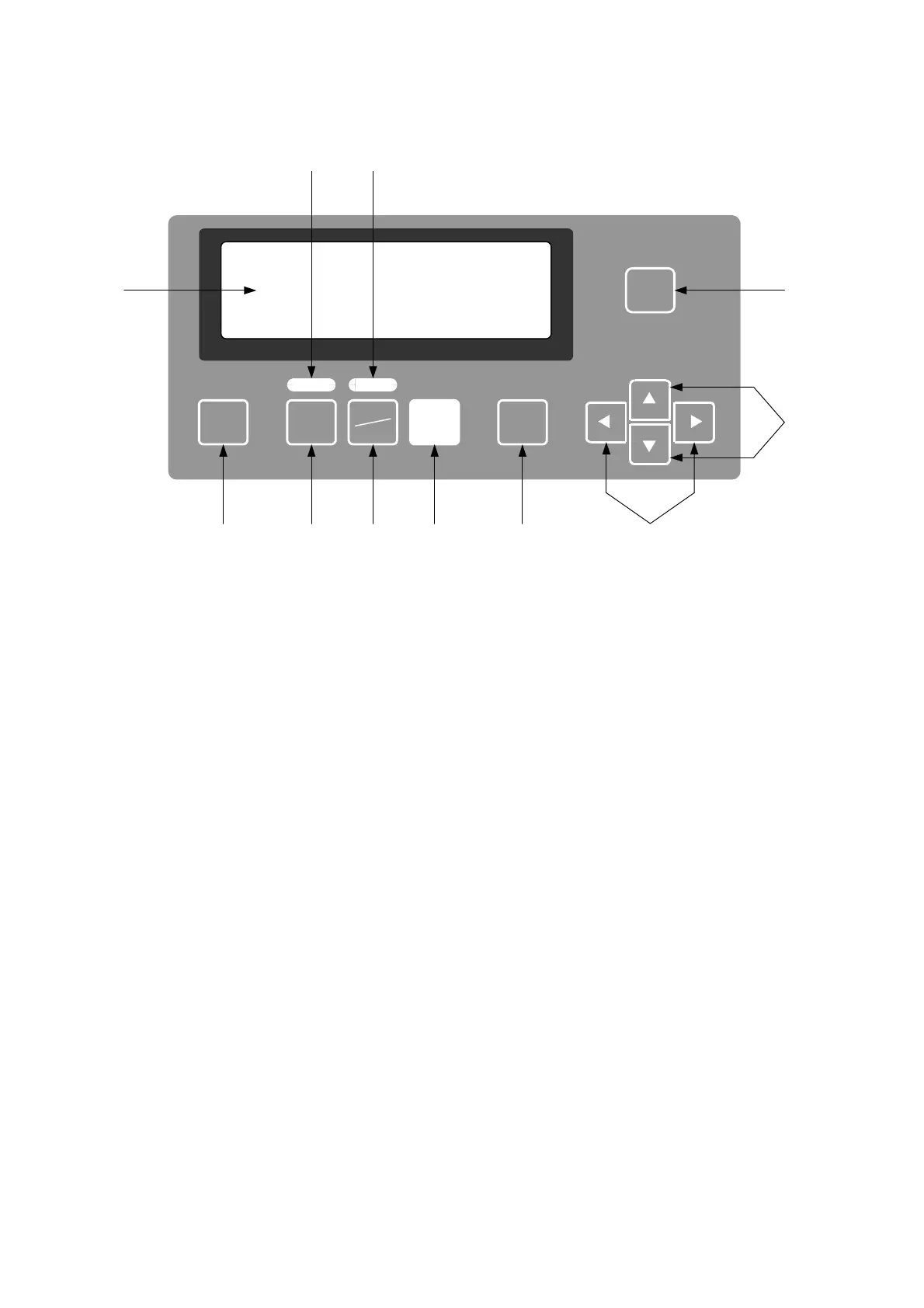- 7 -
MODE START CHECKRESET
COOL
WARM
FUNC
TION
RUN
①
②
③
⑤
⑦ ⑧
④
⑥
⑨
⑩
⑪
Fig. 2: Model MPC-102A/102L Control Panel
① Fluorescent Display: Displays test mode, specimen temperature, pour/cloud point results
(when flashing), and Expected flow point.
② MODE Key: Changes test mode.
③ START Key: Starts testing.
④ RUN Lamp: Indicates when testing is in progress. (Green)
⑤ COOL/WARM Key: Heats the bath.
Note: the device does not provide a cooling function, only a heating function.
⑥ WARM Lamp: Indicates when heating is in progress. (Orange)
⑦ RESET Key: Immediately stops all testing and heating operations.
⑧ CHECK Key: Applies air pressure to the specimen.
⑨ FUNCTION Key: Accesses the function menu.
⑩ Left-Right Arrow Keys: Used to select menu items.
⑪ Up-Down Arrow Keys: Increment or decrement numeric values or to change the value of an item.