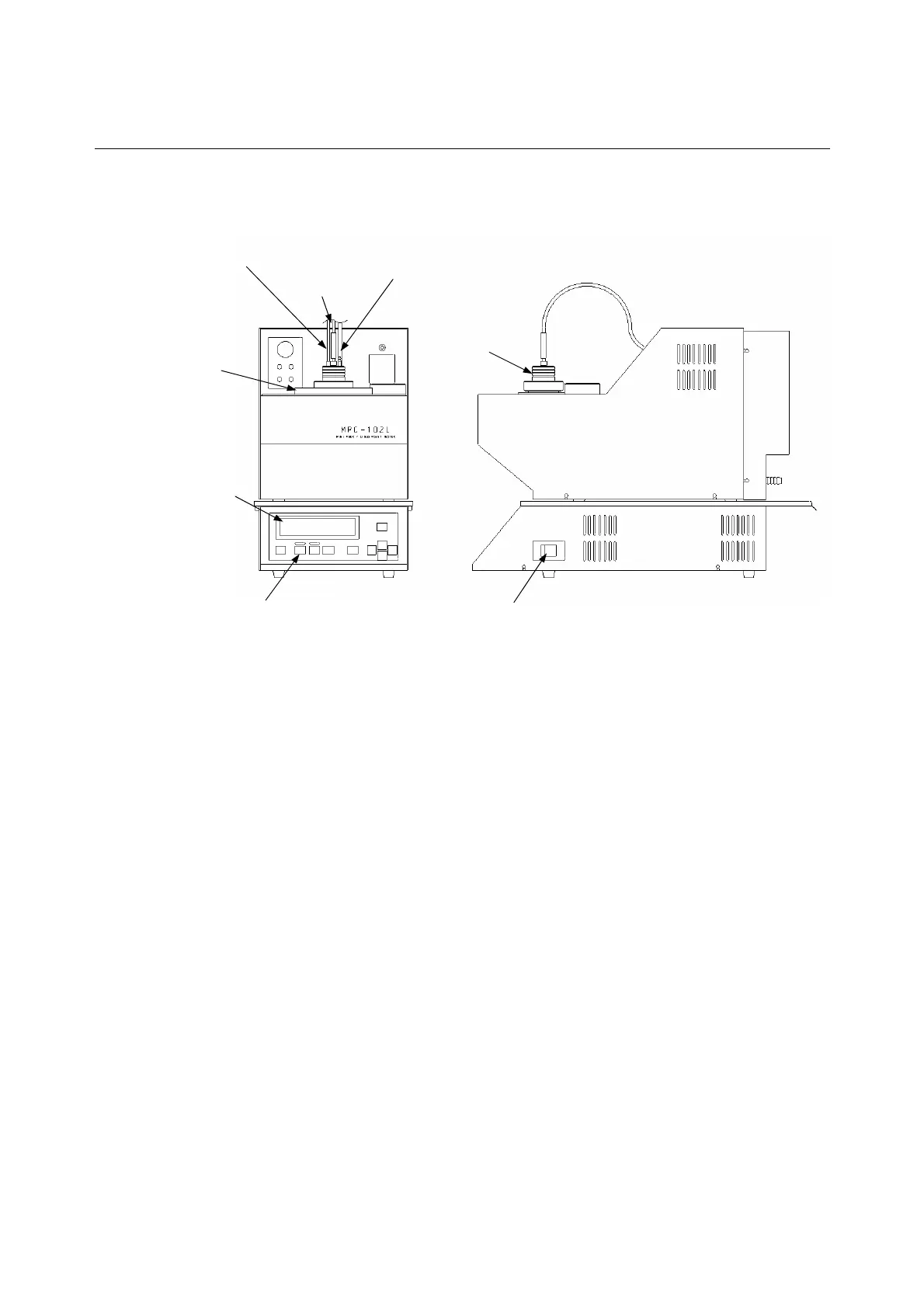- 6 -
1. Section Names and Functions
Fig. 1: General View of Model MPC-102A/102L
Main Switch: Turns the instrument on or off.
Control Panel: Keys and switches for operating the device (See Fig. 2 on page 7)
Display: Displays test conditions, instrument state and test results (See Fig. 2 on page
7)
Temperature sensor: Two sensing elements for pour point and cloud point measurements
Pour Point Sensor: Detects flow changes due to changes in pressure on the surface of a specimen.
Cloud Point Sensor: Detects changes in the intensity of light reflected from the bottom of the
specimen cup
Detector: Compound detector assembly containing temperature, PP and CP sensors
Insulator: Prevents condensation around the detector.
Main Switch
Control Panel
Detector
Cloud Point Sensor
Pour Point Sensor
(Vinyl Tube)
Temperature
Sensor
Display
Insulator