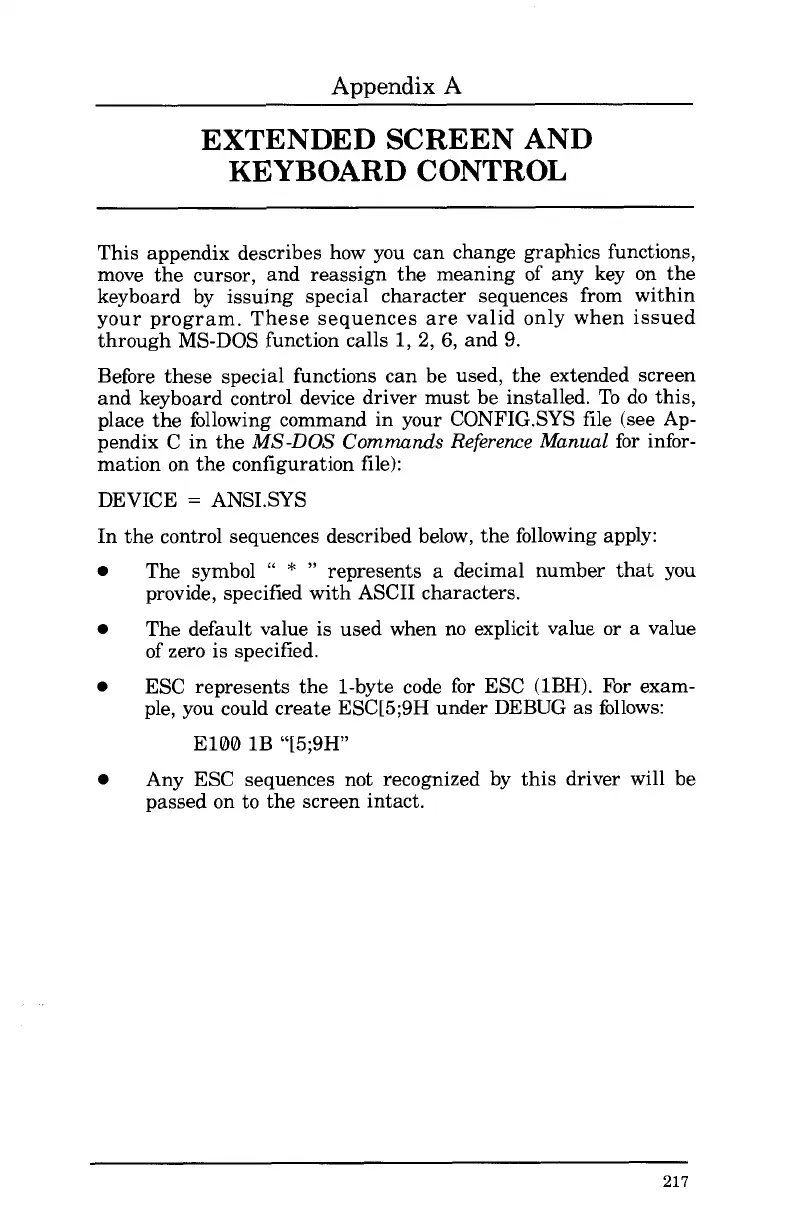Appendix
A
EXTENDED SCREEN AND
KEYBOARD CONTROL
This appendix describes how you can change graphics functions,
move the cursor, and reassign the meaning of any key on the
keyboard by issuing special character sequences from within
your program. These sequences are valid only when issued
through MS-DOS function calls
1,
2,
6,
and 9.
Before these special functions can be used, the extended screen
and keyboard control device driver must be installed. To do this,
place the following command in your CONFIG.SYS file (see Ap-
pendix C in the
MS-DOS
Commands
Reference
Manual
for infor-
mation on the configuration file):
DEVICE
=
ANSI.SYS
In the control sequences described below, the following apply:
The symbol
“
*
”
represents
a
decimal number that you
provide, specified with ASCII characters.
The default value
is
used when no explicit value.
or
a value
of zero is specified.
ESC represents the 1-byte code
for
ESC (1BH).
For
exam-
ple, you could create ESC[5;9H under DEBUG as follows:
E100 1B “[5;9H”
Any ESC sequences not recognized by this driver will be
passed on
to
the screen intact.
217