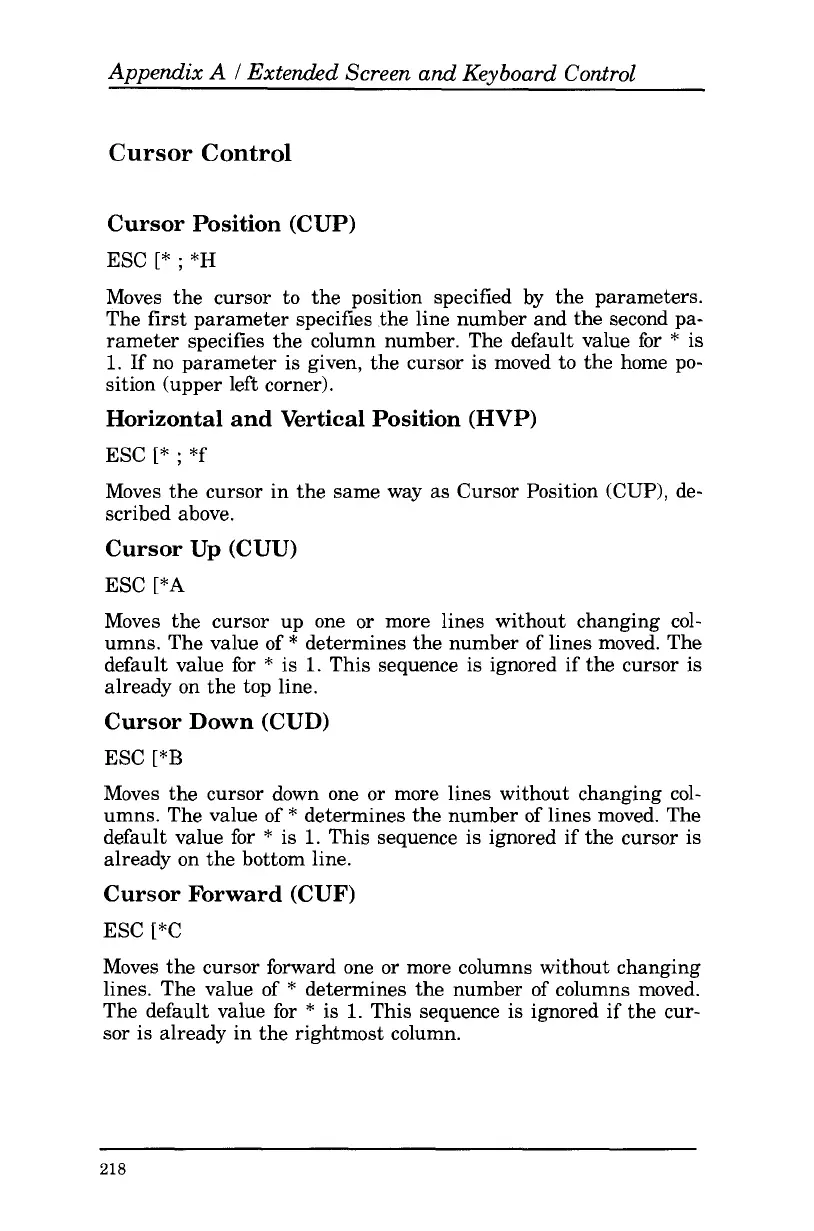Appendix A
I
Extended Screen
and
Keyboard
Control
Cursor
Control
Cursor Position (CUP)
ESC
[*
;
*H
Moves the cursor
to
the position specified by the parameters.
The
first
parameter specifies the line number and the second pa-
rameter specifies the column number. The default value
for
*
is
1.
If no parameter is given, the cursor is moved
to
the home po-
sition (upper left corner).
Horizontal and Vertical Position (HVP)
ESC
[*
;
*f
Moves the cursor in the same way
as
Cursor Position (CUP), de-
scribed above.
Cursor Up (CUU)
ESC
[*A
Moves the cursor up one
or
more lines without changing col-
umns. The value
of
*
determines the number
of
lines moved. The
default value for
*
is
1.
This sequence is ignored if the cursor is
already on the top line.
Cursor Down (CUD)
ESC
[*B
Moves the cursor down one
or
more lines without changing col-
umns. The value
of
*
determines the number
of
lines moved. The
default value
for
*
is
1.
This sequence is ignored if the cursor is
already on the bottom line.
Cursor Forward (CUF)
ESC
[*C
Moves the cursor forward one
or
more columns without changing
lines. The value
of
*
determines the number
of
columns moved.
The default value for
*
is
1.
This sequence is ignored if the cur-
sor
is already in the rightmost column.
218