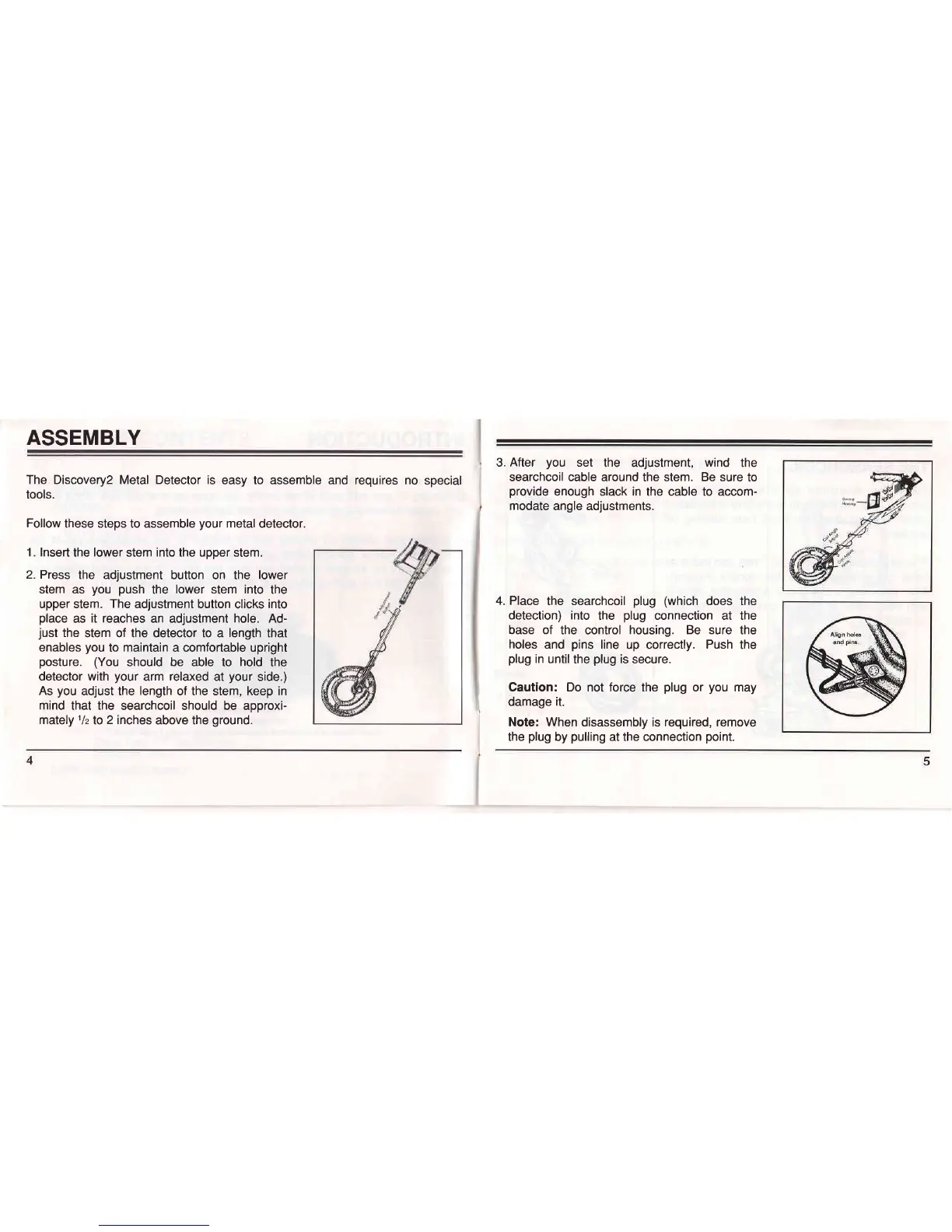ASSEMBLY
The Discovery2 Metal Detector is
easy to assemble and requires no
special
tools.
Follow
these steps to assemble
your
metal detector.
1. Insert
the
lower
stem into the upper stem.
2. Press
the adjustment
button on the
lower
stem as
you push
the
lower stem into
the
upper stem.
The
adjustment button
clicks
into
place
as
it reaches
an adjustment
hole.
Ad-
just
the
stem of the detector to a
length
that
enables
you
to
maintain
a comfortable upright
posture. (You
should be able to
hold
the
detector with
your
arm
relaxed
at
your
side,)
As
you
adjust the
length
of the stem, keep in
mind
that the searchcoil should be approxi-
mately
llz
lo
2 inches
above the
ground.
3. After
you
set
the adjustment,
wind
the
searchcoil cable around
the
stem. Be sure
to
provide
enough slack in the cable to accom-
modate
angle adjustments.
4. Place
the searchcoil
plug (which
does the
detection) into
the
plug
connection at the
base of
the control
housing. Be sure
the
holes
and
pins
line
up correctly.
Push
the
plug
in
untilthe
plug
is
secure.
Caution: Do not force the
plug
or
you
may
damage
it.
Note: When
disassembly is required, remove
the
plug
by
pulling
at the connection
point.