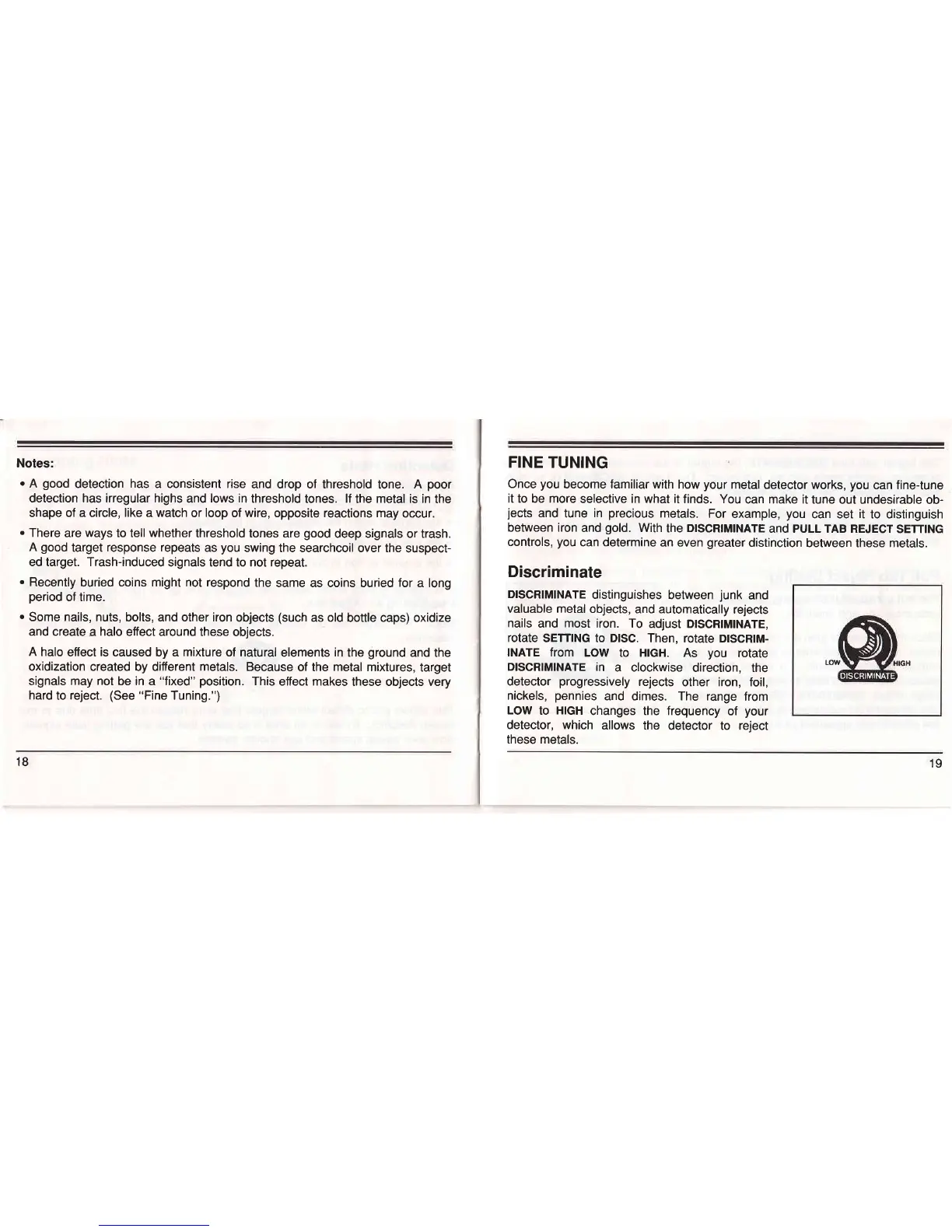Notes:
.
A
good
detection
has
a consistent rise
and drop of threshold
tone.
A
poor
detection has irregular highs
and
lows in
threshold
tones.
lf
the metal is in
the
shape of a circle, like a watch
or
loop
of wire, opposite reactions may
occur.
.
There
are
ways
to tell whether
threshold tones are
good
deep signals or trash.
A
good
target
response repeats
as
you
swing the searchcoil over the
suspect-
ed target. Trash-induced
signals tend to not repeat.
.
Recently
buried coins might not respond
the
same as coins buried
for
a long
period
of time.
.
Some nails, nuts,
bolts, and other iron
objects
(such
as old
bottle caps) oxidize
and create
a
halo
effect around these
objects.
A
halo
effect
is
caused by a
mixture
of natural
elements
in
the
ground
and the
oxidization
created by different
metals.
Because
of the
metal
mixtures,
target
signals
may not
be in a
"fixed"
position.
This
effect makes
these objects very
hard
to
reject.
(See
"Fine
Tuning.")
18
19
FINE
TUNING
Once
you
become familiar with
how
your
metal
detector works,
you
can fine-tune
it to be more
selective in what it
finds. You
can make it
tune out undesirable
ob-
jects
and
tune
in
precious
metals.
For
example,
you
can set
it
to distinguish
between iron
and
gold.
With
the
D|SCRIMINATE
and PULL TAB REJECT
SETTTNG
controls,
you
can determine
an even
greater
distinction
between these metals.
Discriminate
DISCRIMINATE
distinguishes
between
junk
and
valuable metal
objects,
and automatically
rejects
nails
and
most
iron. To
adjust D|SCRIM|NATE,
rotate
SETTING to DISC. Then.
rotate DISCRIM-
INATE from
LOW
to
HlcH.
As
you
rotate
DISCRIMINATE
in
a clockwise
direction, the
detector
progressively
rejects
other iron, foil,
nickels,
pennies
and dimes. The range
from
LOW
to
HlcH
changes the frequency
of
your
detector, which
allows the
detector to reject
these metals.