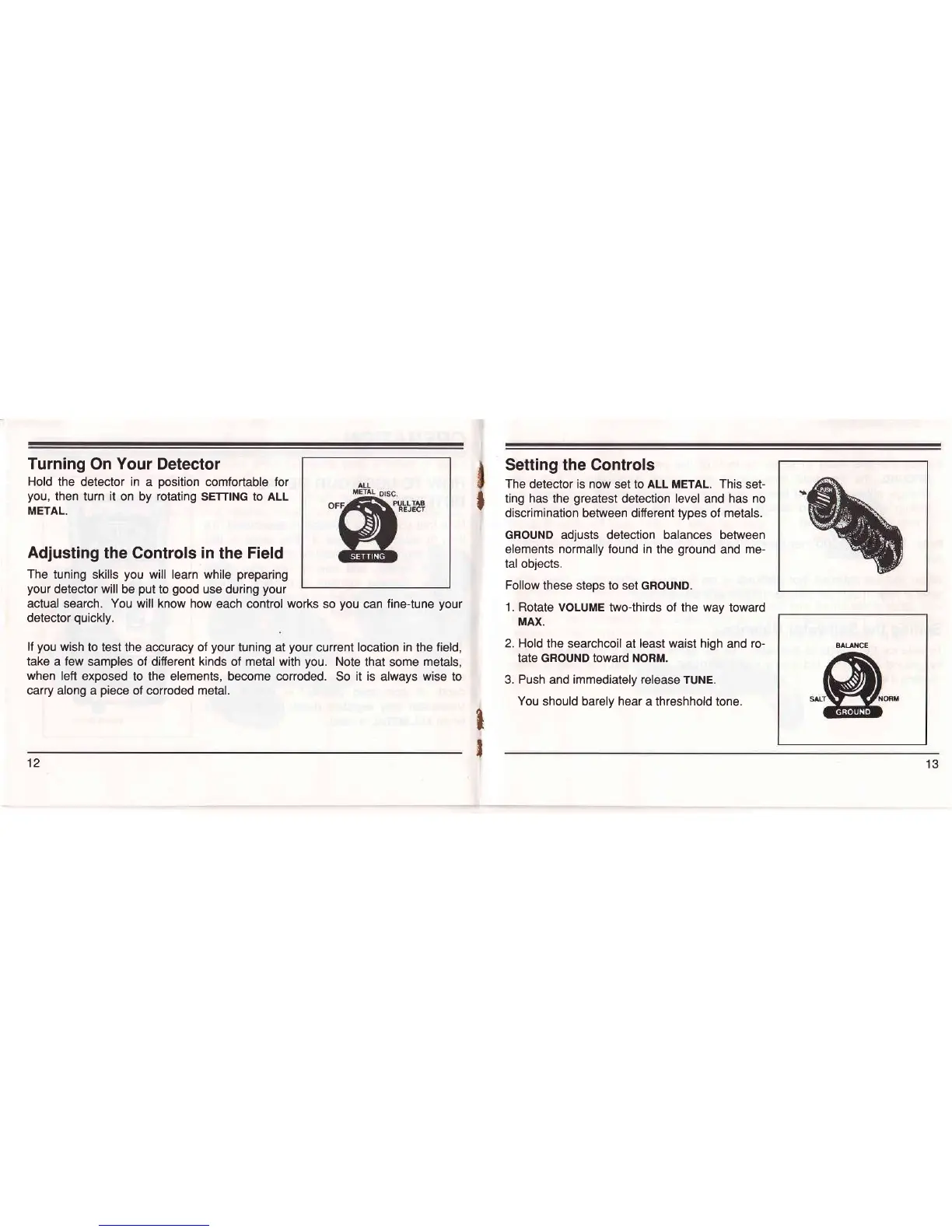Turning
On
Your
Detector
Hold the
detector
in
a
position
comfortable for
you,
then
turn
it
on by
rotating
SETTING to ALL
METAL.
Setting the Controls
The detector is now
set to
ALL METAL. This
set-
ting has the
greatest
detection level
and
has no
discrimination between different types
of
metals.
GROUND adjusts detection balances between
elements normally found in
the
ground
and
me-
tal objects.
Follow
these steps to set GROUND.
1. Rotate VOLUME
two{hirds of the way
toward
MAX.
2. Hold
the searchcoil
at
least waist high
and
ro-
tate GROUND toward NORM.
3. Push and immediately release TUNE.
You
should barely hear
a threshhold tone.
I
t
t
Adjusting
the Controls
in
the
Field
The
tuning skills
you
will learn while
preparing
your
detector will
be
put
to
good
use during
your
actual search. You will know how
each control works so
you
can
fine-tune
your
detector
quickly.
lf
you
wish
to test the accuracy of
your
tuning at
your
current
location in
the
field,
take a few
samples of different
kinds
of metal with
you.
Note
that some
metals,
when
left exposed
to the elements, become corroded.
So
it is
always
wise
to
carry along a
piece
of corroded metal.
BALAI{CE
12
13