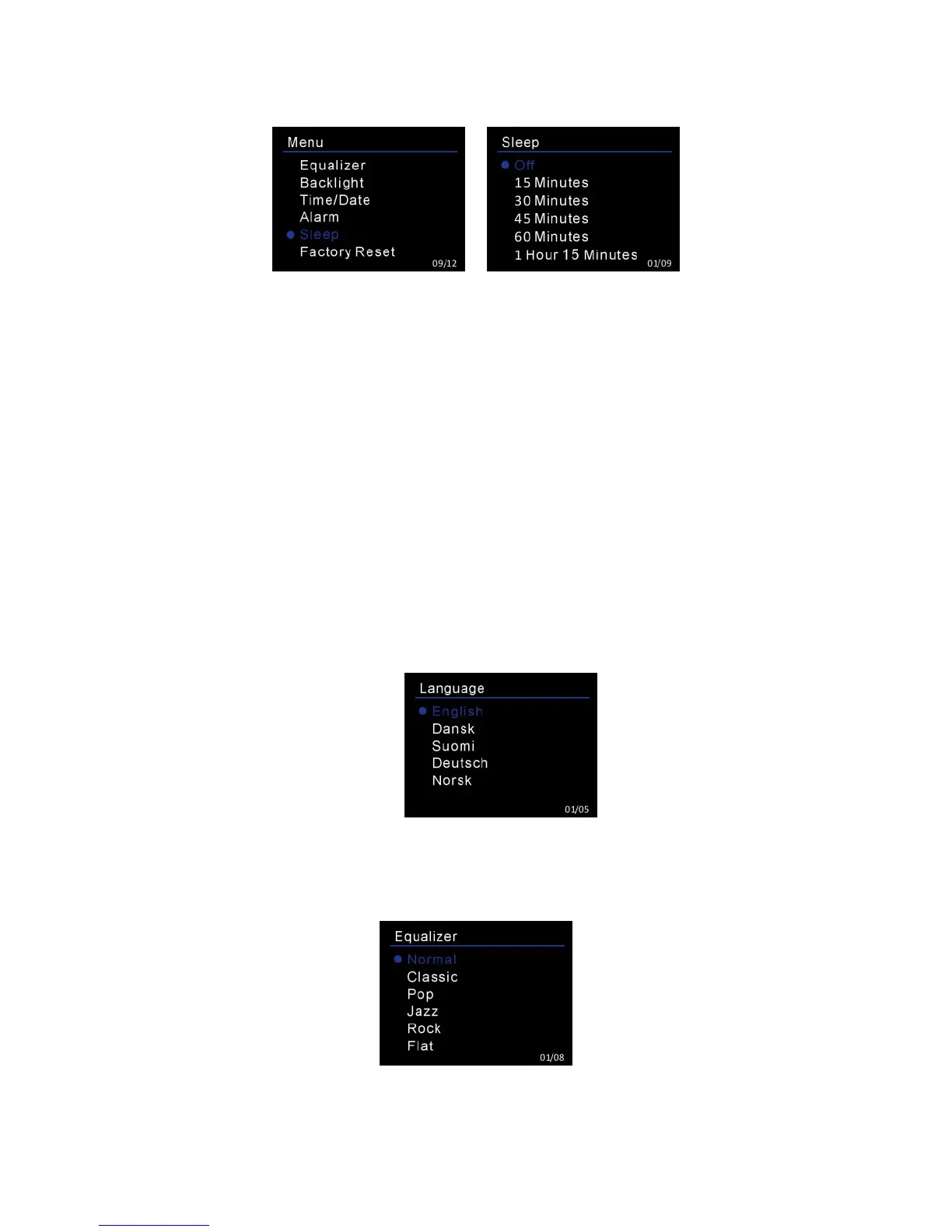Sleep
Rotate the < TUNING /SELECT> control to select the sleep time of 15/ 30/ 45/ 60/ 75/ 90/
105/ 120 minutes or set the sleep as Off. Press the <TUNING /SELECT> control to
confirm.
Factory Reset
Rotate the < TUNING /SELECT> control to select Yes/No to reset to the factory default
setting and press the < TUNING /SELECT> control to confirm. The system will then
restart.
Note : all customised settings (except current time/date setting) and stored preset
stations will be erased after factory reset.
Info
Show the version of firmware of the system.
Language
Rotate the < TUNING /SELECT> control to select desired language (English/ Dansk/
Suomi/ Deutsch/ Norsk) and press < TUNING /SELECT> control to confirm.
Equaliser
Rotate the < TUNING /SELECT> control to choose EQ - Normal, Classic, Pop, Jazz, Rock,
Flat, Movie or News. Press the < TUNING /SELECT> control to confirm.
EQ can also be set at DAB/FM mode.
