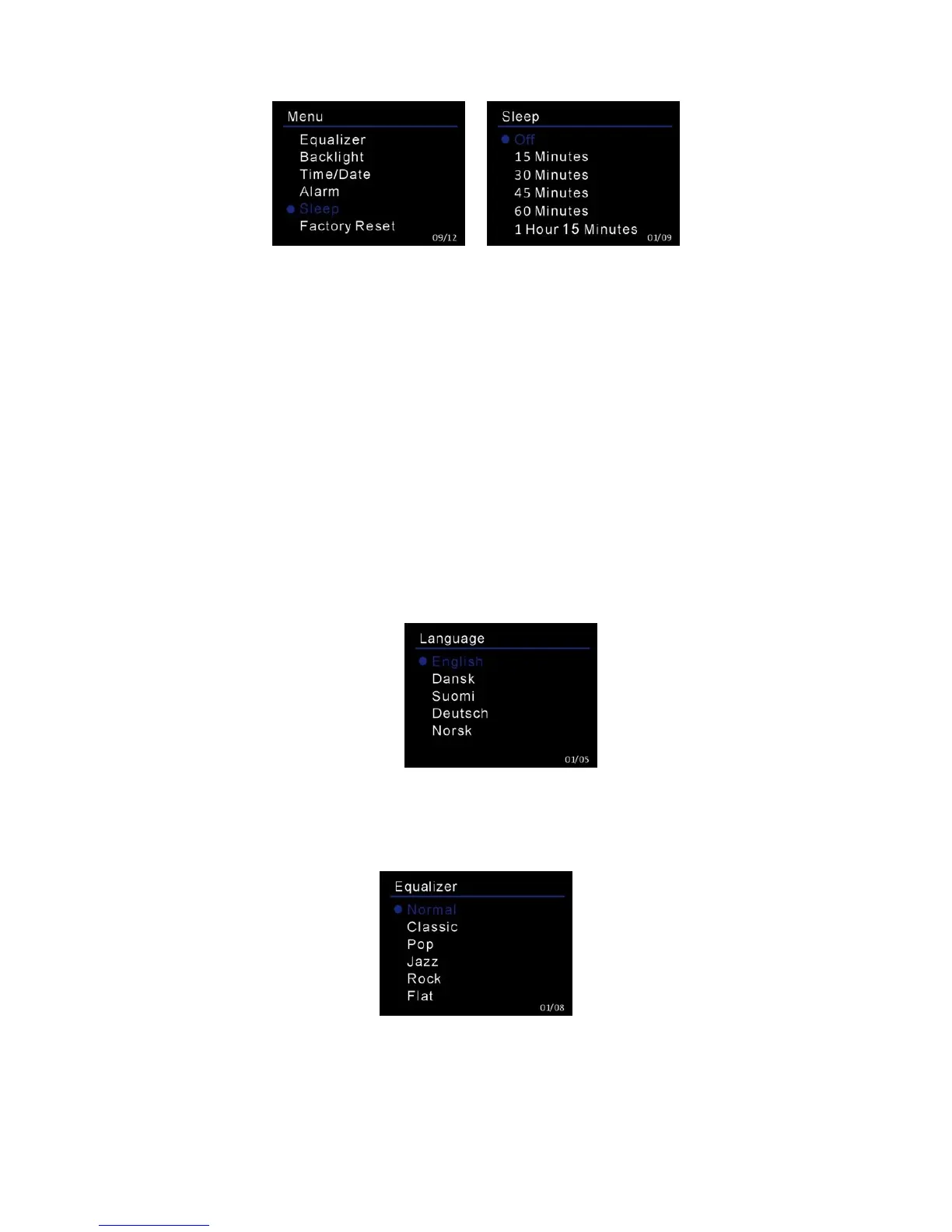Veille
Tournez le bouton < TUNING /SELECT> pour sélectionner la durée de veille de 15/ 30/ 45/ 60/
75/ 90/ 105/ 120 minutes ou pour désactiver le mode veille. Appuyez sur le bouton <TUNING
/SELECT> pour confirmer.
Réinitialisation
Tournez le bouton < TUNING /SELECT> pour sélectionner Yes/No pour réinitialiser aux réglages
par défaut et appuyez sur le bouton < TUNING /SELECT> pour confirmer. Ensuite le système
redémarrera.
Remarque : Tous les réglages personnalisés (sauf les réglages actuels heure/date) et les
stations pré enregistrées seront effacés après réinitialisation.
Info
Indique la version du firmware système.
Langue
Tournez le bouton < TUNING /SELECT> pour sélectionner la langue désirée (English/ Dansk/
Suomi/ Deutsch/ Norsk) et appuyez sur le bouton < TUNING /SELECT> pour confirmer.
Egaliseur EQ
Tournez le bouton < TUNING /SELECT> pour choisir EQ - Normal, Classic, Pop, Jazz, Rock, Flat
(Neutre), Movie (Film) or News(Actualités). Appuyez sur le bouton < TUNING /SELECT> pour
confirmer.
EQ peut aussi être réglé en mode DAB/FM.
