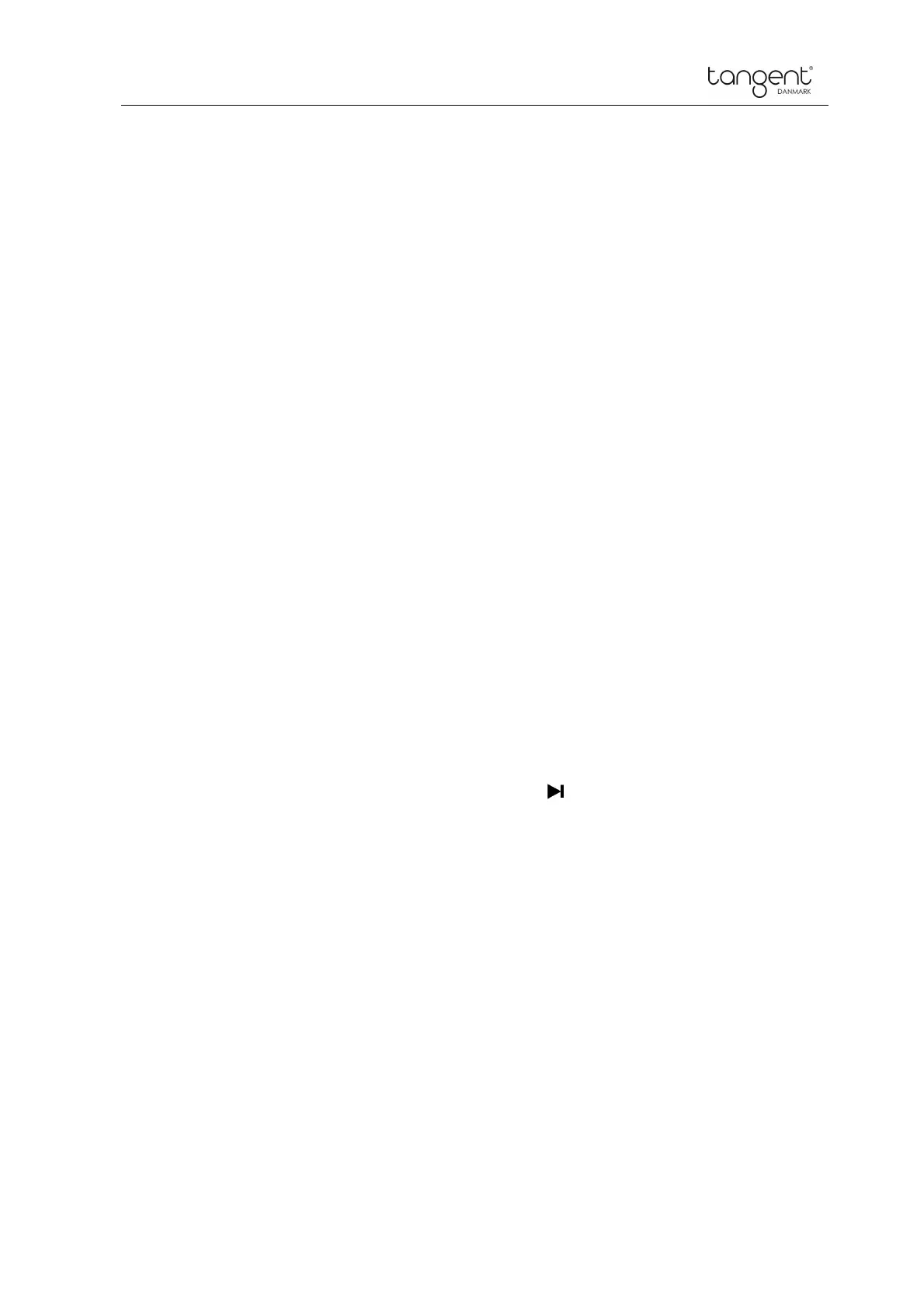Elio Mono & Stereo
10
DAB/DAB+ Mode
Digital DAB radio
Fully extend the antenna.
Push Menu → Rotate Navigate button to switch to DAB/DAB+ → Press Select button to enter.
On first use it will automatically scan all stations and save them.
Station list: In DAB/DAB+ mode, press the NAVIGATE/SELECT button to enter the channel list.
When entering the channel list, turn the NAVIGATE/SELECT to the desired station and push the button
for selecting.
Pre-setting your favorite DAB stations
Press and hold the Fav button, when display showing “saving station icon” and “saving position number”,
Turn the NAVIGATE/SELECT button to change the number you want, and press to store the station.
Recalling preset DAB stations
Press the “Fav” button, and it will show the saved presets if any saved. Select the station you want to
hear, by turning the NAVIGATE button, then press the “NAVIGATE” button to confirm your selection.
Scan
This feature enables your radio to scan for all available stations.
Press SCAN button, and then select if you want to delete the current station list, choose YES or
NO by turning the NAVIGATE/SELECT button, and push for select.
Station Information
DAB/DAB+ stations broadcast additional information. Press button and the display will show the
information through Scrolling text, Program Type, Ensemble, Date, Frequency, Bitrate and Codec and
Signal strength.
