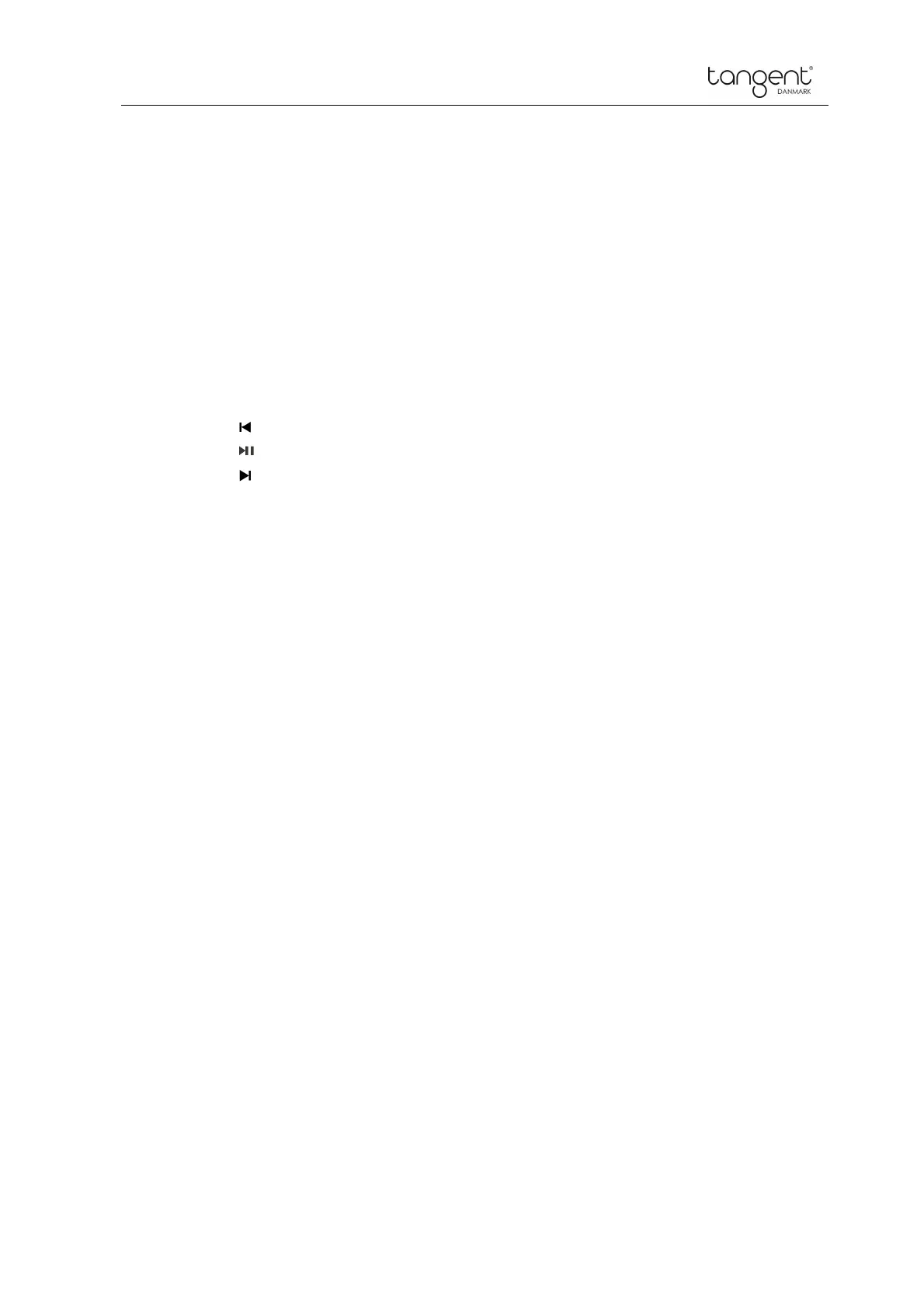Elio Mono & Stereo
13
Bluetooth Mode
Pair the unit with a Bluetooth device to listen to music:
Press MENU → rotate Navigate button to Bluetooth mode → Press Select button to enter Bluetooth
MODE
The display will show 'Bluetooth disconnected', and Pairing mode will be activated.
You can also activate pairing mode with a long press at Play/Pause button.
Activate your Bluetooth device and select the search mode.
“Tangent Elio Stereo” will appear on your Bluetooth device. Select “Tangent Elio Stereo”.
‘BT connected: Your Bluetooth Device’ will show on the display when connection is successful.
While a track is playing, you can:
a. Press button to skip to previous track.
b. Press button to pause or play current playing track.
c. Press button to skip to next track.
To disconnect current Bluetooth connection, press and hold PLAY/PAUSE button for 3 seconds.
Note: The operational range between the unit and a Bluetooth device is approximately 10 meters,
without any objects in the way.
Aux in Mode
AUX IN allows for quick and easy connection to a Phone, MP3 player or other external audio sources.
Push Menu → Rotate Navigate button to switch to AUX → Press Select button to enter.
In Aux in mode, you may operate your audio device directly for playback features.
Plug an AUX cable into your device and connect cable via AUX-in port at the rear of the radio. Begin
playing audio from your device and this should play on the radio when in AUX mode.
Control the functions of the audio via your device.
To gain optimal volume levels, adjusting the output volume level on the Tangent Elio Stereo as well as
on your device.
