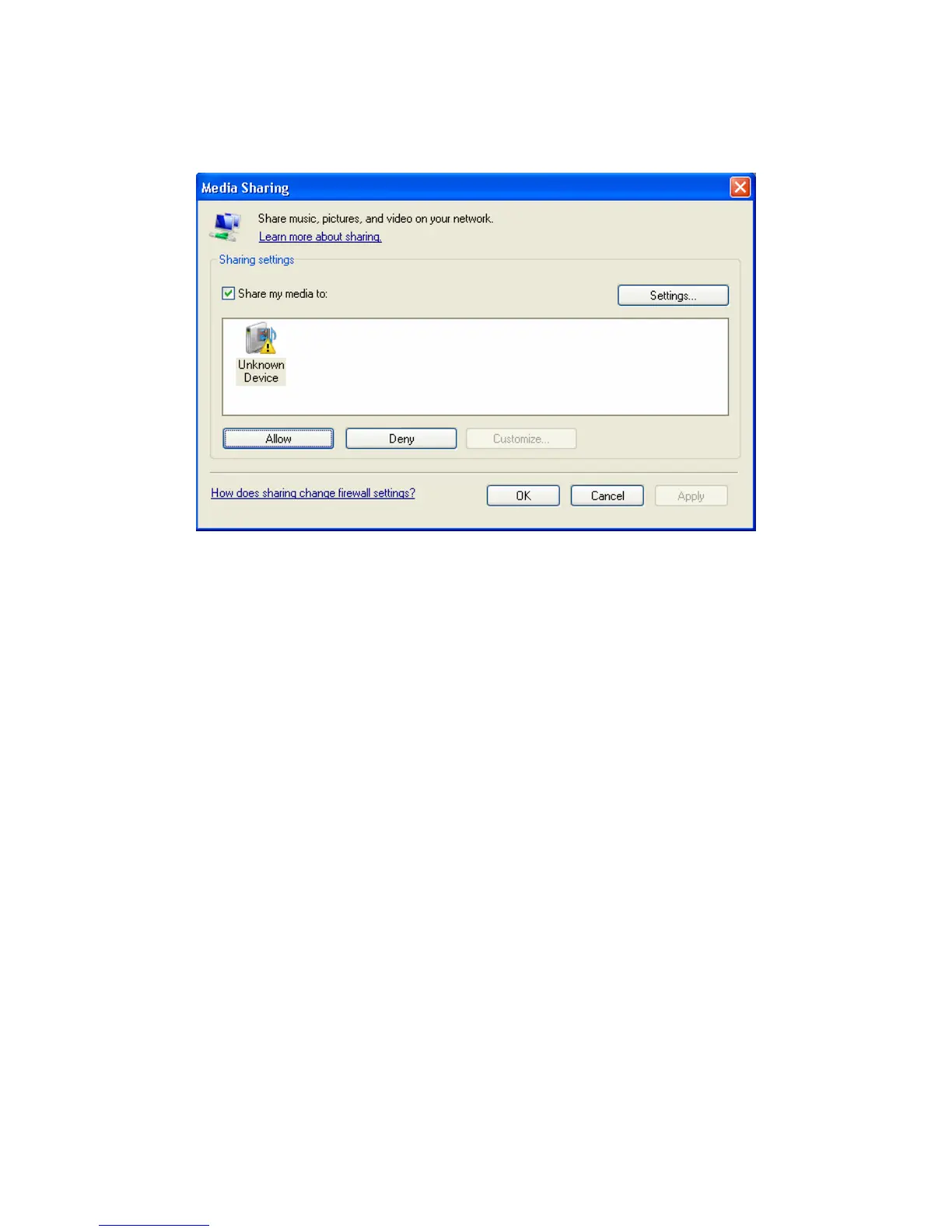26
Allowing the Radio to Connect:
Locating and playing media files using the radio
and UPnP
1. Once the UPnP server is configured to share media files with the
Internet radio, you can play the files by doing the following on the
radio.
2. Keep pressing BACK to get to the radio’s top-level menu and then turn
the knob to select ‘Media Player’.
3. Press SELECT and then turn the TUNE knob to highlight ‘UPNP
Servers’.
4. Press SELECT and the radio will scan for all available UPnP servers.
Note, this may take a few seconds for the radio to complete its scan
and before the scan has completed, the radio will display ‘[Empty]’.
The radio will continue to display ‘[Empty]’ if no UPnP servers are
found.
5. After a successful scan, select your UPnP server, by rotating the knob
if there is more than one UPnP server, and then press SELECT.
6. The radio will now list the media categories available from the UPnP
server, e.g. ‘Music’, ‘Playlists’ etc. Turn the TUNE knob to select which
category you wish to browse, press SELECT and turn the TUNE knob
