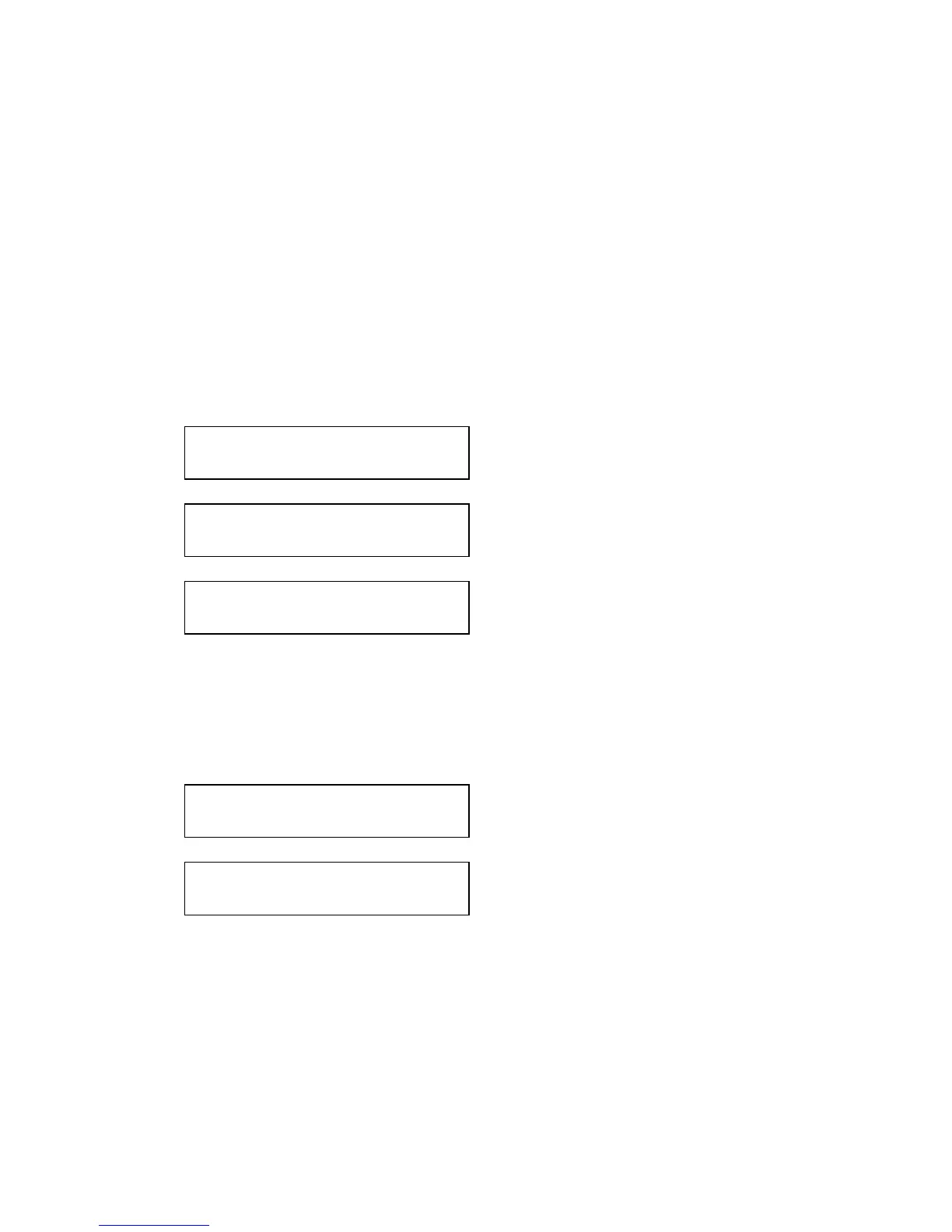10
Steps for connecting your radio to your wireless
network
Step 1 - Power up the radio
Plug the cable from the mains adapter into the socket labelled 12V DC on the
back of the radio.
CAUTION: Use only the mains adapter supplied with the radio. Connecting a
power supply with a different rating will cause permanent damage to the radio
and may be hazardous.
The display on the front of the radio will light up and say:
Tangent
Quattro
Reciva enabled
ARM powered
After a few seconds, this will change to show:
< Scan for networks >
Step 2 - Scan for a wireless network connection
When the display says <Scan for networks>, press the SELECT button.
(Note: if you make a mistake at any point, press the BACK button to go back to
the previous screen.)
The radio will now scan for all available wireless networks and will display:
Scanning
IIIIIIIIIIIIIIIIII
If it can’t find one then the display will say:
No Wireless
Networks Found
If this happens then you will have to get your wireless access point working - see
the instructions supplied with it.
When the radio finds your wireless network, it displays the ESSID for the access
point on the screen - this is a name that is allocated to the access point by the
person who set up the network - for example:
