EU Representative
TANITA Europe B.V.
EU Representative
TANITA Europe B.V.
Mumbai 400 059 India
DualFrequencyBodyCompositionMonitorRD-545
QuickStartGuide
・The product design and specifications may be changed at any time without prior notice.
・The Bluetooth word mark and logos are registered trademarks owned by Bluetooth SIG, Inc. and any use of such mark by Tanita
Corporation is under license.
・Android is a trademark of Google Inc.
Specifications
RD-545
Weight Capacity
200kg/440lb/31st6lb
Weight Increments
0-100kg/0.05kg 100kg-200kg/0.1kg
0-200lb/0.1lb 200-440lb/0.2lb
0-15st0lb/0.1lb 15st0lb-31st6lb/0.2lb
Personal Data
4 memories
Power Supply
4×AA Alkaline batteries(included)
Power Consumption
120mA Maximum
Measuring Current
50kHz, 6.25kHz, 100µA
Front
Battery Cover
Up / Recall Button
Weight-Only / O Button
SET
/ Communication Button
Down
/ Item Select Button
Features and Functions
Back
AccessoriesLocation Code Quick Start Guide
AA-Size Batteries
(
4
)
Battery Box
Not allowed to mix batteries with consumer wastes!
As consumer you are legally bound to return used or discharged
batteries. You can deposit your old batteries at the public collecting
points in your town, or wherever the corresponding batteries are sold
and specically marked collecting boxes have been set up. In case of
scrapping the apparatus, the batteries should be removed from it and
deposited at the collecting points as well.
©2017 TANITA Corporation RD-5457611
(
0
)
-1601FA
See the instruction manual for details. www.tanita.eu/help-guides
Applicable Age Range
Body Mass Index
5-99 years old
5-99 years old
Total & Segmental Body Fat (%)
18-99 years old
Total & Segmental Muscle Mass
18-99 years old
Physique Rating
18-99 years old
Bone Mass
18-99 years old
Vesceral Fat Level
18-99 years old
Basal Metabolic Rate
18-99 years old
Metabolic Age
18-99 years old
Body Water (%)
18-99 years old
Total & Segmental Muscle Quality
Disposal
This is an electronic device.
Please dispose of it as an electronic device, not
as general household waste. Please follow the
regulations in your local region when
disposing of this device.
Do not attempt to disassemble the monitor. Do not modify this equipment in any way.
Do not wash the monitor in water.
Do not submerge this monitor in water.
Doing so may damage the monitor or cause it to malfunction.
Keep away from water.
Doing so may damage the monitor or cause it to malfunction.
Do not use or store this monitor in the following locations.
·Locations that are exposed to direct sunlight, near to heaters, or exposed directly to air from air conditioning
units, etc.
·Locations where there are severe temperature changes or a large amount of vibration.
·Locations with high levels of humidity or moisture
Do not use boiling water, benzene, thinner or alcohol, etc. to clean the monitor.
If the monitor becomes dirty, soak a soft cloth in water or neutral household detergent, wring it out thoroughly
and wipe the monitor clean, then use a dry cloth to wipe the monitor dry.
Another person should assist persons with disabilities who may not be able to take a measurement
alone.
Be sure to insert the batteries with the polarities (+, -) in the correct position.
If the batteries are incorrectly inserted, battery fluid may leak and damage the floor. (If you do not intend to use
this monitor for a long period of time, it is advisable to remove the batteries before storage.)
Do not step on the monitor when your body is wet (immediately after a shower or bath, etc.)
Be sure to thoroughly dry your body and feet before using the monitor. Failure to do so may cause you to slip or
fall, resulting in injury. Also, the monitor cannot take accurate measurements if your body or feet are wet.
Place the monitor on a hard, flat surface where there is minimal vibration to ensure safe and
accurate measurement.
Do not use the monitor near other products such as microwave ovens that emit electromagnetic waves.
Doing so may cause the monitor to malfunction, preventing accurate measurements.
Avoid excessive impact or vibration to the monitor.
Doing so may damage the monitor or cause it to malfunction,or may cause setting to be erased.
Always…
SET Button O Button
Insert the batteries Set your location code
Getting Accurate Readings
Preparations before Use
To ensure accuracy, readings should be taken without clothing and under consistent conditions of hydration. If you do not undress,
always remove your socks or stockings, and be sure the soles of your feet are clean before stepping on the measuring platform. Be
sure that your heels are correctly aligned with the electrodes on the measuring platform. Don’t worry if your feet appear too large
for the unit accurate readings can still be obtained if your toes overhang the platform. It is best to take readings at the same time of
day. Try to wait about two hours after rising, eating, or hard exercise before taking measurements. While readings taken under
other conditions may not have the same absolute values, they are accurate for determining the percentage of change as long as the
readings are taken in a consistent manner. To monitor progress, compare weight and body fat percentage taken under the same
conditions over a period of time.
An accurate reading will not be possible if the soles of your feet are not clean, or if your knees are bent or you are in a sitting position.
Different locations across the world have different gravitational pulls. These differences affect
the accuracy of the weight measurement. You can obtain the most accurate weight readings
by selecting the correct gravity setting on the scale according to your geographical location.
1.When the power is turned off, press any of the buttons to start configuring the
settings.
2.Refer to the map enclosed, and press the buttons to select your location code.
3.Press the button to enter and save the setting.
Please note that the included
batteries from factory may
have decreased energy levels
over time.
Note
Up ButtonDown Button
Ball-of-foot Electrodes
Grip
Illumination
Control Panel
Heel Electrodes
Display Screen


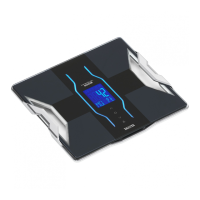

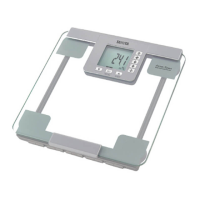

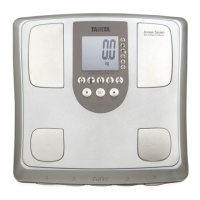

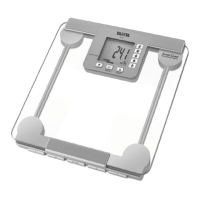

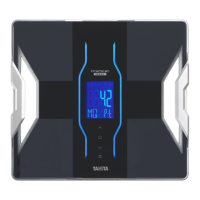


