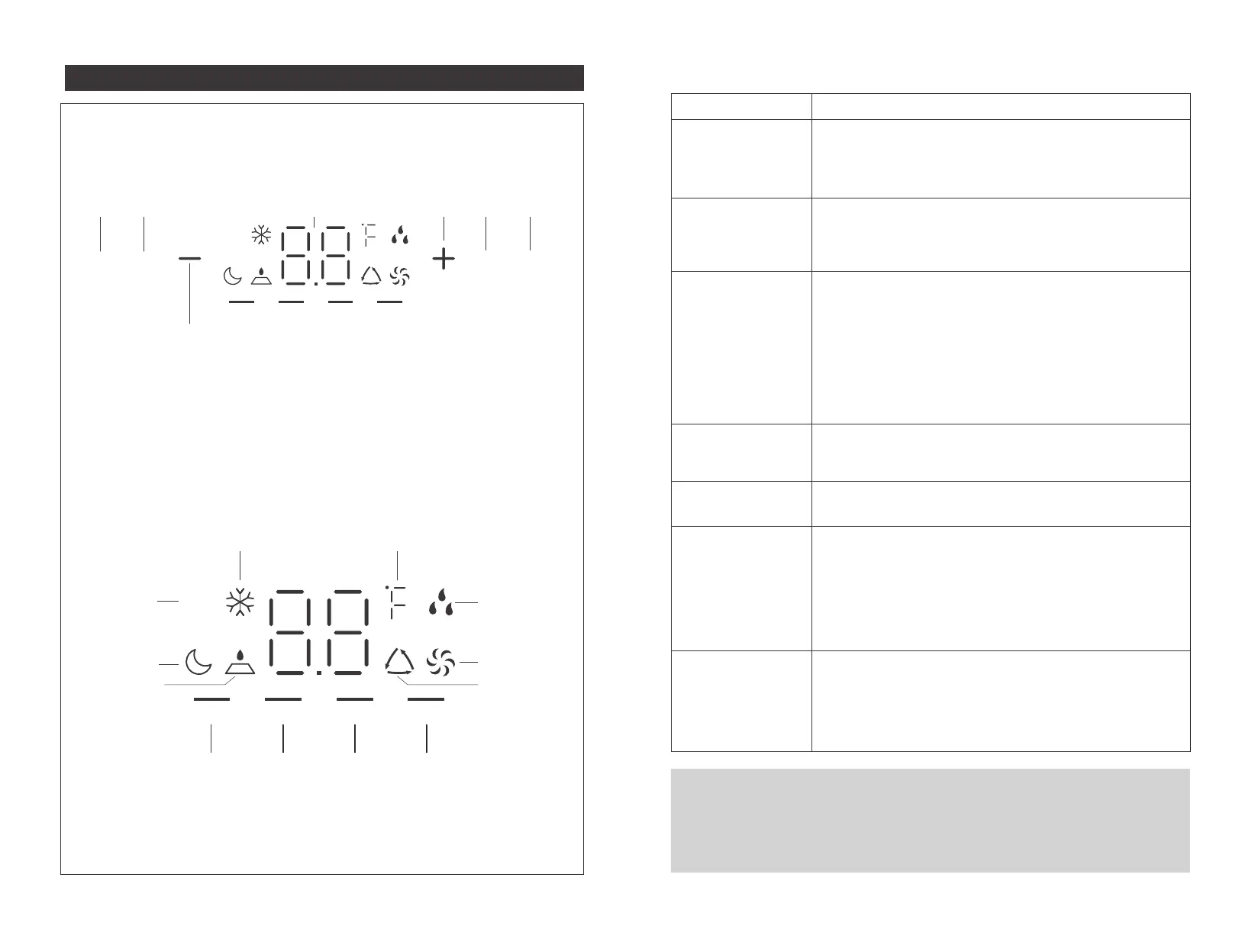Control Panel
①⑤②
④
⑥
① On/Off Button
② Dual-8 display
③ Temperature/Timer Increase Button
④ Temperature/Timer Decrease Button
⑤ Fan Button
⑥ Mode Button
⑦ Timer Button
Button Control
Function
· Turn the unit ON or OFF.
· Turning on the unit via Control Panel, the unit will operate in Energy
Saver mode automatically.
· Timer Setting: Display time.
· Auto, Cool, Energy Saver and Dry Mode: Display set temperature.
· Fan Mode: Display room temperature.
· Timer Setting: Increase the delay time.
· Cool, Energy Save and Dry Mode: Increase the set temperature.
· Timer Setting: Decrease the delay time.
· Cool, Energy Save and Dry Mode: Decrease the set temperature.
· Confirmation time:
Temperature setting: 3s after setting finished
Timer setting: 5s after setting finished
Adjust the fan speed: Low, Med, High, Auto.
Cycle through modes: Cool, Energy Save, Fan, Dry, Auto.
Button
① Power Button
② Dual-8 display
③ Temperature/Timer
Increase Button
④ Temperature/Timer
Decrease Button
⑤ Fan Button
⑥ Mode Button
· When the unit is OFF, it can be set to automatically turn ON the air
conditioner under Energy Save mode from 0.5 (30 minutes) to 24 hours.
· When the unit is ON, it can be set to automatically turn OFF the air
conditioner from 0.5 (30 minutes) to 24 hours.
· Press ▲ / ▼ buttons to adjust the Auto-ON/OFF time, timer setting
will be confirmed after finishing setting for 5s.
After the unit operates for 250 hours accumlatively, Filter cleaning
indicator will light up to notify that the filter needs to be cleaned.
After the filter is cleaned and reinstalled, press and hold “Timer”
button and “—” button simultaneously to clear the operation time. The
Filter cleaning indicator will turn off.
⑦ Timer Button
Filter Cleaning
Note:
The temperature is displayed in degree Fahrenheit (°F) by default. To change to degree
Celsius (°C), press and hold the “+” and “-” buttons simultaneously for 3 seconds. Repeat
the process to change it back to degree Fahrenheit (°F).
ES
LOW
Timer Mode Fan On/Off
MED HIGH AUTO
⑦
ES
LOW MED HIGH AUTO
Display
Button
Cool mode Fahrenheit unit
Dry mode
Fan Only mode
Auto mode
Filter cleaning
Indicator
Energy Save
mode
Sleep mode
Low speed
indicator
Medium
speed
indicator
High speed
indicator
Auto speed
indicator
③
01 03 05 07 09 11 13 15
17 19
21 23 25 27
02 04 06 08 10 12 14 16
18 20
22 24 26 28
