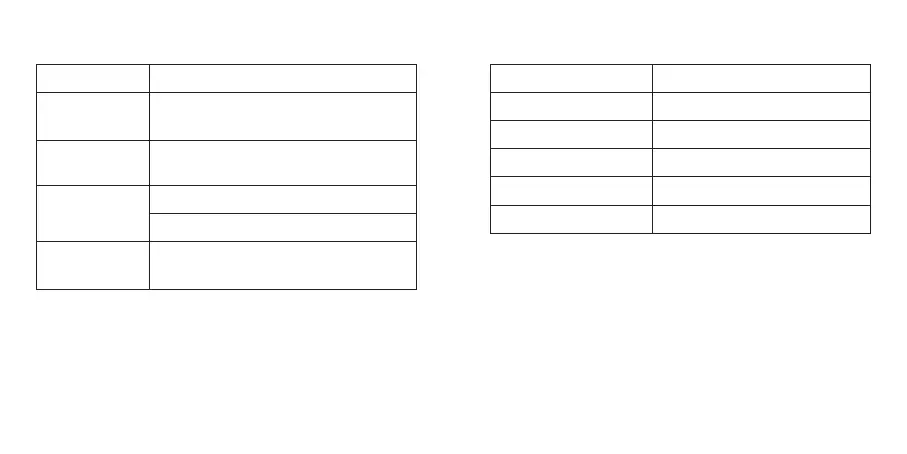Control Functions
Function
Power On/Off
Pairing
Mode Switch
Play / Pause
Operation
Press and hold the Power Button for
3 seconds
When powered on, press the Power
Button twice to start pairing
Switch to and from TX and RX mode
Switch to and from SPDIF and AUX mode
In RX mode, press the Power Button once
to play / pause music
LED Indicators
LED Indicator
Solid Red LED
LED Off
Flashing Red and Blue
Flashing Red
Solid Blue LED
Status
Charging
Fully charged
Pairing in TX / RX mode
Low battery
Successfully paired
05/06
Note:
•RX / TX mode can only be successfully switched after the
adapter is turned off for 3 seconds. After the switch, the pairing
history of the devices will be cleared.
•You can freely switch between SPDIF and AUX mode.
•In SPDIF mode, connect devices through SPDIF IN for TX mode
and SPDIF OUT for RX mode.
How to Use
Charging
1. Connect the Micro USB end of the charging cable to the
charging port of the Bluetooth
®
adapter.
2. Plug the USB end of the charging cable to a USB charging port
or any active USB port.
3. The LED indicator will turn red when charging. It will
automatically turn off when the device is fully charged.
