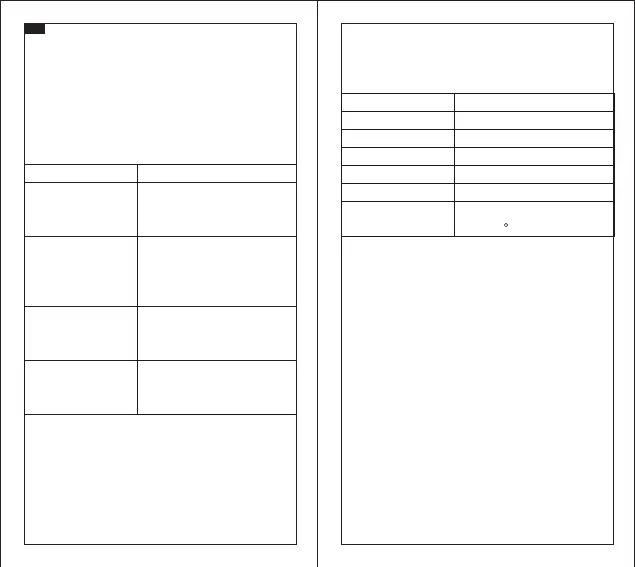R
Status
Charging
Fully charged
Pairing in TX / RX mode
Low battery
Successfully paired
Power on but not paired with
Bluetooth devices
Package Contents
· 1 x TaoTronics Wireless 2-in-1 Adapter (TT-BA12)
· 1 x 3.5mm Audio Cable
· 1 x 3.5mm Female to 2RCA Male Cable
· 1 x USB Charging Cable
· 1 x User Guide
EN
Function and Operation
Operation
Press and hold the Multifunction
Button for 3 seconds
When powered on, press the
Multifunction Button twice to
start pairing
Slide the Mode Switch to and
from TX and RX
In RX mode, press the
Multifunction Button once to
play / pause music
Function
Power On / Off
Pairing
Mode Switch
Play / Pause
Note:
· The mode can only be successfully switched after the
adapter is turned off for 5 seconds. After the switch, the
pairing history will be cleared.
· If the TT-BA12 cannot pair with your Bluetooth device,
please turn the adapter off for 5 seconds and then
switch it from TX (RX) mode to RX (TX) mode. Then turn
on and turn off the unit again and after 5 seconds,
switch it back to TX (RX) mode. Now, the adapter has
been reset and you can restart the adapter to pair
again.
LED Indicators
LED Indicator
Solid Red LED
LED Off
Flashing Red and Blue
Flashing Red
Solid Blue LED
Flashing Blue
How to Use
Charging
1. Use a micro-USB cable and USB charging adapter on
any active USB port (DC 5V).
2. The LED indicator will turn red when charging. It will
automatically turn off when fully charged.
Note:
· You can use the adapter while it is being charged.
· We recommend charging the unit for at least 2 hours
before using it for the rst time.
· Make sure the battery is fully charged before putting
the adapter away for storage. Charge at least once
every 3 months when not using for a long time.
Pairing
Pair in TX mode:
1. Set the TT-BA12 to TX mode and connect it to your
Non-Bluetooth audio transmitting device.
2. Place your Bluetooth® audio receiving device like
earphones / speakers within a 3 feet / 1 meter range
01/02
