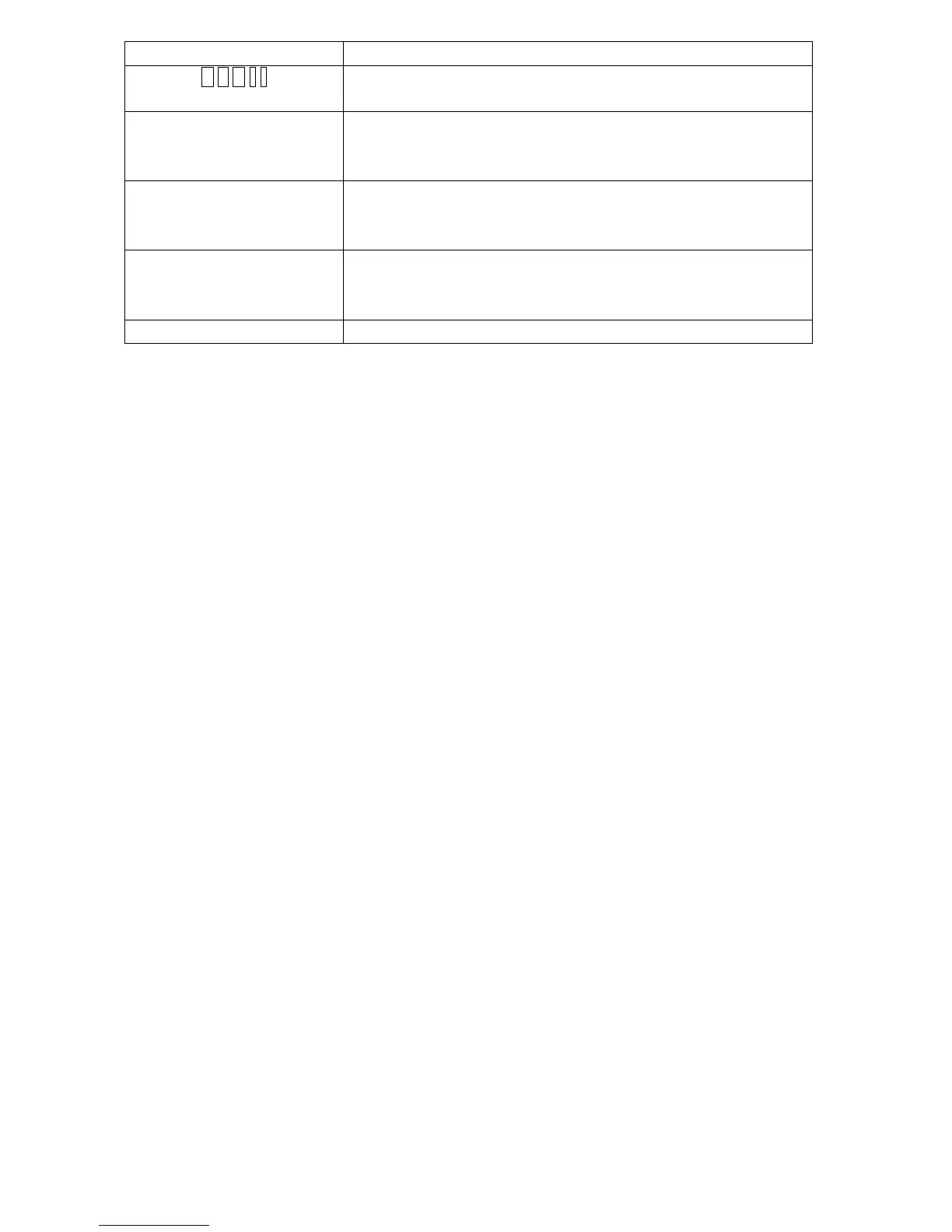6
the field
A S C I I
All ASCII data is valid for the option .All characters are available for
entry into the field .
GROUP
Used to indicate that the option represents a group of sub-options .The
left and right arrows scroll through the list of option ..All characters are
available for entry into the field 。
OPERATION
Used to indicate that the option represents an edit operation and that all
of the options listed below it are specific to that operation until the next
operation is defined .
STRING TYPE
Used to indicate that the option represents a string type and that all of the
options listed below it are specific to that type of string until the next
string type is defined
