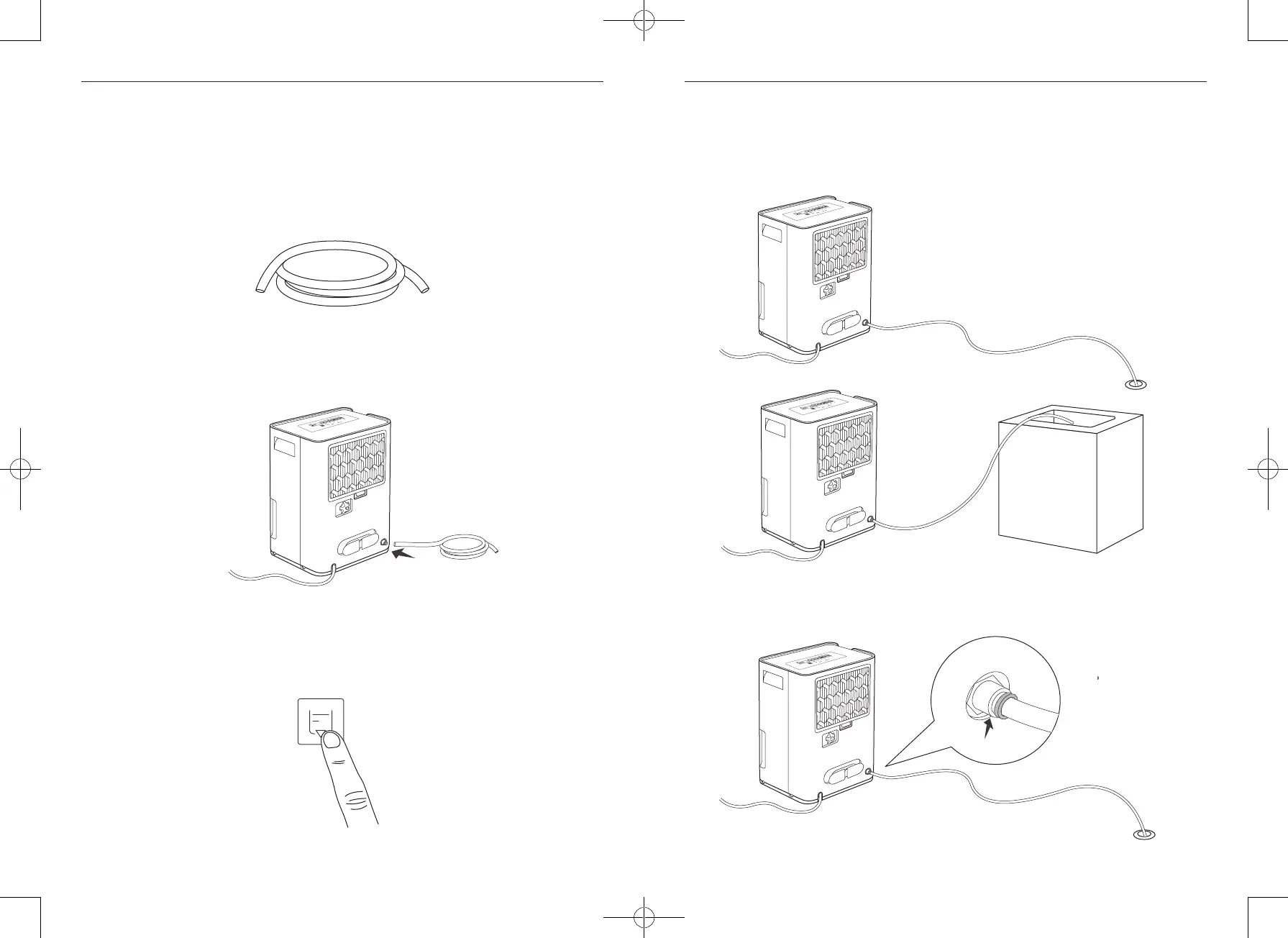15 16
Continuous Water Drainage – Using the Auto Pump Drain Option
The Auto Pump Drain is available if you want to use the continuous drain function, but the drain is
further away, or located above the dehumidifier. When the water bucket is full, the drain pump will
automatically pump the water out of the bucket to the drain.
Auto Pump Drain Hose 16.4 ft.(5m)
1 Attach the Auto Pump Drain Hose to the Pump Drain Outlet located on the back side of the dehu-
midifier.
2 Press the Pump Button to activate the Auto Pump Drain function. Once on, the indicator will light
up.
3 Place the other end of the tube into the sink or drain. The water can be pumped up to 16.4 ft
(5 m) vertically or horizontally. When the water bucket is full, the drain pump will automatically
pump the water out of the bucket to the drain.
4 To remove the pump drain hose from the outlet, press the Pump Button to turn off the Auto Pump
Drain function first, then press the pump drain outlet to pull the drain hose out.
Hold against the outlet
ring and pull the drain
hose out.
