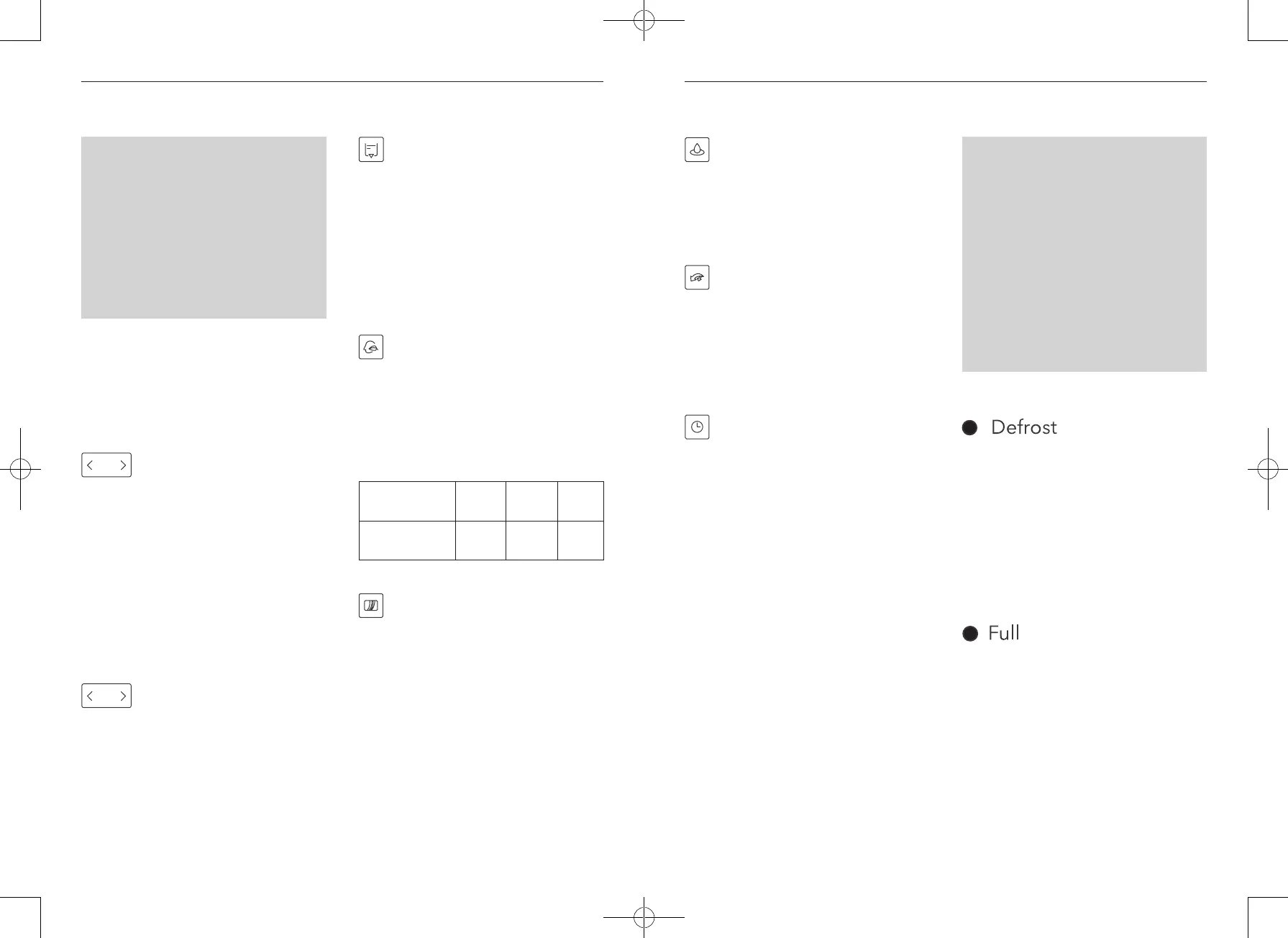09 10
Auto Pump Drain Mode
Press to activate the Auto Pump Drain func-
tion. When the water bucket is full, the drain
pump will automatically pump the water out
of the bucket to the drain. For detailed infor-
mation, please see “Continuous Water Drain-
age – Using the Auto Pump Drain Option”
section.
Comfort Button
Press to turn the comfort function on/off. Un-
der this mode, the humidity cannot be adjust-
ed manually but will be preset to a recom-
mended comfortable and healthy level based
on the ambient temperature.
Ambient Tem-
perature
<65 °F
65 -77
°F
>77
°F
Relative Hu-
midity
55 % 50 % 45 %
Filter Button
When the Filter indicator is ON, it is time to
clean the filter. Switch the unit OFF and care-
fully remove the filter from the unit and clean.
The Filter indicator will flash after 250 hours
of operation. To reset after cleaning the filter,
press the Filter button and the indicator will
go off.
Humidity Setting
Set the humidity level within a range of 35% to
85%RH in 5% increments.
For drier air, press < button to set a lower
RH%.
For damper air, press > button to set a higher
RH%.
Timer Setting
Press < or > button to set Auto Start and Auto
Stop timer from 0.0 to 24.
Continuous Button
Press to activate the Continuous Mode, the
unit will dehumidify continuously.
Turbo Button
Press to control the fan speed: High or Normal
fan speed. When the Turbo indicator is on, the
unit is running at High fan speed.
Timer Button
Press to activate Auto Start and Auto Stop fea-
ture. Then press < or > button to set the timer
from 0.0 to 24.
Auto Stop Timer:
When the unit is ON, press the Timer Button,
the OFF indicator will be illuminated. Then
press < or > to set the number of hours (0.5-
24 hours) you want the unit to run before it
switches off.
Auto Start Timer:
When the unit is OFF, press the Timer Button,
the ON indicator will be illuminated. Then
press < or > to set the number of hours (0.5-
24 hours) you want the unit to start running au-
tomatically.
Note: When one of the above
malfunctions occurs, turn off the
dehumidifier, and check for any
obstructions. Restart the unit, if the
problem still persists, turn off the unit
and unplug the power cord. Contact
the Customer the Customer Support
at support@taotronics.com for repair
and/or replacement.
Auto Defrost
When frost builds up on the evaporator coils,
the internal compressor will turn off and the
fan will continue to run until the frost has melt-
ed. Once the internal coils have defrosted and
dried, the compressor or fan will automatically
restart and dehumidifying will resume.
Water Bucket Full / Not Secured
Properly In Place
When the water bucket is full or not secured
properly in place, the indicator will be illumi-
nated. To switch off the indicator, empty the
water bucket and place it in the right position.
Note: In 5 seconds without operation,
the Timer starts function. Then the LED
display will show the previous humidity
setting.
To cancel Timer settings, turn the unit
ON or OFF at any time or adjust the tim-
er setting to 0.0.
When code “P2” is displayed, the Auto
Start / Stop function will also be can-
celled.
