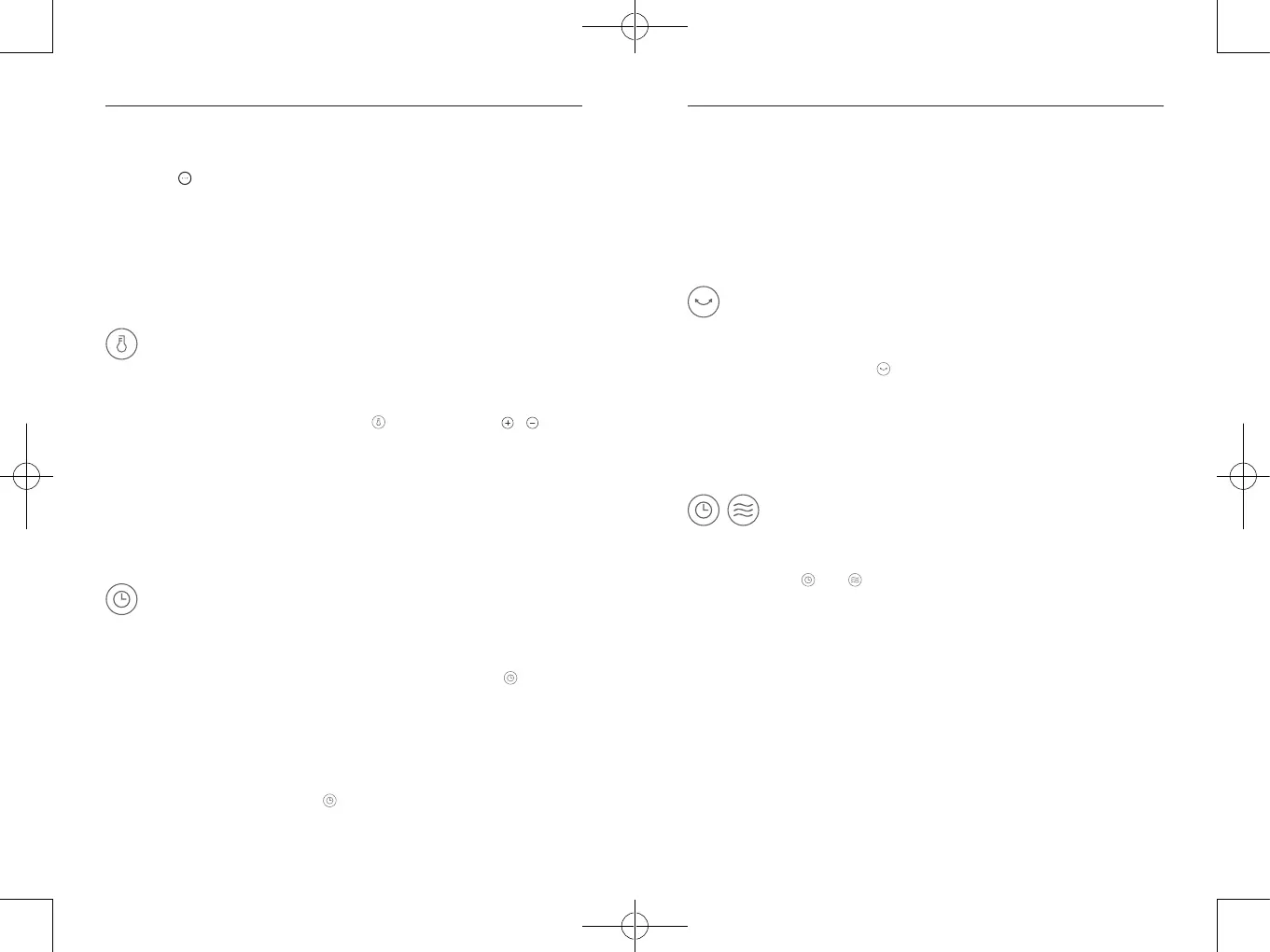09 10
• Or press on the remote control to turn on/off ECO mode directly.
• When ECO mode is turned on, the heater will adjust the working
mode (High or Low) automatically based on the ambient
temperature.
• Default temperature: 75°F.
• Temperature Adjustment
• When the unit is on, repeatedly press on the heater or / on
the remote control to cycle through 85°F -> 65°F -> 70°F -> 75°F ->
80°F -> 85°F.
• When the setting temperature is reached, the heater will stop
working. When the room temperature is lower than the set one, the
heater will start working again.
Timer Setting
• Auto Stop Timer: When the unit is ON, repeatedly press on the
heater / remote control to set the number of hours (0~7h) you want
the unit to run before it switches off. When time is up, the unit will
automatically stop running.
• Auto Start Timer: When the unit is OFF (with the heater plugged
into an electrical outlet), press on the heater / remote control to
set the number of hours (0~7h) you want the unit to start running
automatically. When time is up, the unit will automatically start
running.
• To cancel Timer setting, adjust the timer setting to 0 or turn off the
unit.
Oscillation Button
• When the unit is on, press on the heater / remote control to start
oscillating.
• To stop oscillating, press it again.
Auto LED Display OFF
• Press and hold and on the heater simultaneously for 3 seconds
to turn on/off the Auto LED display off mode.
• When the unit is powered on for the first time, the Auto LED display
off mode is turned on by default.
Other Features
Memory Function
• If power is not disconnected, the heater will always remember your last
settings (temperature & working mode) once you turn it on again.
