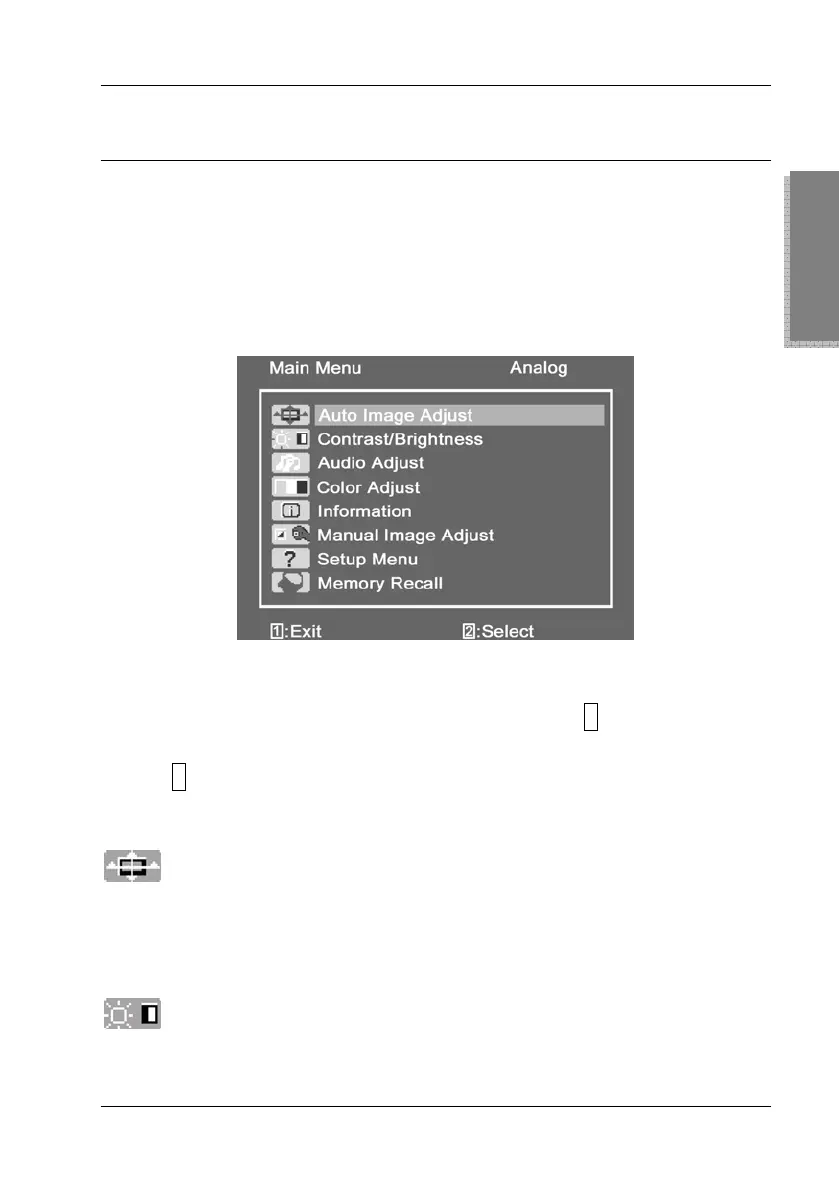Targa Visionary LCD 22-1 Wide
13
English
OSD Menu
Via the OSD menu you can access multiple settings to customize
the LCD 22-1 Wide according to your and your computer’s
requirements.
Use the buttons 11 to 14 (as described on page 9) to navigate the
menu.
Start with the main menu by pressing button 1 on the monitor.
Press the and buttons to choose a menu item, and press
button 2 to confirm the selection.
Auto Image Adjust
Automatically adjusts the settings for the horizontal and
vertical position, the horizontal size as well as the fine
control and sharpness.
Contrast/Brightness
Opens the Contrast and Brightness menu.