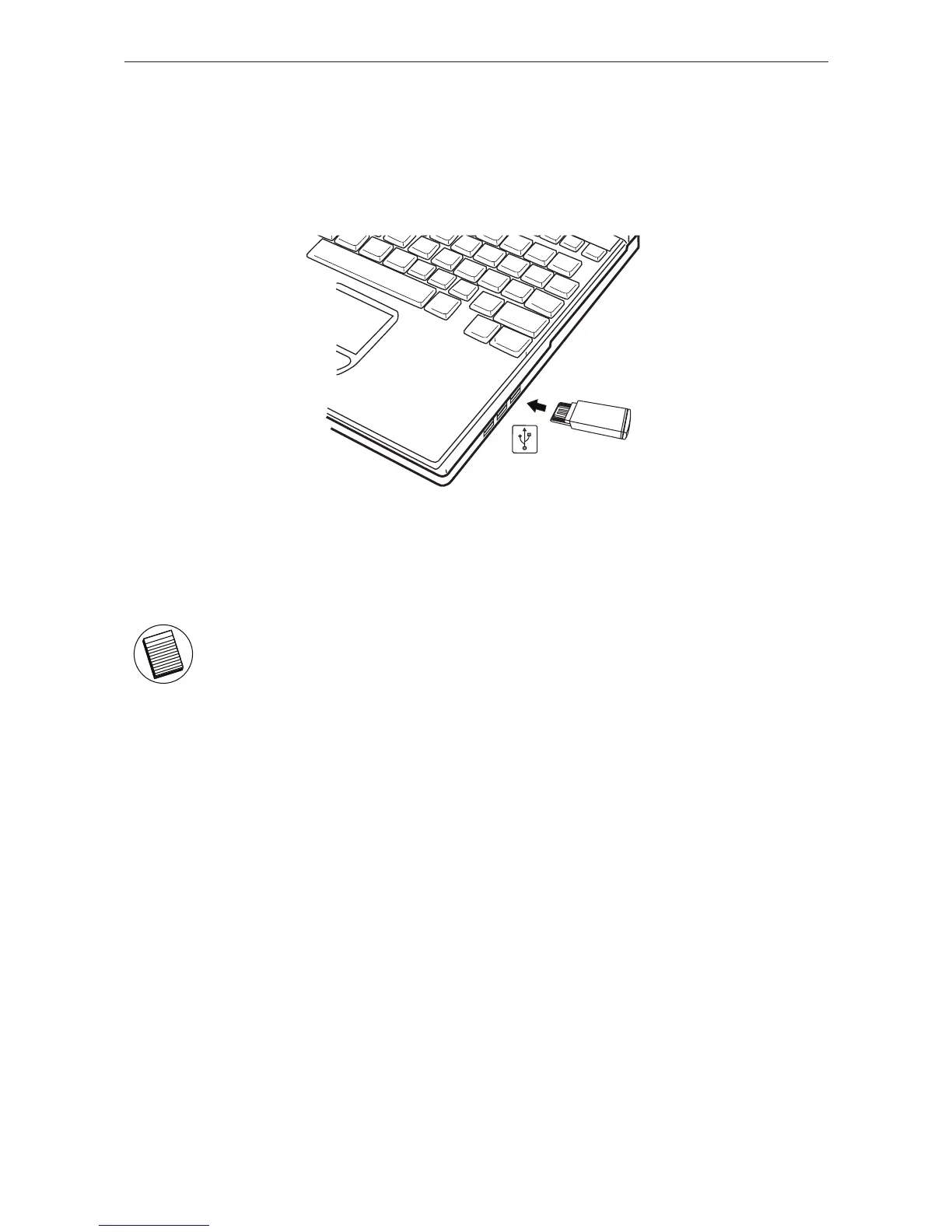Targus Wireless 2.4 GHz keyboard
Establishing a Communications Link
Plug the USB receiver into an available USB port on your
computer.
NOTE: IT IS RECOMMENDED TO KEEP THE KEYBOARD AT A DISTANCE OF LESS
THAN (6 FEET / 2 METERS) TO THE RECEIVER AT THE INITIAL CONNECTION.
• Press any key on the keyboard to connect.