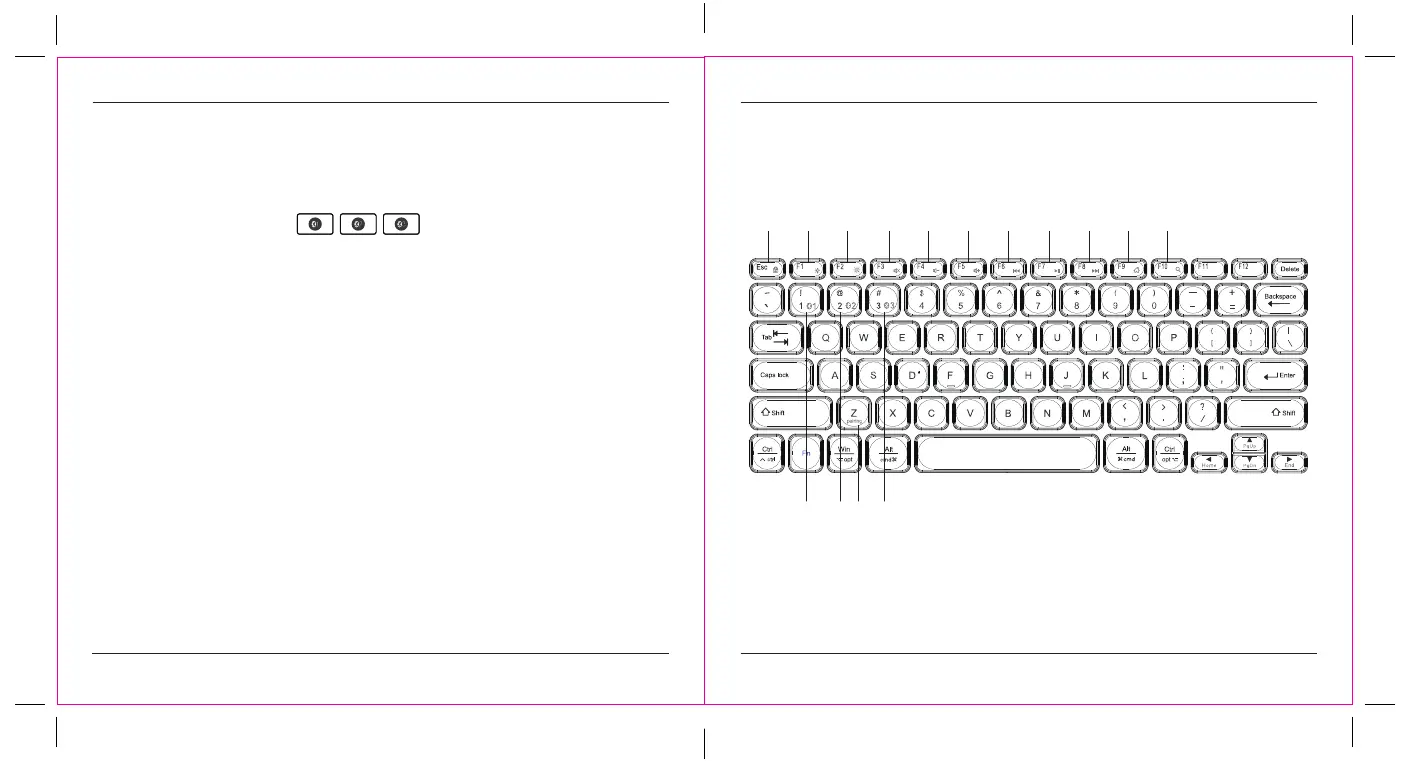3 4
Help with setup: Keyboard is not working
• Check the orientation of the batteries inside the keyboard, or replace the batteries.
• Remove any metal object between the receiver and the keyboard that may interfere with reception.
• Restart the computer and Power o/on your keyboard.
• Press the Bluetooth channel keys
to select your Bluetooth device.
• After pairing for the first time, your device will automatically connect to the keyboard within 3-5
seconds the next time you turn on the keyboard.
• In case of connection failure, delete the keyboard from the bluetooth menu of your device, and try
repairing the keyboard to your device.
Power saving mode
When paired, the keyboard will enter into sleep mode after being idle for 30 minutes. To activate the
keyboard, press any key and wait 3 seconds. If unpaired, the keyboard will enter sleep mode after 3
minutes.
1 2 3
12 13
4 5 6 7 8 9 10 11
1415
Function keys
Targus Multi-Device Compact Bluetooth® Keyboard Targus Multi-Device Compact Bluetooth® Keyboard
