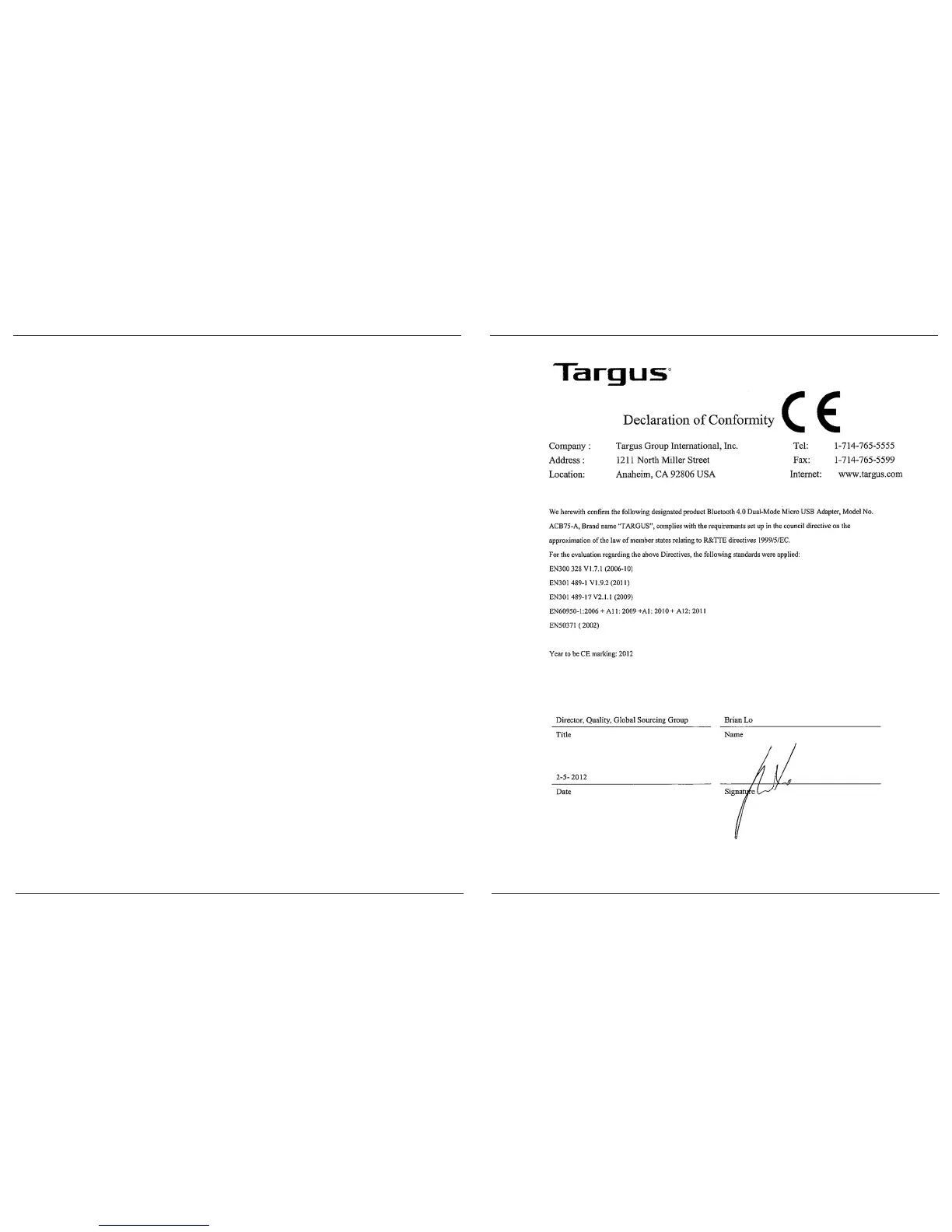Targus Bluetooth
®
4.0 Micro USB Adapter
8
Targus Bluetooth
®
4.0 Micro USB Adapter
9
Conguring Bluetooth Devices
Bluetooth Tray
The Bluetooth tray resides in the Windows system tray, which is
normally located in the lower-right corner of the screen. The Bluetooth tray
provides fast access to most Bluetooth operations.
From the Bluetooth tray you can (Windows Vista / 7):
• Add a Bluetooth device: right-click the Bluetooth icon and then select Add a
device.
• Show a Bluetooth device: right-click the Bluetooth icon and then
select Show Bluetooth device.
• Access the Bluetooth Conguration Panel: right-click the Bluetooth icon, and
then select Open Setting.
From the Bluetooth tray you can (WindowsXP):
• Access My Bluetooth Places: double-click the Bluetooth icon, or right-click
the Bluetooth icon and then select Explore My Bluetooth Places.
• Add a Bluetooth device: right-click the Bluetooth icon and then select Add
a Bluetooth device.
• Access the Bluetooth Conguration Panel: right-click the Bluetooth icon,
and then select Bluetooth Conguration.
• Access the Quick Connect option: right-click the Bluetooth icon, select
Quick Connect, and then select the type of service to which you wish to
connect.
• Start/Stop Bluetooth on this computer.
Broadcom and the Broadcom logo are trademarks of Broadcom Corp. Bluetooth and the Bluetooth logos
are trademarks owned by Bluetooth SIG, Inc., U.S.A. and licensed to Broadcom Corp. Microsoft, Windows,
and Windows Vista are either registered trademarks or trademarks of Microsoft Corporation in the United
States and/or other countries. All trademarks and registered trademarks are the properties of their respective
owners. All rights reserved. © 2012 Targus Group International, Inc. and Targus, Inc., Anaheim, CA 92806
USA.
