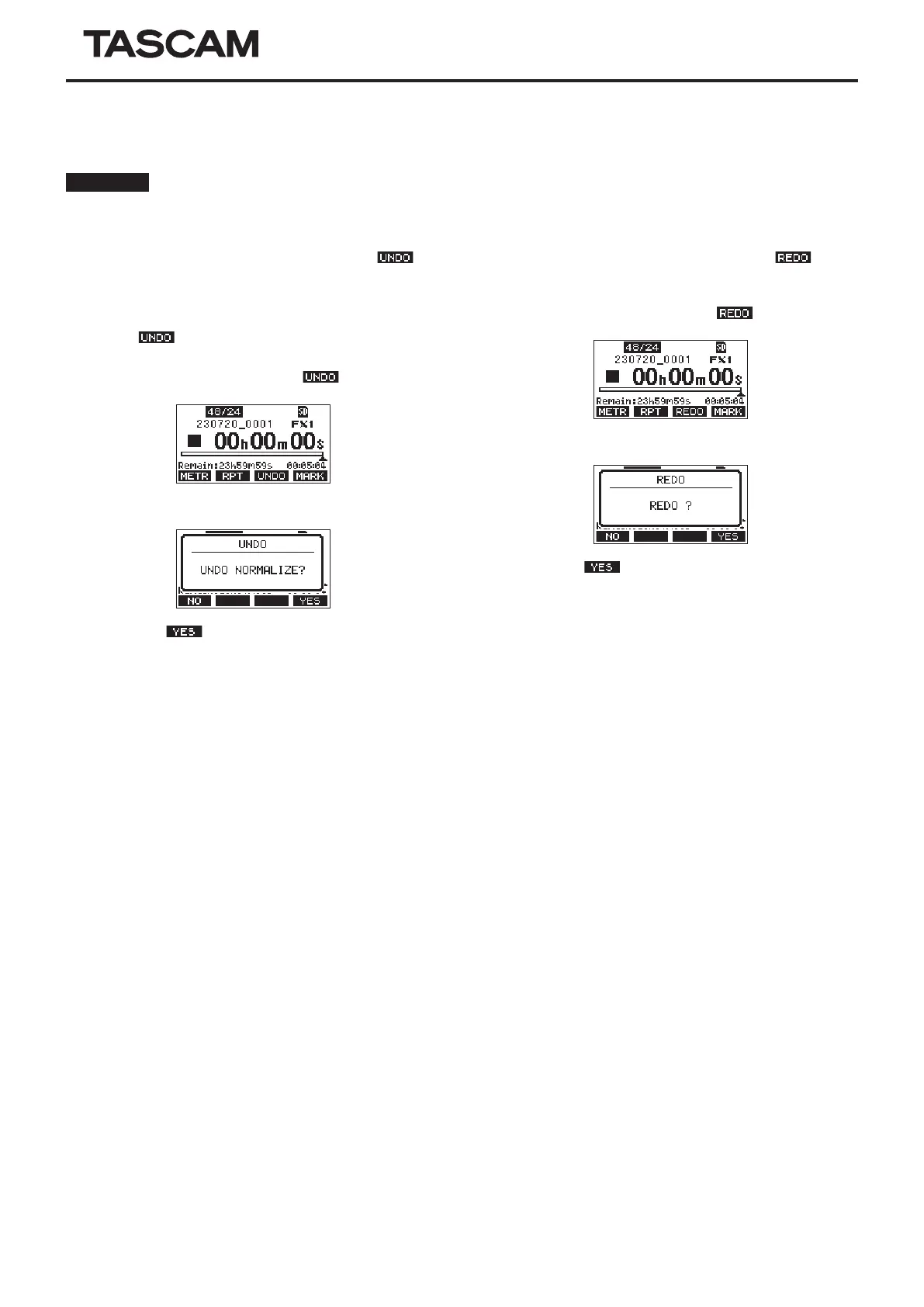Reversing normalization
Tracks that have been normalized can be restored to their previous state by using the undo function. Moreover, after undoing to reverse
normalization, the redo function can be used to restore it.
Anmerkung
If a song is loaded or the unit is turned o, information necessary for undoing and redoing will be lost, so undoing and redoing
previous operations will no longer be possible.
o After normalizing, if the F3 function button shows on
the Home Screen, the previous normalization operation can
be reversed.
If normalization was canceled or the maximum volume of the
track before normalization was the same as the normalized
level, the button will not be shown.
1. To undo the operation, press the F3 button.
The following conrmation pop-up message will appear.
2. Press the F4 button to restore the track to the
volume it had before normalization.
o After undoing, if the F3 function button shows on the
Home Screen, the previous undo operation can be reversed.
1. To redo the operation, press the F3 button.
The following conrmation pop-up message will appear.
2. Press the F4 button to restore the result of
normalization that was undone, reverting to the normalized
track volume.
Model 12
