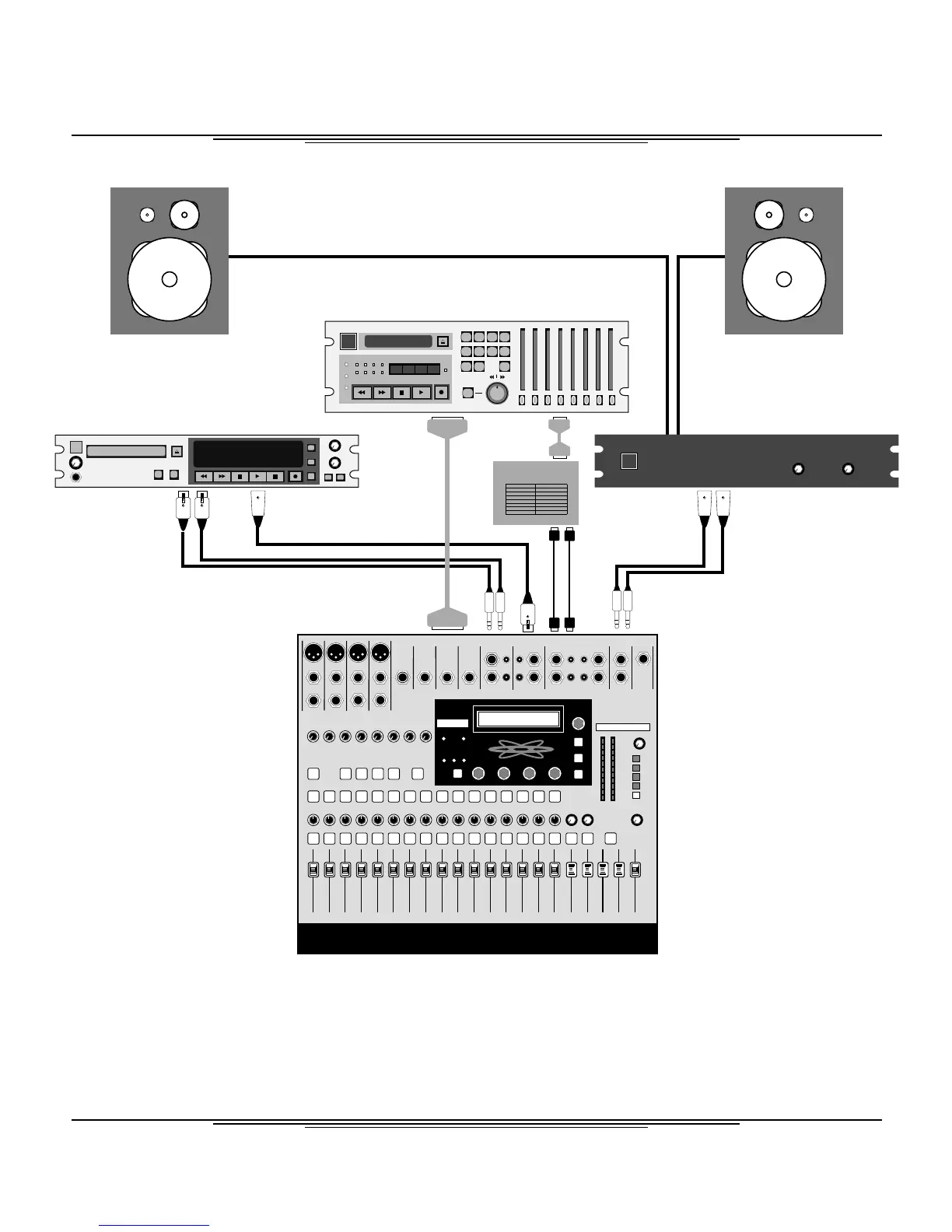Section III
Recording Hook-up Instructions
Section III, page 1 TASCAM TM-D1000 Tutorial1/99
MMC-38
TASCAM DA-38
TASCAM PA-150 DUAL POWER AMPLIFIER
TASCAM CDRW-5000
Connecting a TASCAM
DA-38, DA-88, or DA-98
TDIF-1 A
TDIF I/O
AES/EBU
INPUT
BALANCED
ANALOG
OUTPUT
EXT IN
DIGITAL I/O
OUTPUT A
MIDI IN
MIDI OUT
MONITOR OUTPUT
AMP INPUT
MIDI IN
MIDI OUT
REMOTE
OUT
SYNC
IN
1) Connect a TDIF cable
from the TDIF port of the
DTRS Machine (i.e. DA-
38, DA-88, DA-98) to the
TDIF1-A port on the
TM-D1000. (Part
#CUPW88D/CUPW88DL)
2) If you are using a DA-
88, a word clock line must
be connected from the
Word Clock Out of the DA-
88 to the Word Sync in of
the TM-D1000.
3) Select the digital input
on your multitrack by
pressing the “Digital In”
button on the DTRS
machine.
4) Connect a balanced
cable from your monitor
outputs (not your stereo outputs) to the power
amplifier for your monitor speakers.
5) If you have a mixdown deck with a digital input,
connect your mixdown deck to Digital Output A on the
TM-D1000. Both SPDIF and AES/EBU connections
are available. Be sure to
set your digital format to
the appropriate format.
(For instructions, see
Section VIII - AES/EBU
and SPDIF in/out.)
6) If your mixdown deck
only has analog inputs,
connect the Stereo Output
of the TM-D1000 to the
input of your mixdown
deck. Both balanced and
unbalanced connections
are provided.
7) The mixdown deck will
return through EXT
INPUTS. Both balanced
and unbalanced
connections are provided.
8) If you have a TASCAM
MMC-38 or MMC-88, connect MIDI out of the TM-
D1000 to the MIDI in of the MMC-38/88, and the MIDI
in of the TM-D1000 to the MIDI out of the MMC-
38/88. Then, plug the TASCAM Sync cable from the
Remote Output of the MMC-38/88 to the SYNC In of
the DA-38/88.
TASCAM
TM-D1000
