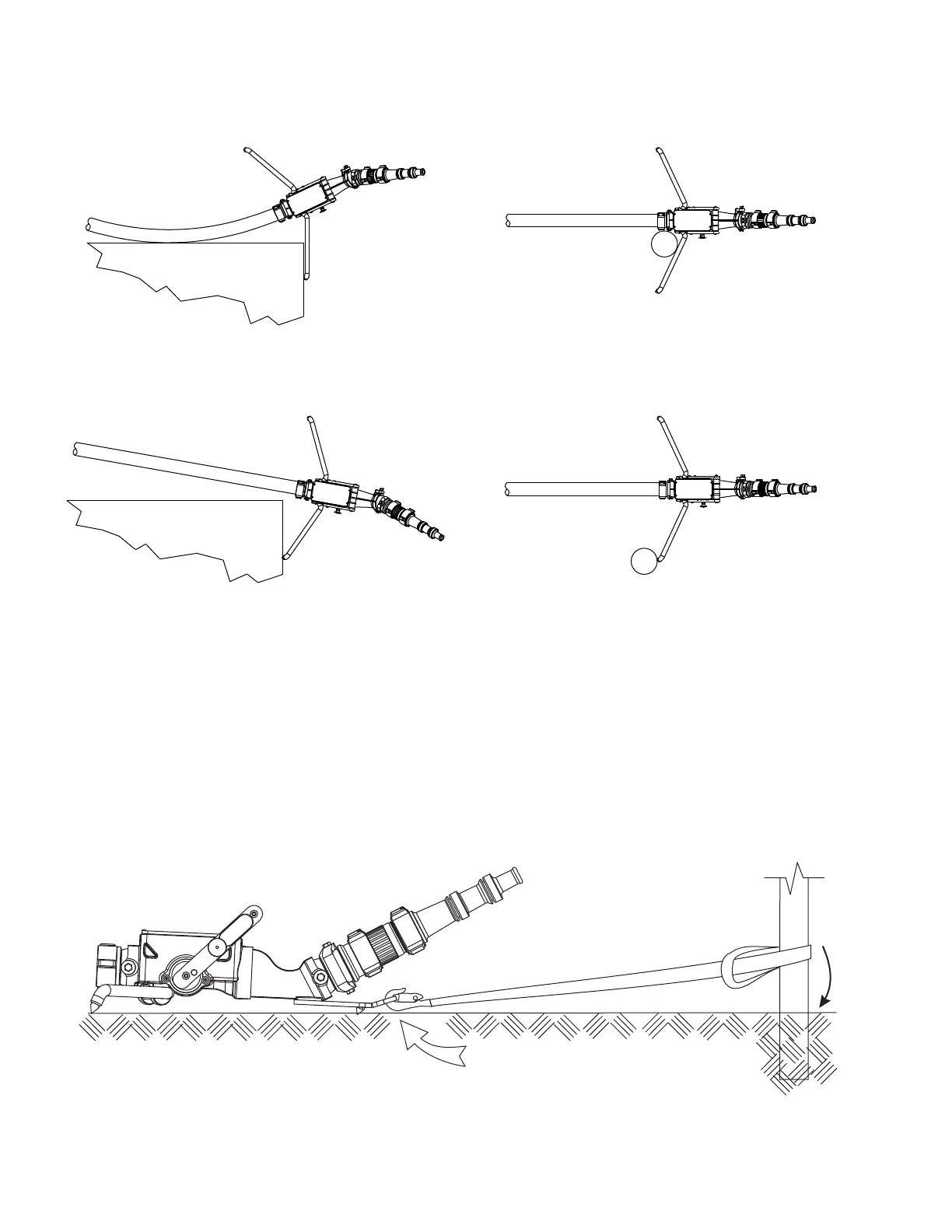©Copyright Task Force Tips, Inc. 2002-2015 LIX-630 July 2, 2015 Rev19
12
6.1.3 ANCHORING BY HOOKING LEGS
The legs on the Blitzfi re point back slightly so they can act as a hook for anchoring on posts, walls, door frames or other fi xed objects.
Sliding can occur if the legs are unhooked due to the infl uence of the hose, nozzle, or operator. See fi gure 5.3 for illustrations of
hooking the legs.
Good
Nozzle reaction keeps leg hooked.
Hose hits wall and helps hold position.
Good
Nozzle reaction keeps leg hooked.
Object is close to hose.
Poor
Nozzle reaction tends to unhook leg.
Poor
Nozzle reaction tends to unhook leg
Figure 5.3 Hooking Legs to Gain Support
6.1.4 ANCHORING BY TYING OFF WITH SAFETY STRAP
The safest method of restraining the monitor is to use a tie down strap. It is inherently more reliable than other methods since it does
not rely on traction or digging in of the spikes. It is also the safest method because, even if the monitor moves, its travel is limited by
the strap. A forward attachment point and a strap are provided with the Blitzfi re. A loop on the end of the strap may be placed over
the anchor point or the strap may be wrapped around an object, such as a tree, and the snap end of the strap passed through the
loop and pulled tight. Keep the entire length of the strap as close to the ground as possible. Snap the hook into the hole in the front
of the Blitzfi re. If the strap is too short to reach a suitable anchor, it may be extended with strong rope or chain. Keep the distance
between the Blitzfi re and anchor as short as possible. Remove all slack between the Blitzfi re and anchor before fl owing water.
Figure 6.1.4 shows the elements of tying off the monitor.
Figure 6.1.4 Tying Off of Blitzfi re Monitor
