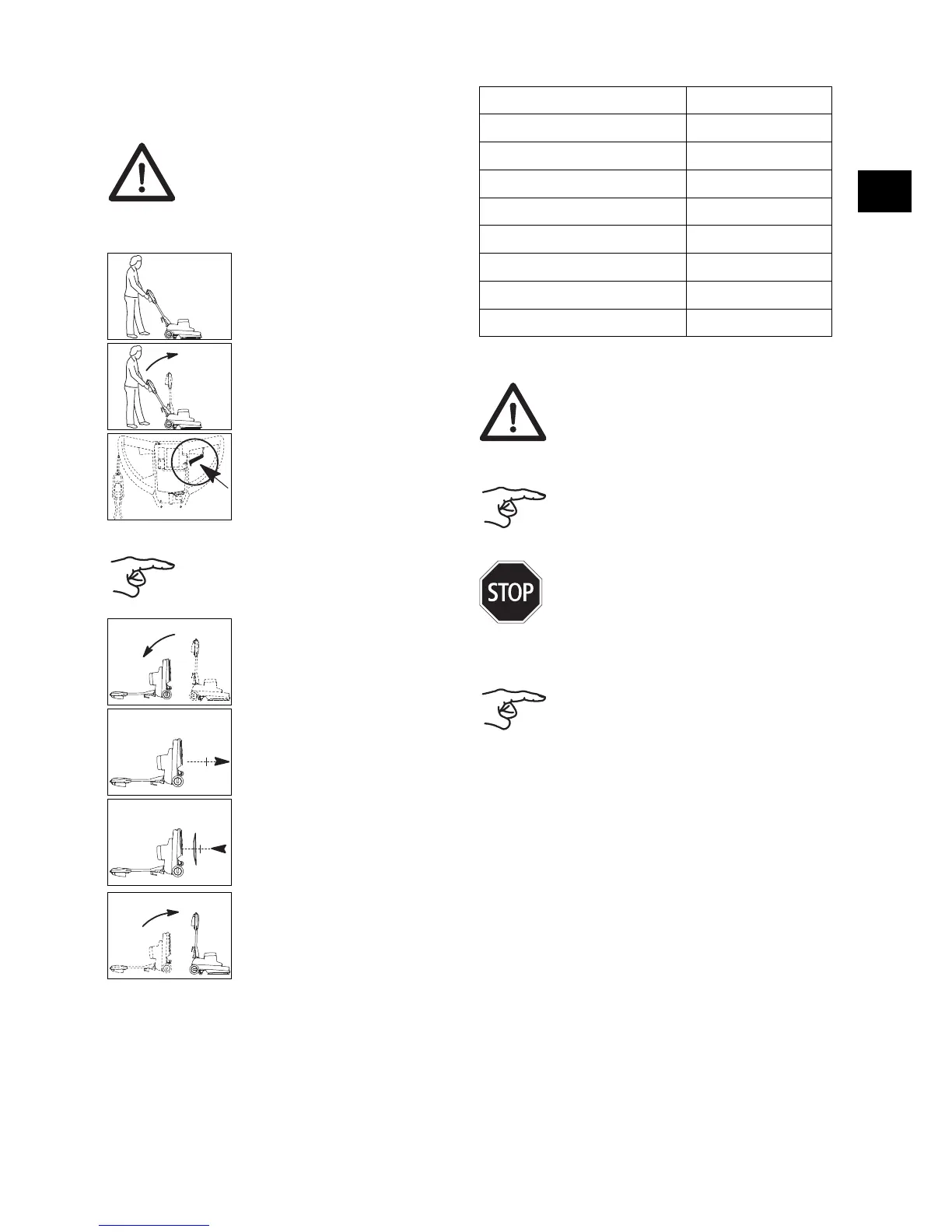39
Prior to commissioning
Insert a pad
Before inserting, please check:
• the pad for wear and cleanliness.
Application technique
Dosing:
Attention:
Do not use worn or dirty pads. Use original
TASKI brushes only. Failure to observe
these instructions may result in inade-
quate cleaning results or even floor dam-
age.
• Stand behind the machine.
• Pull the adjusting lever located on the
machine handle and tilt the guide bar
slowly upwards until it is completely
upright.
• Release the adjusting lever to lock
the guide bar.
Notice:
Remove the product tank before tilting the
machine backward.
• Tilt the machine backward until the
machine handle is resting on the
floor.
• Unscrew the holding piece from the
pad holder.
• Center the pad on the driving disc
and refasten the holding piece with
screws.
Be sure to make the screws very tight
as a protruding holding piece can
damage floors.
• Slowly raise the machine back to the
upright position.
Machine ergodisc omni
Wet & basic cleaning no
Spray cleaning yes
Wet shampooing no
Dry shampooing no
Buffing yes
Spray buffing no
Grinding no
Crystallization no
Attention:
Wear gloves, goggles and appropriate
(protective) working clothes when han-
dling chemical products!
Notice:
Use chemical products recommended by
Diversey only and always observe the
product information.
Caution:
Using unsuitable products (e.g. products
containing chlorine, acids or solvents) may
cause harm to health and severe damage
to the machine.
Notice:
The correct dose is specified on the prod-
uct packaging and in the "TASKI Product
information sheet".
EN