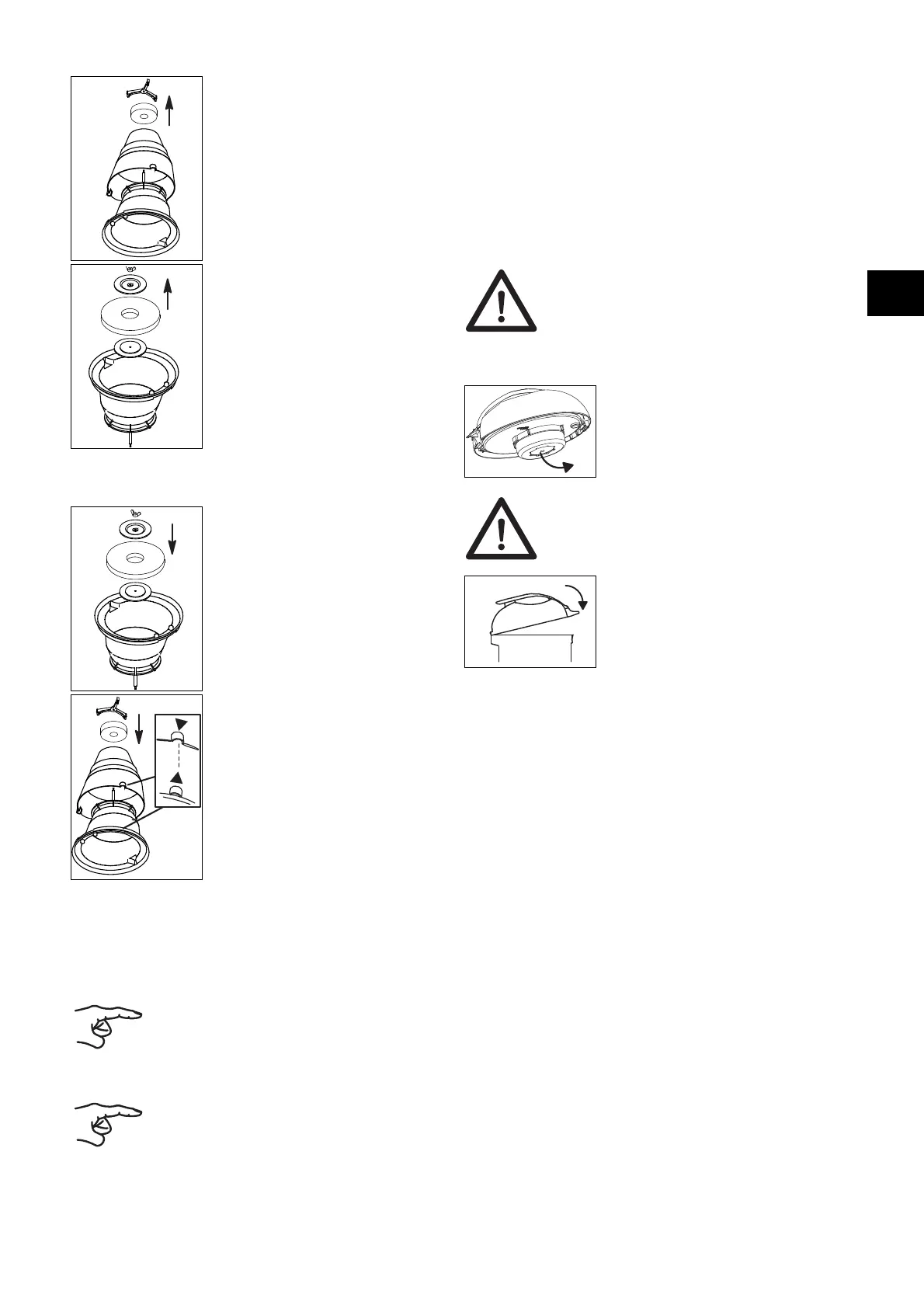71
Cleaning the float housing
If suction performance is insufficient
Replace the dust bag and clean the filters as described below:
Minor soiling of filter cloth
Major soiling of filter cloth
• Remove the fastener counter-clock-
wise and remove the outer casing.
• Turn the float insert over and loosen
the wing nut.
You can now remove the plastic
holder and the foam filter.
• Clean the tool thoroughly under running water.
Let the parts dry completely before reinsertion.
• Check that the float is not damaged.
• Reassemble the float insert and tight-
en the wing nut.
• Now assemble the two casings.
Observe the marking (arrow).
• Tighten the fastener clockwise.
• Check:
Notice:
the double-filter paper bag must be dis-
posed of in accordance with national regu-
lations.
Notice:
Wait a moment for the dust to settle before
you remove the double-filter paper bag.
• Remove the double-filter bag from the intake and dispose
of it.
• Pull the empty double-filter paper bag over the intake.
The rubber flange of the double-filter paper bag must be
behind the cam of the intake!
• Vacuum off the filter cloth using another vacuum cleaner.
• Wash the filter cloth in the washing machine (max. 30°C/
86°F).
• Attach the wet filter cloth to the basket and let dry in the
open air.
Attention:
The machine may only be used with a dry
and fully functioning filter cloth!
• Insert the filter basket.
The arrow has to point towards the intake.
• Turn the vacuum lid over and replace
the filter disc.
The blue side of the filter disc must
be visible.
Attention:
The machine may only be operated with a
filter disc recommended by TASKI!
• Insert the cam of the vacuum lid into
the corresponding guide and press
the snap handle down until it locks
with an audible click.
EN