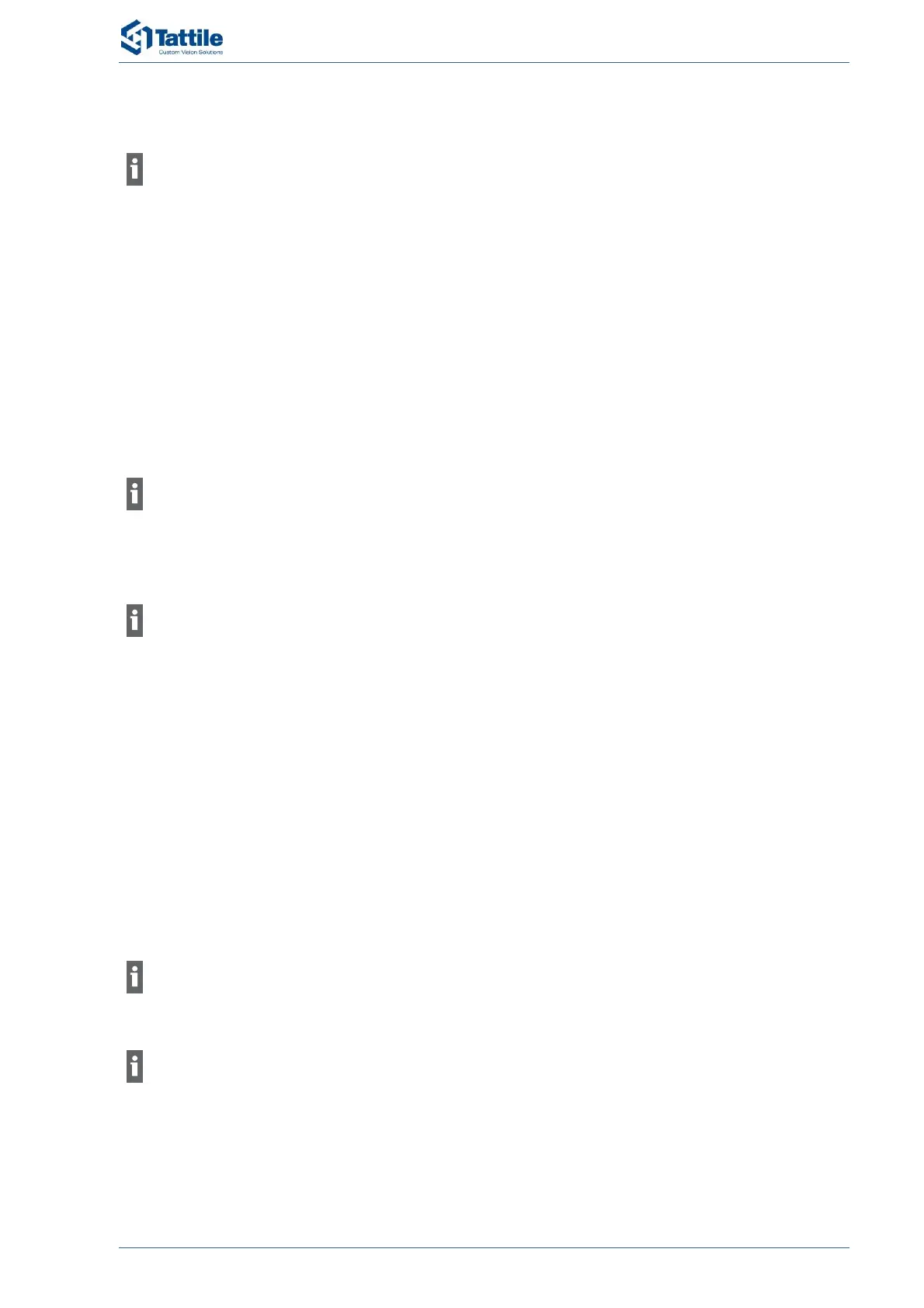5Use
RMM_00053_02 32 / 38 VEGA1 Series
5.3 Modifying the IP Address of the Device
ThisoperationmustbeperformedusingthefreewaresoftwaretoolTattilePathfinder.
TattilePathfindercanbedownloadedfromTattilewebsite.Fordetails,see:
www.tattile.com
Readandfollowtheusermanualoftheproduct.
ThisfunctionallowstheusertomodifytheIPaddressofthedevi ce.Thefunctionisuseful,forexample,
whenthehostaddressofthedevicediffersfromthehostoftheNetinterface.
TattilePathfindersoftwaretooliscorrectlyinstalled.
Thedeviceiscorrectlycabledtothenetwork.
1. Turnonthedevice.
Afterabout60secondstheoperatingsystemisreadyforuse.
2. UsethefreewaresoftwaretoolTattilePathfindertosearchforthedesireddevice.
ThedefaultIPaddressofthedeviceis:
192.168.0.21
3. ModifytheIPaddressofthedevice.
Thedeviceisnowavailableforuse.
ThedeviceIPaddressmustbeconfig uredbytheuserinthesames ubnetmaskconfiguredonthe
userPC.
5.4 Connecting to the Web Interface
Thedevicewebinterfaceallowstheuseraccessingallsectionsandparametersavailabletomanageand
customizetheuseofthedevice.
ThehostIPaddressofthedeviceis known.
Thedeviceiscorrectlycabledtothenetwork.
1. Turnonthedevice.
Afterabout60secondstheoperatingsystemisreadyforuse.
2. Openyourwebbrowser.
ForabettervisualizationTattilerecommendstheuseofGoogleChrome.
3. IntheaddresstextfieldtypetheIPaddressofyourdevice.
ThedefaultIPaddressis:
http://192.168.0.21
Thewebinterfaceloginpageisdisplayed.
