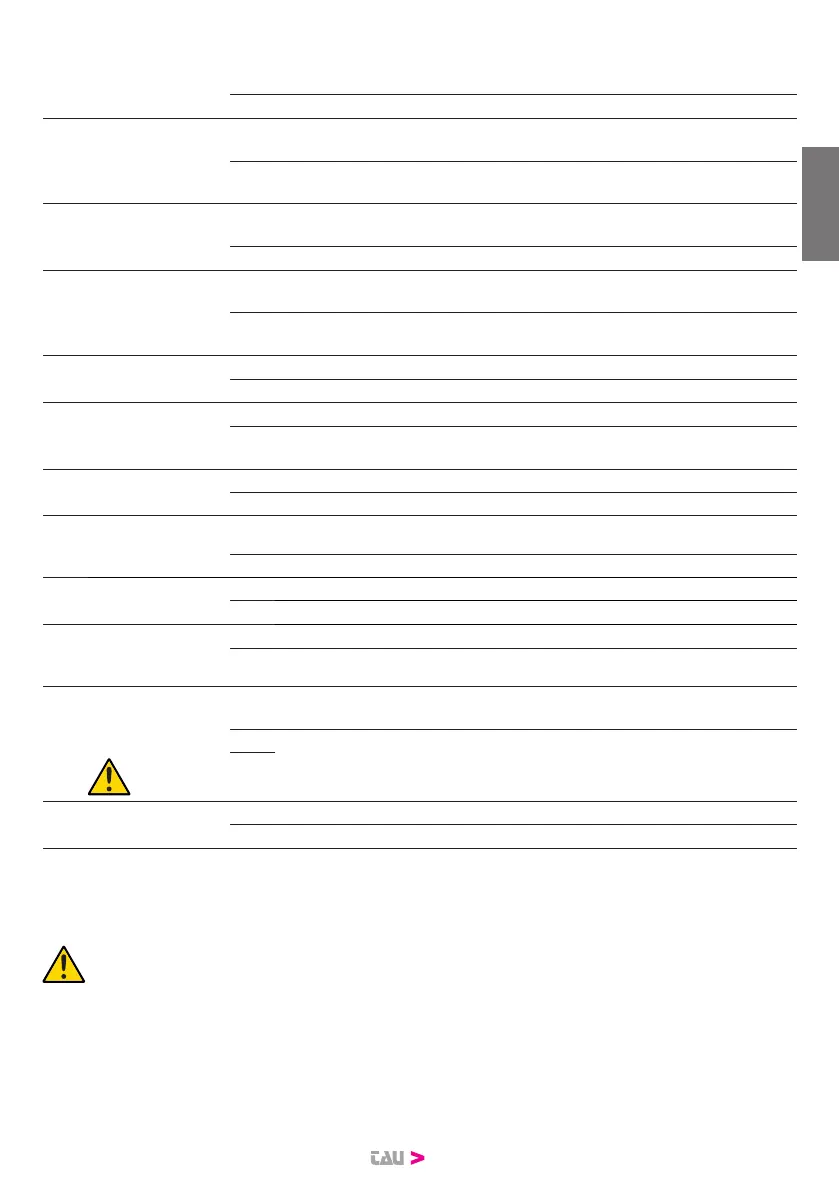17
Dip switch
1
AUTOMATIC
CLOSING
On
after opening, the gate automatically closes when the delay set on the
T.C.A. trimmer expires.
O automatic closing disabled.
2 2 / 4 STROKE
On
with automatic closing enabled, a sequence of open/close commands
causes the gate to OPENCLOSE-OPEN-CLOSE etc (see also dip switch 4).
O
in the same conditions, the same command sequence causes the gate
to OPEN-STOP-CLOSESTOP-OPEN-STOP (step-by-step).
3
OPENING
PHOTOCELLS
OPERATION
On
during opening, cutting photocell stops the gate until the obstacle is
removed. When the obstacle is removed the gate resumes opening;
O during opening, the photocell does not cut in.
4
NO
REVERSE
On
NO-REVERSE function activated; the gate ignores the closure commands
during opening; reversal of movement occurs only during closure;
O
the open-close pushbutton reverses the direction of movement of the
gate even while it is opening.
5
PRE-
FLASHING
On pre-ashing function enabled.
O pre-ashing function disabled.
6
PHOTOCELL
TEST
On “photocell test” function is enabled;
O
“photocell test” function is disabled.
Note: to be used when the photocells are not used.
7
PEDESTRIAN ENTRY
FUNCTION
On CLOSE button input (Normally Open contact)
O PEDESTRIAN button input (Normally Open contact);
8
DEAD MAN’S
SWITCH
On
Dead man’s switch active for the OPEN and CLOSE keys (term. 4-8 and
6-8 with dip switch 7 in ON);
O Dead man’s switch not active
9
GATE
TYPE
On settings for heavy gates or particularly dicult to open and close;
O settings for standard gates.
10
OPENING
DIRECTION
SETUP
On left-hand leaf opening function;
O right-hand leaf opening function;
11
ENCODER
On
ENCODER enabled: encoder obstacle detection function activated (use
the trimmers FR and SENS to adjust the sensitivity to obstacles);
O ENCODER disabled - obstacle detection disabled;
NOTE: moving DIP 11 from ON to OFF (or vice versa), learning process has to be
initialized again.
12
SENSITIVE
EDGE
On RESISTIVE SENSITIVE EDGE 8K2 Ohm (terminal no. 11);
O FIXED EDGE (NC contact – terminal no. 11).
OBSTACLE DETECTION
If the obstacle detection function (which can be set through trimmers FR and SENS) gets activated dur-
ing an opening manoeuvre, the gate closes approx. 20 cm., if it is activated during a closing manoeu-
vre, the gate opens fully.
WARNING: the control panel logics may interpret mechanical friction as an obstacle.
ENGLISH
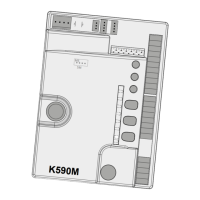