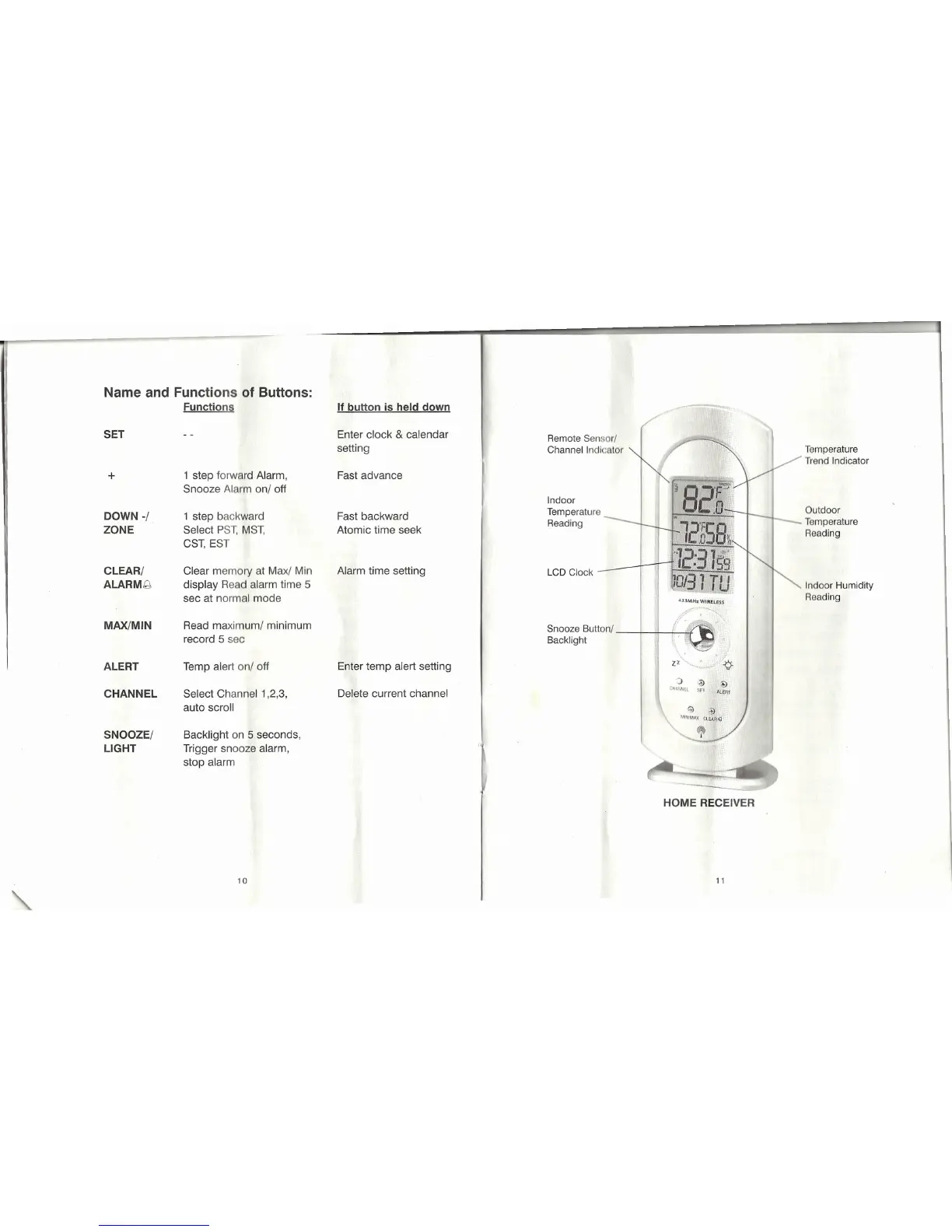Name and Functions of Buttons:
Functions If button is held down
SET Enter clock & calendar
Remote Sen or/
setting
Channel Indi
lor
Temperature
Trend Indicator
+
1 step forward Alarm, Fast advance
Snooze Alarm on/ off
~a:'
p
'
Indoor
DOWN
-l
1 step backward Fast backward
Temperature
CD
Outdoor
Reading
.
Temperature
ZONE Select PST, MST, Atomic time seek
12bSB%
Reading
CST, EST
~12:315g
CLEAR/
Clear memory at Max/ Min
Alarm time setting
LCD Clock
ALARMg
display Read alarm time 5
,0/31
TU
Indoor Humidity
sec at normal mode
4!lMHIWIRIELE!oS
Reading
~
-
MAX/MIN Read maximum/ minimum
Snooze Button/
record 5 sec
Backlight
ALERT
Temp alert on/ off
Enter temp alert setting
-¢-
:)
;\)
~
CHANNEL
Select Channel 1,2,3, Delete current channel
tll~W'EL
SA
ALERT
auto scroll
">
@
MI1I'MA)( CLEAAQ
SNOOZE/
Backlight on 5 seconds,
~
I
LIGHT
Trigger snooze alarm,
stop alarm
10
11