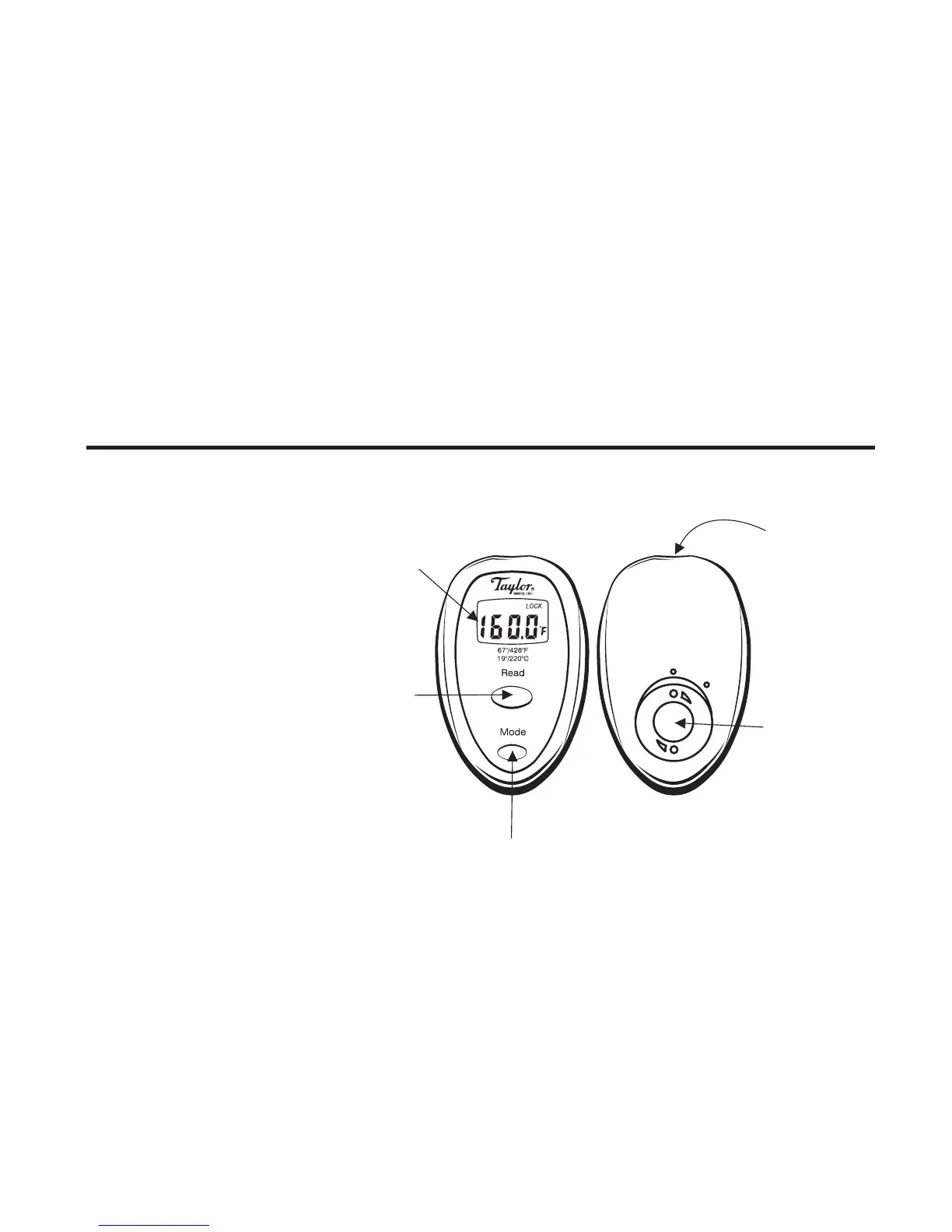As safe cooking is truly determined by internal temperatures of
cooked food, always confirm food temperature with a probe
thermometer before serving. The Taylor® Connoisseur line
offers 3 such thermometers: model 501 Instant Read, model
502 Meat, and model 508 Digital Instant Read. Employing a
combination of an infrared surface thermometer and a probe
thermometer will help create meals both savory and safe.
Please read this instruction manual carefully before use. Keep
these instructions handy for future reference.
Note: When not in use, your Taylor® thermometer will
display the current room temperature and a clock. A
thermometer icon to the right of the temperature digits
indicates the current room temperature is displayed.
Description of Parts
LCD - displays
temperature readings
Read Button - Press to
take a surface
temperature reading
Mode Button - Use to activate modes:
MIN, MAX, LOCK, stopwatch,
°F/°C display, clock setting
Sensor
Lens
Battery
Cover
2