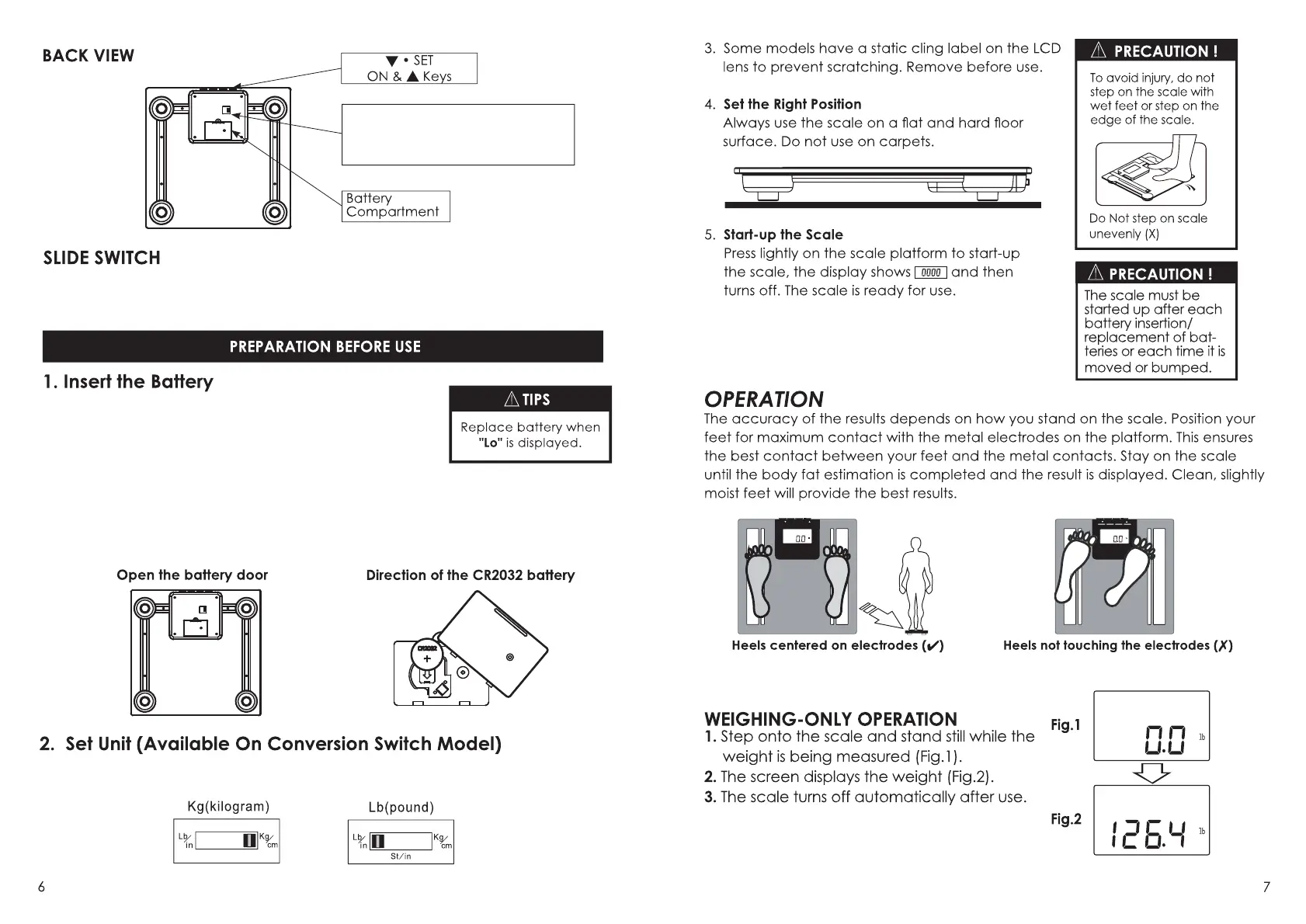This scale operates on 1 CR2032 lithium battery
(included). Remove any screws and open the battery
cover on the back of the scale unit. Take care when
removing and replacing the battery door screw.
Do not turn the screw in the wrong direction or over tighten it as this may strip the
screw threads in the plastic battery door. Remove the plastic strip for first use or
insert a new battery for replacement. Be sure the polarity of the battery is set
correctly for the scale to function properly. If you do not intend to use this unit for a
prolonged period of time, it is advisable to remove the battery before storing.
Slide Switch (Available on unit
conversion model only)
-kg/cm and Ib/in
Adjust the conversion switch located at the bottom of the scale to change
the measuring unit between kg/cm and Ib/in.
User selectable unit: kg/cm or Ib/in.
This scale is set to pounds. You can set the “kg/cm and Ib/in" unit of measure
switch located on the back of the scale for kilograms or pounds.
S
E
T
O
N
S
E
T
O
N